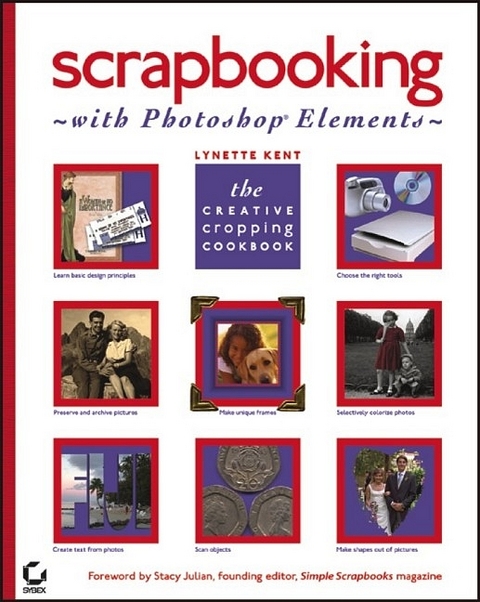
Scrapbooking with Photoshop Elements
Sybex Inc.,U.S. (Verlag)
978-0-7821-4377-5 (ISBN)
- Titel ist leider vergriffen;
keine Neuauflage - Artikel merken
Today's advancements in digital technology are transforming the traditional art of scrapbooking. With a computer, digital camera, scanner, ink jet printer, and Photoshop Elements Adobe's popular digital imaging software for home users you have all the ingredients you need to create a truly astounding and unforgettable scrapbook. But learning how to use these tools can be intimidating. In "Scrapbooking with Photoshop Elements: The Creative Cropping Cookbook", digital scrapbooking trainer Lynette Kent distills the information you need to know about choosing and setting up the hardware you need. She also shares professional design secrets and introduces you to the vast range of artistic possibilities that emerge when you use Photoshop Elements. This practical and friendly guide demystifies the technical topics and leads you step by step through dozens of inspiring examples.
Inside, you ll find: professional advice and principles for coherent design; shopping lists to help you choose the right tools; creative ways to enhance photos with Photoshop Elements; artistic techniques you can't perform with scissors and glue, such as turning a photo into a sketch or painting, and creating type that is filled with a photo; tips for producing special text effects and customizing clip art and backgrounds; innovative ideas for making better photos for your scrapbooks; instruction on how to set up pages for printing and archiving; handy tear out recipe cards that outline key steps from the book's projects; secrets for getting the most out of your digital camera, scanner, and ink jet printer; and, essential information on preserving your images through digital archiving.
An arts and crafts teacher and computer trainer with a Master's degree from Stanford, Lynette Kent has designed and taught popular classes on scrapbooking with a computer, scanner, and inkjet printer. She has used her teaching skills to give instruction and product demonstrations for companies including Apple, Epson, Wacom, and Extensis, and for the past 13 years has actively participated in the ATX (Adobe Technology Exchange) of Southern California.
Introduction.Chapter 1: Page Rules.Chapter 2: The Elements of Design Simplified.Chapter 3: Basic Principles of Design Really Simplified.Chapter 4: Take Your Best Shot! Digital Cameras.Chapter 5: Scanners Aren?t Scary.Chapter 6: Ink-Jet Printers: A Primer.Chapter 7: More Tools for Scrapbooking and Archiving.Chapter 8: Getting Started with Photoshop Elements.Chapter 9: Photo Effects.Chapter 10: Special Effects.Chapter 11: Text Effects.Chapter 12: Clip Art and Backgrounds.Chapter 13: The Full Page.Appendix Easy Monitor Calibration with a Colorimeter.Index.
| Erscheint lt. Verlag | 28.1.2005 |
|---|---|
| Zusatzinfo | 4 colour illustrations |
| Verlagsort | New York |
| Sprache | englisch |
| Maße | 205 x 254 mm |
| Gewicht | 574 g |
| Einbandart | Paperback |
| Themenwelt | Informatik ► Grafik / Design ► Digitale Bildverarbeitung |
| Informatik ► Grafik / Design ► Photoshop | |
| ISBN-10 | 0-7821-4377-6 / 0782143776 |
| ISBN-13 | 978-0-7821-4377-5 / 9780782143775 |
| Zustand | Neuware |
| Informationen gemäß Produktsicherheitsverordnung (GPSR) | |
| Haben Sie eine Frage zum Produkt? |
aus dem Bereich


