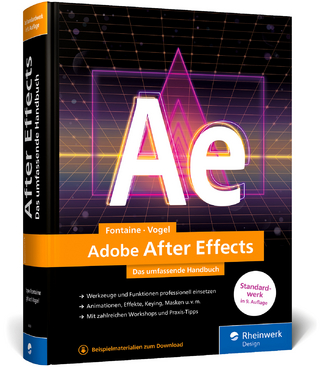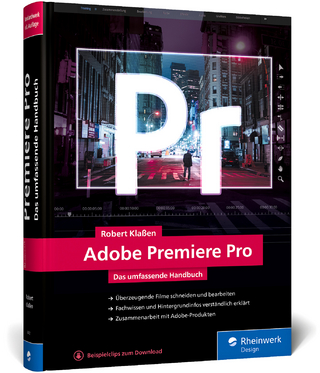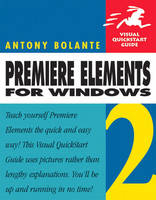
Premiere Elements 2 for Windows
Visual QuickStart Guide
Seiten
2006
Peachpit Press Publications (Verlag)
978-0-321-38355-6 (ISBN)
Peachpit Press Publications (Verlag)
978-0-321-38355-6 (ISBN)
- Titel ist leider vergriffen;
keine Neuauflage - Artikel merken
Premiere Elements is geared to newbie filmmakers and hobbyists, who want professional-looking videos, but don't need the advanced power of classic Adobe Premiere Pro. This work shows readers how to start a project; capture and import video; work with clips and the timeline; add transitions, titles, and effects; and output finished video to DVD.
Premiere Elements is geared to newbie filmmakers and hobbyists, students, business users, and home users who want professional-looking videos, but don't want or need the advanced power of classic Adobe Premiere Pro.
With Premiere Elements 2 for Windows: Visual QuickStart Guide, readers can start from the beginning to get a tour of the software, or look up specific tasks to learn just what they need to know. This task-based, visual reference guide uses step-by-step instructions and plenty of screenshots to show readers how to start a project; capture and import video; work with clips and the timeline; add transitions, titles, and effects; and output finished video to DVD. Newly updated to cover Premiere Elements 2, it details the hottest new features, including the new customizable DVD menu templates, the Storyboard View, Effect Thumbnails and Preview, Docking Workspaces, and more! In addition to offering hundreds of eye-catching effects and transitions, Premiere Elements 2 can automatically transfer footage from DV camcorders, digital cameras, and even digital cell phones, directly into the timeline and automatically readjust clips during editing. Both beginning users, who want a thorough introduction to the technology, and more advanced users, who are looking for a convenient reference, will find what they need here - in straightforward language and through readily accessible examples.
Premiere Elements is geared to newbie filmmakers and hobbyists, students, business users, and home users who want professional-looking videos, but don't want or need the advanced power of classic Adobe Premiere Pro.
With Premiere Elements 2 for Windows: Visual QuickStart Guide, readers can start from the beginning to get a tour of the software, or look up specific tasks to learn just what they need to know. This task-based, visual reference guide uses step-by-step instructions and plenty of screenshots to show readers how to start a project; capture and import video; work with clips and the timeline; add transitions, titles, and effects; and output finished video to DVD. Newly updated to cover Premiere Elements 2, it details the hottest new features, including the new customizable DVD menu templates, the Storyboard View, Effect Thumbnails and Preview, Docking Workspaces, and more! In addition to offering hundreds of eye-catching effects and transitions, Premiere Elements 2 can automatically transfer footage from DV camcorders, digital cameras, and even digital cell phones, directly into the timeline and automatically readjust clips during editing. Both beginning users, who want a thorough introduction to the technology, and more advanced users, who are looking for a convenient reference, will find what they need here - in straightforward language and through readily accessible examples.
Anthony Bolante freelances in video post-production and technical writing. He has taught video editing to graduate and undergraduate students using Avid, Media 100, and Premiere Pro. He is a contributor to the Premiere User Guide and Help system, as well as to the Adobe Certified Expert Exam. He is also the author of the previous edition of this guide and Premiere Pro 1.5 for Windows: Visual QuickPro Guide and After Effects 6.5 for Windows and Macintosh: Visual QuickPro Guide.
| Erscheint lt. Verlag | 5.1.2006 |
|---|---|
| Verlagsort | Berkeley |
| Sprache | englisch |
| Maße | 228 x 179 mm |
| Gewicht | 662 g |
| Themenwelt | Informatik ► Grafik / Design ► Film- / Video-Bearbeitung |
| Informatik ► Office Programme ► Outlook | |
| ISBN-10 | 0-321-38355-9 / 0321383559 |
| ISBN-13 | 978-0-321-38355-6 / 9780321383556 |
| Zustand | Neuware |
| Haben Sie eine Frage zum Produkt? |
Mehr entdecken
aus dem Bereich
aus dem Bereich
Schritt für Schritt zum perfekten Film: Videoschnitt, Effekte, Sound
Buch | Hardcover (2021)
Rheinwerk (Verlag)
49,90 €