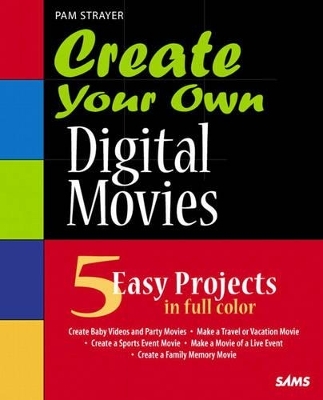
Create Your Own Digital Movies
Sams Publishing
978-0-672-32834-3 (ISBN)
- Titel ist leider vergriffen;
keine Neuauflage - Artikel merken
You bought a digital video camera so that you could take and transfer home movies to DVD easily. Only come to find out, it's not so easy when faced with the task on your own. Why does "going digital" seem like such a difficult endeavor? It doesn't have to be and Create Your Own Digital Movies can show you how to get through it all with ease. Find out what camera to choose, filming dos and don'ts, and techniques for creating, editing, saving and sharing movies. Five projects will teach you everything you need to know, plus you'll benefit from numerous other tips, tricks and other helpful information. Don't get bogged down with the intricacies of camera mechanics or software use. Let Create Your Own Digital Movies show you how easy and fun it is to use your digital video camera.
Pam Strayer has been a documentary filmmaker since the mid 1980s and a media creator at the forefront of the digital creativity frontier for the last 15 years. Creative consultant and director of video on the ground-breaking 1992 CD-ROM, From Alice to Ocean, which launched the CD-ROM publishing industry, she has written numerous books on educational software for Apple and made films for teachers for the California State Dept. of Education on using computers in the classroom. She has taught and lectured on multimedia widely at industry conferences and Bay Area schools and is the recipient of a PBS Women's Management training grant and an American Film Institute multimedia fellowship.
Welcome to Create Your Own Digital Movies.
1. Welcome to the Wonderful World of Digital Video.
Great Shooting = Easy Editing
Discovering Your Digital Movie Style
Digital Movie Gear
What to Look for in a Digital Video Camcorder
What to Look for in Shooting Accessories and Editing Equipment
Movie Editing Software and Computer Requirements
Summary
2. Shooting Digital Movies.
Using What You Already Know
Shots and Sequences: The Building Blocks of Movies
Examples of Shot Types
Action and Directing
Directing
Audio
Top 10 Camera Essentials
1. On/Off
2. Record/Standby
3. Widen/Tighten
4. Inserting Tape
5. Autofocus and Manual Focus
6. Batteries
7. Camera Case
8. Tripod
9. External Microphone
10. White Balance
Top 10 Tips for Shooting Video
1. Use a Tripod As Often As You Can
2. Learn How to Shoot Stable Handheld Shots
3. Avoid Frequent Panning and Zooming
4. Hold Your Shot
5. Shoot a Lot
6. Get Good Audio
7. Leave Headroom
8. Know When to Use Manual Focus
9. Compose Your Shots
10. Watch Your Lighting
Summary
3. Editing Basics: Movie Maker and More.
Getting Acquainted with Movie Maker: The Grand Tour
Finding Movie Maker
Opening Movie Maker
Exploring Movie Maker
Movie Maker Projects
Your First Editing Exercise
Step 1: Check Disk Space
Step 2: Connect Your Camcorder to Your Computer
Step 3: Capture Video
Step 4: Import Music
Step 5: Import Photo
Step 6: Organize and Combine Your Collections
Step 7: Edit
Step 8: Trim Clips
Step 9: Add Music
Step 10: Add Transitions
Step 11: Add Titles
Step 12: Rough Cut to Fine Cut
Step 13: Finish Video
Let Your Computer Do the Editing: Using AutoMovie
Top 10 Tips for Editing Video
1. Create a Beginning, a Middle, and an End
2. Select the Clips You Like Best
3. Make Sequences
4. Less Is More
5. Learn How to Edit Audio
6. Use Music
7. Trim Your Clips
8. Refine and Tweak Until the Last Minute
9. Get a Second Opinion
10. Finalize Your Movie
Summary
4. Saving and Sharing Digital Movies.
Using Different Formats
Using Movie Maker's Finish Movie Section
Using the Save Movie Wizard
Saving to CD
Sending in Email
Sending to the Web
Sending to a DV Camera
Summary
5. Project 1: Creating Birthday Party and Baby Movies.
Making Birthday Party Movies
Getting Ready for Your Shoot
Shooting a Birthday Party Movie
Editing Your Birthday Party Movie
Making Baby Movies
Shooting a Baby Movie
Editing Your Baby Movie
Summary
6. Project 2: Making Travel and Vacation Movies.
Creative Approaches to Making Travel and Vacation Movies
Getting Ready for Your Shoot
Shooting a Travel or Vacation Movie
Shots to Get Before the Trip Begins
Shots to Get During the Trip
Shots to Get After Your Trip Is Over
Editing Your Travel or Vacation Movie
Basic Editing Steps
Summary
7. Project 3: Making Sporting Event Movies.
Creative Approaches to Making Sports Movies
Getting Ready for Your Shoot
Shooting Your Sports Movie
Shots to Get Before the Event
Shots to Get During the Event
Shots to Get After the Event
Editing Your Sports Movie
Basic Editing Steps
Summary
8. Project 4: Making School Play (and Other Live Event) Movies.
Creative Approaches to Making Live Event Movies
Getting Ready for Your Shoot
Shooting Your Live Event Movie
Shots to Get Before the Event Begins
Shots to Get During the Performance
Shots to Get After the Event
Editing Your Live Event Movie
Basic Editing Steps
Summary
9. Project 5: Making Family Memory Movies.
Getting Ready to Make a Family Memory Movie
Don't Put Yourself on a Tight Time Schedule
Ask Others to Help
Start Simple
Grow Your Project Organically Over Time
Think (and Act) Like an Archivist
Creating Photo Slideshow Memory Movies
Getting Organized
A Sample Slideshow Movie: A Memorial
Editing Photo Slideshow Memory Movies
Digitizing Old Movies and VHS (and Other Format) Tapes
Digitizing Films
Digitizing VHS (and Other Format) Tapes
Getting Ready to Shoot an Oral History Movie
Shooting an Oral History Movie
Tips for Conducting Your Interview
Conducting a Good Interview
Shooting a Family Reunion
Editing Family Memory Movies
Basic Editing Steps
Summary
10. Resources for Learning.
Polishing Your Skills and Upgrading Your Tools
Learning How to Shoot Better
Improving Your Movie Maker Skills
Upgrading Your Editing Software
The Latest Video Trends
Mobile Media
Video Blogging
Video As a Sport
Summary
Index.
| Verlagsort | Indianapolis |
|---|---|
| Sprache | englisch |
| Maße | 231 x 188 mm |
| Gewicht | 381 g |
| Themenwelt | Informatik ► Grafik / Design ► Film- / Video-Bearbeitung |
| ISBN-10 | 0-672-32834-8 / 0672328348 |
| ISBN-13 | 978-0-672-32834-3 / 9780672328343 |
| Zustand | Neuware |
| Haben Sie eine Frage zum Produkt? |