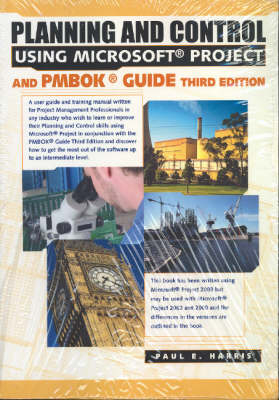
Planning and Control Using Microsoft Project and PMBOK Guide
Eastwood Harris Pty Ltd (Verlag)
978-1-921059-08-7 (ISBN)
- Titel ist leider vergriffen;
keine Neuauflage - Artikel merken
The book is aimed at any Project Managers who are using Microsoft Project in a project being run using the PMBOK[registered] Guide Processes. A user guide written for Project Management Professionals who wish to learn how to schedule projects in a single project environment with or without Resources. The book is packed with screen shots, constructive tips and is available in paperback and spiral bound, which lies flat on the desk and is suitable as a training course handout and for learning the software. The book contains workshops with solutions at the end of each chapter for the reader to practice the skills taught in the chapter. This book was written for people learning to utilise Microsoft Project in a project environment uitilising the PMBOK[registered] Guide Processes.
It aims to teach readers how to plan and progress projects created within the software package and stays focused on explaining how to use Microsoft Project to schedule projects by: concentrating on the core functions required to plan and schedule a project in a single project environment; providing command lists at the start of each chapter as a quick reference; omitting advice on project management methodology and/ or theory, which the target audience may not be interested in, and would tend to pad the book out; and providing a comprehensive index of all topics. This publication is ideal for a person who would like to quickly gain an understanding of how the software operates and explains how the software differs from SureTrak and P3 thus making it ideal for people who wish to convert from other products. The book was written so it may be used as: a self teach book, or a user guide/reference book, or a handout for a two day training course. Training organisations or companies who wish to conduct their own training may have the book tailored to suit their requirements. This may be achieved by removing, reordering or adding content to the book and by writing their own exercises.
Please contact the author to discuss this service. As a project controls consultant I have used a number of planning and scheduling software packages for the management of a range of project types and sizes. The first books I published were user guides/training manuals for Primavera SureTrak, P3 and Microsoft Project users. These were well received by professional project managers and schedulers, so I decided to turn my attention to developing a book for PRINCE2 Practitioners Project Management Professionals using Microsoft Project. This book follows the same proven layout of my previous books. I trust this book will assist you in understanding how to use Microsoft Project on your projects that are following the PMBOK[registered] Guide Processes.
Paul Harris holds an Honours Degree in Civil Engineering obtained in the UK and is a Certified Cost Engineer through AACEI International, a certified PRINCE2 Practitioner and Approved PRINCE2 Trainer. He has worked in the project controls industry for a number of years and has assisted many companies in a range of industries to set up and run project controls systems. His Melbourne, Australia based company, Eastwood Harris Pty Ltd, offers project controls consulting and training services with a strong focus on Microsoft Project and Primavera software.
1 INTRODUCTION; 2 CREATING A PROJECT SCHEDULE; 3 CREATING PROJECTS AND SETTING UP THE SOFTWARE; 4 NAVIGATING AROUND THE SCREEN; 5 DEFINING CALENDARS; 6 ADDING TASKS; 7 ORGANIZING TASKS USING OUTLINING; 8 FORMATTING THE DISPLAY; 9 ADDING TASK DEPENDENCIES; 10 NETWORK DIAGRAM VIEW; 11 CONSTRAINTS; 12 FILTERS; 13 VIEWS, TABLES AND DETAILS; 14 PRINTING AND REPORTS; 15 TRACKING PROGRESS; 16 GROUPING TASKS, OUTLINE CODES AND WBS; 17 OPTIONS; 18 CREATING RESOURCES; 19 ASSIGNING RESOURCES AND COSTS TO TASKS; 20 STATUSING PROJECTS WITH RESOURCES; 21 RESOURCE HISTOGRAMS, TABLES AND S-CURVES; 22 TOOLS AND TECHNIQUES FOR SCHEDULING; 23 WHAT IS NEW IN MICROSOFT PROJECT; 24 ITEMS NOT COVERED IN THIS BOOK; 25 APPENDIX 1 - SCREENS USED TO CREATE VIEWS; 26 INDEX.
| Zusatzinfo | b&w computer screen shots |
|---|---|
| Verlagsort | Victoria |
| Sprache | englisch |
| Themenwelt | Informatik ► Office Programme ► Project |
| ISBN-10 | 1-921059-08-7 / 1921059087 |
| ISBN-13 | 978-1-921059-08-7 / 9781921059087 |
| Zustand | Neuware |
| Haben Sie eine Frage zum Produkt? |
aus dem Bereich

