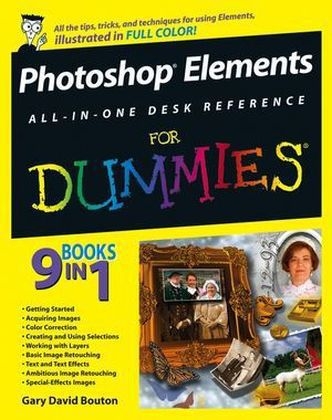
Photoshop All-in-One Desk Reference For Dummies
John Wiley & Sons Inc (Verlag)
978-0-471-77861-5 (ISBN)
- Titel ist leider vergriffen;
keine Neuauflage - Artikel merken
9 books in 1 -- your key to Element-ary success! Your one-stop, full-color guide to every aspect of Photoshop Elements Photoshop Elements is a powerful image editor that helps you create, edit, fix, organize, and share photos in hundreds of creative ways, and this book puts the power at your fingertips. Manage your images, work with layers, retouch less-than-perfect pictures, create cool special effects, share your work in print or online, and have fun doing it! Discover how to: Navigate the Elements workspace Acquire images from digital cameras, CDs, and scanners Correct exposure and color Replace the background in a photo Prepare images for display on the Web Create sharp and colorful images for printing
Gary David Bouton is a professional illustrator who has written over 20 books on computer graphics. A former advertising agency art director, he shares his talents for creating polished, world-class images with readers.
Introduction. Book I: Getting Started. Chapter 1: To Begin at the Beginning. Chapter 2: Checking Out the Elements Workspace. Chapter 3: The Toolbox, Options, and Other Essential Stuff. Chapter 4: Paletts and Shapes. Book II: Acquiring Images. Chapter 1: Input from a Digital Camera. Chapter 2: Input from a CD. Chapter 3: Input from a Scanner. Chapter 4: Input from Other Applications. Book III: Color Correction. Chapter 1: Correcting Image Exposure. Chapter 2: Improving Color Balance. Book IV: Creating and Using Selections. Chapter 1: Creating Basic Selections. Chapter 2: Creating Freeform Selections. Chapter 3: Still More Selection Tools. Chapter 4: Modifying What You Selected. Book V: Working with Layers. Chapter 1: Getting a Selection onto a Layer. Chapter 2: Changing Layer Properties. Chapter 3: Layer Blending Modes. Book VI: Basic Image Retouching. Chapter 1: Fixing Photo Defects. Chapter 2: Healing Images and Photography Tips. Chapter 3: Using Filters. Book VII: Typing the Text. Chapter 1: Working with the Type Tools. Chapter 2: Using Different Fonts. Chapter 3: Adding a Professional Typographical Touch. Chapter 4: Text Special Effects. Book VIII: Ambitious Image Retouching. Chapter 1: Moving Subjects to a Different Background Image. Chapter 2: Changing Reality. Chapter 3: Creating Finishing Touches to Reality (and Fantasy). Book IX: Creating Special-Effects Images. Chapter 1: Creating Otherworldly Images. Chapter 2: Stretching Reality. Index.
| Erscheint lt. Verlag | 12.5.2006 |
|---|---|
| Zusatzinfo | col. Illustrations |
| Verlagsort | New York |
| Sprache | englisch |
| Maße | 187 x 235 mm |
| Gewicht | 1548 g |
| Einbandart | Paperback |
| Themenwelt | Informatik ► Grafik / Design ► Digitale Bildverarbeitung |
| Informatik ► Grafik / Design ► Photoshop | |
| ISBN-10 | 0-471-77861-3 / 0471778613 |
| ISBN-13 | 978-0-471-77861-5 / 9780471778615 |
| Zustand | Neuware |
| Informationen gemäß Produktsicherheitsverordnung (GPSR) | |
| Haben Sie eine Frage zum Produkt? |
aus dem Bereich


