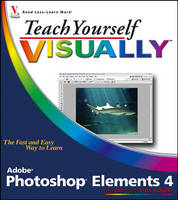
Teach Yourself Visually Photoshop Elements X
Hungry Minds Inc,U.S. (Verlag)
978-0-471-77797-7 (ISBN)
- Titel ist leider vergriffen;
keine Neuauflage - Artikel merken
The latest version of Adobe's Photoshop Elements boasts increased capabilities that will offer the fast-growing digital photography market an inexpensive and reliable image editor. This full-colour resource is updated to cover the newest features of Photoshop Elements, as well as importing photos from digital cameras and scanners, retouching and repairing damaged photos, enhancing digital images, and adding custom 3-D effects. Jargon-free instructions along with practical examples and advice cover how to edit images for posting on the Web, create a Web photo gallery, and incorporate graphics into desktop publishing programs.
Mike Wooldridge is a technology writer and Web developer in the San Francisco Bay Area. He has written more than a dozen books in the Visual series. Linda Wooldridge is a former senior editor at Macworld and author of Teach Yourself Visually Adobe Photoshop CS2. For access to some of the example images used in this book, visit: www.mediacosm.com/elements
Chapter 1: Getting Started. Introducing Photoshop Elements 4. Understanding Digital Images. Start Photoshop Elements. The Photoshop Elements Workspace. Anatomy of the Elements Toolbox. Work with Toolbox Tools. Work with Palettes. Set Program Preferences. Find Help. Chapter 2: Acquiring and Storing Digital Images. Find Images for Your Projects. Import Images from a Scanner. Import Images from a Digital Camera. Import Images Using Organizer. Download Images with Adobe Photo Downloader. Import Images from a Video. Save an Image. Close an Image. Open an Image. Create a New Image. Chapter 3: Image Basics. Work with Image Windows. Magnify with the Zoom Tool. Adjust the Image View. Change the Image Size. Change the Image Print Size. Change the Image Resolution. Change the Image Canvas Size. Revert an Image. Duplicate an Image. Chapter 4: Selection Techniques. Select an Area with a Marquee. Select an Area with a Lasso. Select an Area with the Magic Wand. Select an Area with the Magic Selection Brush. Select an Area with the Selection Brush. Add to or Subtract from a Selection. Save and Load a Selection. Chapter 5: Manipulating Selections. Move a Selection. Copy and Paste a Selection. Delete a Selection. Rotate a Selection. Scale a Selection. Skew or Distort a Selection. Feather the Border of a Selection. Chapter 6: Layer Basics. Understanding Layers. Add a Layer. Select a Layer. Hide a Layer. Move a Layer. Duplicate a Layer. Change Layer Stacking Order. Delete a Layer. Create a Layer from a Background. Change the Opacity of a Layer. Link Layers. Merge and Flatten Layers. Create a Fill Layer. Create an Adjustment Layer. Blend Layers. Chapter 7: Fast Retouching Techniques. Quick Fix a Photo. Remove Red Eye. Retouch with the Clone Stamp Tool. Correct a Spot. Remove Dust and Scratches. Crop an Image. Crop with the Cookie Cutter Tool. Rotate an Image. Straighten an Image. Sharpen an Image. Extract an Object From a Background. Chapter 8: Enhancing Contrast and Exposure. Adjust Levels. Adjust Shadows and Highlights. Change Brightness and Contrast. Lighten Areas with the Dodge Tool. Darken Areas with the Burn Tool. Add a Spotlight. Fix an Underexposed Image. Using the Blur and Sharpen Tools. Chapter 9: Enhancing Colors. Adjust Hue and Saturation. Adjust Color with the Sponge Tool. Correct Color with Color Variations. Replace a Color. Equalize Colors. Posterize Colors. Boost Colors with the Multiply Blending Mode. Turn a Color Photo into Black and White. Add Color to a Black--and--White Photo. Chapter 10: Painting and Drawing on Photos. Set the Foreground and Background Colors. Add Color with the Brush Tool. Change Brush Styles. Add Color with the Paint Bucket Tool. Draw a Shape. Draw a Line. Erase an Area. Apply a Gradient. Chapter 11: Applying Filters. Blur an Image. Distort an Image. Turn an Image into a Painting. Turn an Image into a Sketch. Add Noise to an Image. Pixelate an Image. Emboss an Image. Chapter 12: Adding Text Elements. Add Text. Change the Formatting of Text. Change the Color of Text. Apply a Filter to Text. Create Warped Text. Create Outlined Text. Add a Shadow to Text. Chapter 13: Applying Styles and Effects. Add a Drop Shadow to a Photo. Add a Drop Shadow to a Layer. Frame an Image. Add a Fancy Background. Add Beveling to a Layer. Add an Outer Glow to a Layer. Add a Fancy Covering to a Layer. Chapter 14: Automating Your Work. Convert File Types. Convert Image Sizes. Add Watermarks. Print a Contact Sheet. Print a Picture Package. Chapter 15: Organize Photos with Organizer. Introducing Organizer. Open Organizer. Navigate the Organizer Workspace. Catalog Photos Stored on Your Computer. Catalog Photos from Your Camera. Create a Catalog. Open a Catalog. View Photos in the Photo Browser. View Photos by Date. Review Photos as a Slide Show. Work with Tags. Tag Faces. Group Photos Into a Collection. View Photo Properties. Add a Caption. Find a Photo. Back Up Photos. Create a Slide Show. Chapter 16: Outputting Files. Add Caption and Copyright Information. Save a JPEG for the Web. Save a GIF for the Web. Create a Web Photo Gallery. Create a Postcard. Send an Image with E--Mail. Preview a Printout. Print an Image. Export Images.
| Erscheint lt. Verlag | 2.12.2005 |
|---|---|
| Reihe/Serie | Teach Yourself Visually |
| Zusatzinfo | Illustrations (chiefly col.) |
| Verlagsort | Foster City |
| Sprache | englisch |
| Maße | 203 x 231 mm |
| Gewicht | 925 g |
| Einbandart | Paperback |
| Themenwelt | Informatik ► Grafik / Design ► Digitale Bildverarbeitung |
| Informatik ► Grafik / Design ► Photoshop | |
| ISBN-10 | 0-471-77797-8 / 0471777978 |
| ISBN-13 | 978-0-471-77797-7 / 9780471777977 |
| Zustand | Neuware |
| Informationen gemäß Produktsicherheitsverordnung (GPSR) | |
| Haben Sie eine Frage zum Produkt? |
aus dem Bereich


