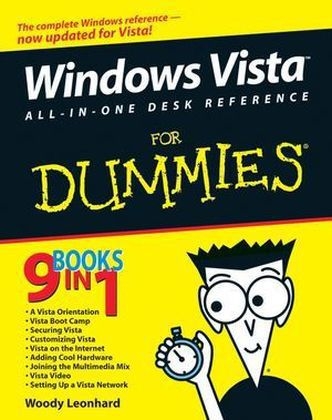
Windows Vista All-in-One Desk Reference For Dummies
John Wiley & Sons Inc (Verlag)
978-0-471-74941-7 (ISBN)
- Titel ist leider vergriffen;
keine Neuauflage - Artikel merken
You'll find out about:* Ripping and burning discs of data, music, or movies* Organizing desktop files and folders* Collecting and editing your digital photos in the Photo Gallery* Controlling users, making backups, and maintaining your system* Locking down your system to deflect spam, scams, spyware, phishers, and viruses* Exploring alternatives to Internet Explorer* Adding hard drives, printers, key drives, USB hubs, and other hardware* Making movies, adding music to your iPod, and setting up Media Center Covering almost anything you will ever need to know for a long and happy relationship with Vista, Windows Vista All-in-One Desk Reference For Dummies is a guide you'll refer to again and again.
Woody Leonhard's wisdom and straight-shooting style have saved many from Windows agony. He invented the "MS-DEFCON" system for consumers to safely apply patches. He runs the AskWoody.com Web site and has written a dozen For Dummies books.
Introduction. Book I: A Vista Orientation. Chapter 1: Windows 4 N00bs. Chapter 2: Vista versus the WinXPerienced. Chapter 3: Choosing a Version. Chapter 4: Upgrades and Clean Installs. Book II: Vista Boot Camp. Chapter 1: Running Vista from Start to Finish. Chapter 2: Controlling Users. Chapter 3: Maintaining Your System. Chapter 4: Getting the Basic Stuff Done. Chapter 5: Getting Help with Vista. Book III: Securing Vista. Chapter 1: Lock Down: Spies, Spams, Scams, and Slams. Chapter 2: Security Center Overview. Chapter 3: Windows Firewall Backward and Forward. Chapter 4: Patching and Plugging. Chapter 5: Virus Protection and the Big Defender. Book IV: Customizing Vista. Chapter 1: Personalizing Your Desktop. Chapter 2: Organizing Your Vista Interface. Chapter 3: Searching on Your Desktop. Chapter 4: Beating and Cheating Vista's Games. Book V: Vista on the Internet. Chapter 1: Getting the Most from the Internet. Chapter 2: Finding Your Way around Internet Explorer (And Firefox). Chapter 3: Making Internet Explorer Your Own. Chapter 4: Windows Mail and the Alternatives. Chapter 5: Working Together - IM OK, You're OK. Chapter 6: Searching on the Internet. Book VI: Adding Cool Hardware. Chapter 1: Finding and Installing the Hardware You Want. Chapter 2: iPimping iPods and iTunes. Chapter 3: Adding a Second (Or Third) Hard Drive. Chapter 4: Picking Printers and Printer/Scanner/Faxers. Book VII: Joining the Multimedia Mix. Chapter 1: Jammin' with Windows Media Player. Chapter 2: Podcasting. Chapter 3: Discovering Digital Cameras. Chapter 4: Mugging in the Photo Gallery. Chapter 5: Lights! Action! Windows Movie Maker. Book VIII: Vista Video. Chapter 1: Preparing a Media Center PC. Chapter 2: Starting Media Center. Chapter 3: Turning On the Tube. Chapter 4: Beyond the Media Center Basics. Book IX: Setting Up a Vista Network. Chapter 1: Those Pesky Network Things You Need to Know. Chapter 2: Building Your Network. Chapter 3: Putting the Why in Wi-Fi. Index.
| Erscheint lt. Verlag | 19.12.2006 |
|---|---|
| Zusatzinfo | Illustrations |
| Verlagsort | New York |
| Sprache | englisch |
| Maße | 190 x 240 mm |
| Gewicht | 1172 g |
| Einbandart | Paperback |
| Themenwelt | Informatik ► Betriebssysteme / Server ► Windows |
| ISBN-10 | 0-471-74941-9 / 0471749419 |
| ISBN-13 | 978-0-471-74941-7 / 9780471749417 |
| Zustand | Neuware |
| Haben Sie eine Frage zum Produkt? |
aus dem Bereich


