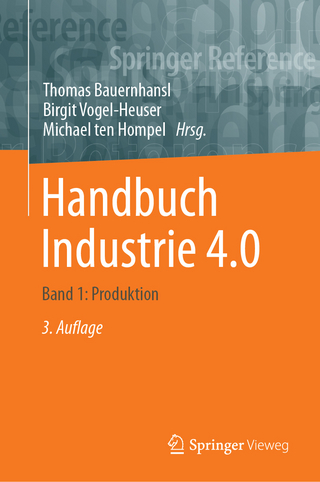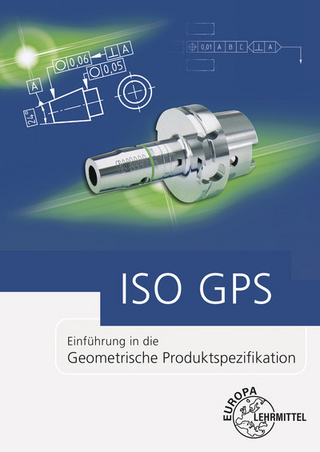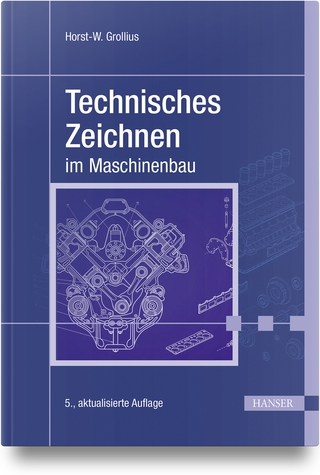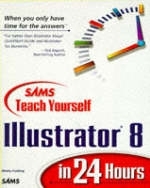
Sams Teach Yourself Illustrator 8 in 24 Hours
Sams Publishing (Verlag)
978-0-672-31354-7 (ISBN)
- Titel ist leider vergriffen;
keine Neuauflage - Artikel merken
This step-by-step tutorial uses a friendly, conversational, and non-condescending approach to teach readers the basics of Illustrator 8. The book's tone is one of a teacher sitting with you explaining how to use the program. This title covers both the Macintosh and Windows platforms. Sams Teach Yourself Illustrator 8 covers the following topics, and more: - The Interface, Tools, and Palettes, - Setting Preferences, - Drawing & Editing Objects, - Layers, - Working with Selections, - Bezier Paths, - Masks, - Transformations, - Color.
Mordy Golding is a trainer, consultant, writer, graphic designer, production artist, and network manager. With a strong technical background, Mordy has been designing on computers since 1990, and is a featured panelist at Macworld. He authored Teach Yourself Illustrator 7 in 24 Hours and co-authored the Pantone Web Color Resource Kit.
Introduction. Who Should Read This Book. Can This Book Really Teach Illustrator in 24 Hours? What This Book Assumes. I. GETTING STARTED. Hour 1. Getting to Know Illustrator. Raster Versus Vector. The Illustrator Workplace. Views in Illustrator. Context-Sensitive Menus. Summary. Workshop. Term Review. Answers to Quiz Questions. Hour 2. Customizing Illustrator. Document Setup. Setting Preferences. Working with Guides, Smart Guides, and Illustrators Grid. Creating an Illustrator Startup File. Summary. Workshop. Term Review. Answers to Quiz Questions. Hour 3. Drawing Basic Objects. Working with Rectangles and Ellipses. Drawing Other Shapes. Saving Your Work. Summary. Workshop. Term Review. Answers to Quiz Questions. II. GETTING THE BASICS. Hour 4. Working with Selections. The Selection Tools. Grouping Objects. Working with Selections. Summary. Workshop. Term Review. Answers to Quiz Questions. Hour 5. Working with Layers. The Layers Palette. Hands-On. Summary. Workshop. Term Review. Answers to Quiz Questions. Hour 6. Drawing B?zier Paths. The B?zier Path. The Pen Tool. The Pencil Tool. Summary. Workshop. Term Review. Answers to Quiz Questions. Hour 7. Editing B?zier Paths. Manipulating Existing Points. Editing Paths. Summary. Workshop. Answers to Quiz Questions. III. GETTING COLORFUL. Hour 8. The Paintbrush Tool. The Brushes Palette. Drawing with the Paintbrush Tool. Summary. Workshop. Answers to Quiz Questions. Hour 9. Coloring Objects. Fill and Stroke. The Color Palette. The Swatches Palette. The Eyedropper Tool. The Paint Bucket Tool. Summary. Workshop. Term Review. Answers to Quiz Questions. Hour 10. Fills. Solid Color Fills. Gradients. Patterns. Summary. Workshop. Term Review. Answers to Quiz Questions. Hour 11. Strokes. The Stroke Palette. Summary. Workshop. Term Review. Answers to Quiz Questions. Hour 12. Compound Paths and Masks. Compound Paths. Masks. Summary. Workshop. Answers to Quiz Questions. Hour 13. Transformations. The Transformation Tools. The Pathfinder Palette. The Blend Tool. Summary. Workshop. Term Review. Answers to Quiz Questions. IV. GETTING STYLIZED. Hour 14. Adding Text. Using the Type Tool. Linking Text Blocks. Type on a Path. Vertical Text. Summary. Workshop. Term Review. Answers to Quiz Questions. Hour 15. Advanced Typography. The Character Palette. The Paragraph Palette. Justification. The Tab Palette. The MM Design Palette. Converting Text to Outlines. Change Case. Find Font and Find/Change. Smart Punctuation. Check Spelling. Summary. Workshop. Term Review. Answers to Quiz Questions. Hour 16. Working with Raster Images. A Pixel for Your Thoughts. Using Raster Art in Illustrator. Summary. Workshop. Term Review. Answers to Quiz Questions. Hour 17. Vector Filters. The Filter Menu. Colors Filters. Create Filters. Distort Filters. Summary. Workshop. Term Review. Answers to Quiz Questions. Hour 18. Filters with Style. Pen and Ink. Stylize Filters. Photoshop-Compatible Filters. Summary. Workshop. Answers to Quiz Questions. Hour 19. Charts and Graphs. Creating a Graph. Graph Options. Graph Design. Ungrouping Your Graph. Summary. Workshop. Term Review. Answers to Quiz Questions. V. GETTING THE MOST OUT OF ILLUSTRATOR. Hour 20. Saving/Exporting Files. Saving in Illustrator Formats. Exporting to Other File Formats. Summary. Workshop. Term Review. Answers to Quiz Questions. Hour 21. Working Smart in Illustrator. Using Actions. Saving Your Documents. Working with Selections. Keeping Your Documents Clean. Scanning and Tracing Art. Using Third-Party Plug-ins. Preparing a File for Output. Working with Linked Images. Summary. Workshop. Term Review. Answers to Quiz Questions. Hour 22. Printing. Printing Files. Color Separations. Setting Cropmarks. PostScript. Troubleshooting. Summary. Workshop. Term Review. Answers to Quiz Questions. Hour 23. Web Graphics. Designing for the Web. Color on the Web. Assigning URLs to Objects. Web File Formats. The GIF89a Format. Making Animations. Summary. Workshop. Term Review. Answers to Quiz Questions. Hour 24. Cross-Platform Issues. Naming and Saving Files. Patterns and Gradients. Drag and Drop. Font Issues. Compatibility. Color Management. Summary. Workshop. Term Review. Answers to Quiz Questions. Index.
| Erscheint lt. Verlag | 29.10.1998 |
|---|---|
| Verlagsort | Indianapolis |
| Sprache | englisch |
| Maße | 189 x 232 mm |
| Gewicht | 842 g |
| Themenwelt | Informatik ► Weitere Themen ► CAD-Programme |
| ISBN-10 | 0-672-31354-5 / 0672313545 |
| ISBN-13 | 978-0-672-31354-7 / 9780672313547 |
| Zustand | Neuware |
| Haben Sie eine Frage zum Produkt? |
aus dem Bereich