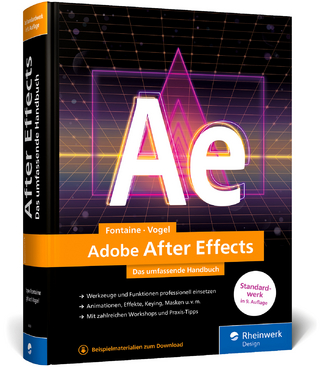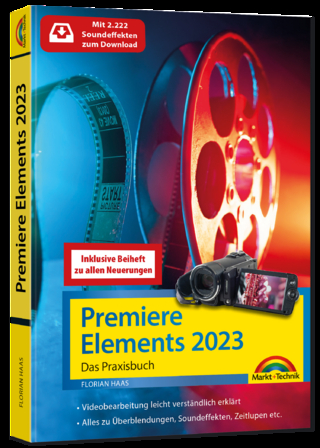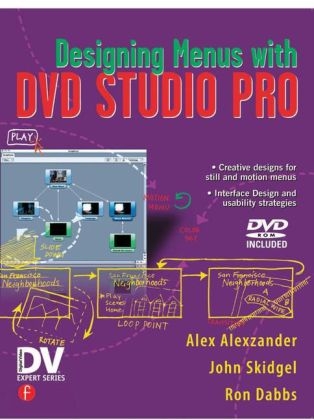
Designing Menus with DVD Studio Pro
CMP Books (Verlag)
978-1-57820-280-5 (ISBN)
- Titel ist leider vergriffen;
keine Neuauflage - Artikel merken
Compared to other technologies like the television, VCR, and even personal computer, the rapid pace of DVD adoption is unprecedented. This information-packed book offers thorough instruction on how to build appealing DVD menus using the DVD Studio Pro toolset, a sophisticated, professional-level DVD authoring tool from Apple. The book features real-world tutorial projects that demonstrate how to get fast, professional results, add Hollywood features to a DVD, and streamline production while maintaining a creative edge. It also shows how to create a wide variety of menu styles, automate image production, customize menus, construct seamless motion menus, and much more. Written by two graphic designers with years of experience designing interfaces, Designing Menus with DVD Studio Pro is an informative companion to a high-powered piece of software.
John Skidgel is an award-winning user interface designer who designed the Flash Video Kit that shipped with Macromedia Dreamweaver. Having designed several products at both Adobe and Macromedia, he has great insight into producing Flash Video with the Creative Suite. He is currently a senior designer at Google where he designs tools for Web designers and developers. He is the author of two books in the Focal Press DV Expert Series entitled 'Producing 24p Video' and 'Designing Menus with Encore DVD.'
Introduction * How This Book Is Organized * Icon Glossary * How to Use the Book and DVD * Before You Begin Chapter 1. What Is a DVD Menu (tech stuff 101 for those not familiar with video) * Menu Structure * Digital Video and DVD Menu Design * Video Formats * DVD Links and Navigation Commands * The Difference between Still, Layered, and Motion Menus * Types of Menus Chapter 2. User Interface Design for DVDs * The P Word (Process) * User Research * Design Navigation and Interaction * Process * Interaction Design Deliverables * Interaction Design Tips * Prototyping * Usability Testing Chapter 3. Visual Design * Graphic Design Principles * Typography * The Purpose of Grids * Contrast * Style * Color * Imagery * Production Tips * Sketching Designs * Style Guides Chapter 4. Animation * Animation Principles and Menu Design * Animation Properties * Keyframes * Transitions * Camera * Preparing for Animation Chapter 5. Using DVD Studio Pro * Assets, Outline, Menu, and Track Tab * The Assets Tab * The Outline Tab * The Menu Tab * The Track Tab Chapter 6. Preparing Still Menus * The Workflow * Working in Photoshop (Basic Overview) * Preparing Images (Tutorial 1) * Working with your Photoshop Menu into DVD Studio Pro (Tutorial 2:) * Defining the Menu Buttons (Tutorial 3) * Making Additional Adjustments (Tutorial 4) * Previewing Your Menu (Tutorial 5) Chapter 7. Preparing Layered Menus * The Workflow * Adobe Photoshop for Layered Menus * Setting Up for NTSC / PAL * Adding Guides for Action / Title Safe Areas * Creating the Layered Menu (Tutorial 6) * Working with Layered Menus in DVD Studio Pro (Tutorial 7) Chapter 8. Preparing Motion Menus * The Workflow * Adjusting the Menu Preferences * Working in Final Cut Pro and Motion * Preparing Video with Motion (Tutorial 8) * Working with Motion Menus in DVD Studio Pro (Tutorial 9) Chapter 9. Chapter Menus and Navigation * The Workflow * Creating a Chapter Menu (Tutorial 10) Chapter 10. The Setup Menu * The Workflow * Creating a Setup Menu (Tutorial 11) * Setting a Script-based Resume Action Chapter 11. Adjusting VTS Order * Adjusting Track Order in the Outline View * Layer-Break Consideration
| Erscheint lt. Verlag | 12.1.2005 |
|---|---|
| Verlagsort | Lawrence |
| Sprache | englisch |
| Maße | 178 x 229 mm |
| Gewicht | 636 g |
| Themenwelt | Informatik ► Grafik / Design ► Film- / Video-Bearbeitung |
| ISBN-10 | 1-57820-280-9 / 1578202809 |
| ISBN-13 | 978-1-57820-280-5 / 9781578202805 |
| Zustand | Neuware |
| Informationen gemäß Produktsicherheitsverordnung (GPSR) | |
| Haben Sie eine Frage zum Produkt? |
aus dem Bereich