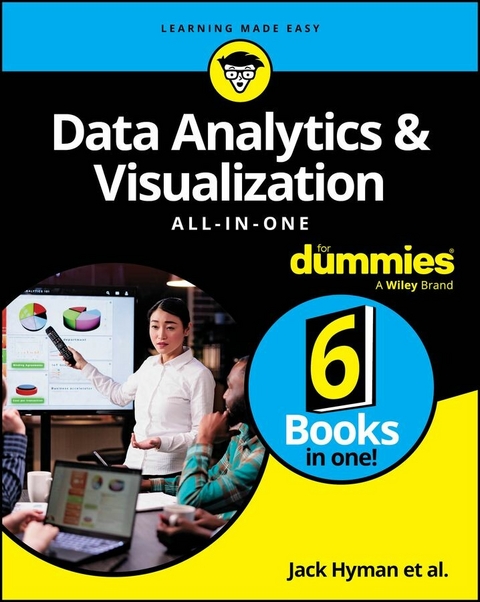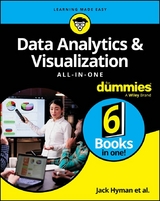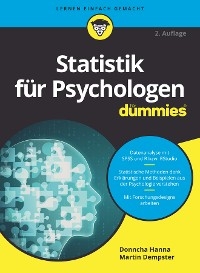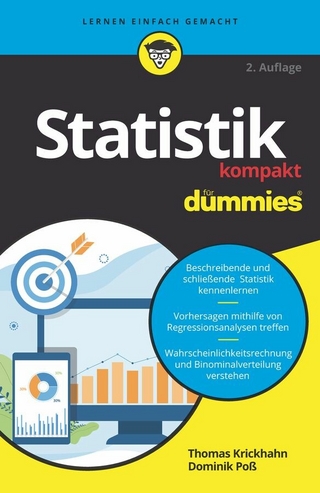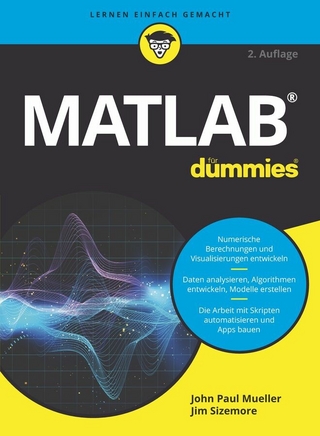Data Analytics & Visualization All-in-One For Dummies (eBook)
1228 Seiten
John Wiley & Sons (Verlag)
978-1-394-24410-2 (ISBN)
Data Analytics & Visualization All-in-One For Dummies collects the essential information on mining, organizing, and communicating data, all in one place. Clocking in at around 850 pages, this tome of a reference delivers eight books in one, so you can build a solid foundation of knowledge in data wrangling. Data analytics professionals are highly sought after these days, and this book will put you on the path to becoming one. You'll learn all about sources of data like data lakes, and you'll discover how to extract data using tools like Microsoft Power BI, organize the data in Microsoft Excel, and visually present the data in a way that makes sense using a Tableau. You'll even get an intro to the Python, R, and SQL coding needed to take your data skills to a new level. With this Dummies guide, you'll be well on your way to becoming a priceless data jockey.
* Mine data from data sources
* Organize and analyze data
* Use data to tell a story with Tableau
* Expand your know-how with Python and R
New and novice data analysts will love this All-in-One reference on how to make sense of data. Get ready to watch as your career in data takes off.
This All-in-One draws on the work of top authors in the For Dummies series who've created books designed to help data professionals do their work. The experts are Jack Hyman, Luca Massaron, Paul McFedries, John Paul Mueller, Lillian Pierson, Jonathan Reichental PhD, Joseph Schmuller PhD, Alan Simon, and Allen G. Taylor.
Introduction 1
Book 1: Learning Data Analytics & Visualizations Foundations 7
Chapter 1: Exploring Definitions and Roles 9
Chapter 2: Delving into Big Data 19
Chapter 3: Understanding Data Lakes 41
Chapter 4: Wrapping Your Head Around Data Science 51
Chapter 5: Telling Powerful Stories with Data Visualization 81
Book 2: Using Power BI for Data Analytics & Visualization 107
Chapter 1: Power BI Foundations 109
Chapter 2: The Quick Tour of Power BI 123
Chapter 3: Prepping Data for Visualization 141
Chapter 4: Tweaking Data for Primetime 167
Chapter 5: Designing and Deploying Data Models 183
Chapter 6: Tackling Visualization Basics in Power BI 203
Chapter 7: Digging into Complex Visualization and Table Data 227
Chapter 8: Sharing and Collaborating with Power BI 247
Book 3: Using Tableau for Data Analytics & Visualization 265
Chapter 1: Tableau Foundations 267
Chapter 2: Connecting Your Data 285
Chapter 3: Diving into the Tableau Prep Lifecycle 313
Chapter 4: Advanced Data Prep Approaches in Tableau 337
Chapter 5: Touring Tableau Desktop 351
Chapter 6: Storytelling Foundations in Tableau 371
Chapter 7: Visualizing Data in Tableau 391
Chapter 8: Collaborating and Publishing with Tableau Cloud 425
Book 4: Extracting Information with SQL 443
Chapter 1: SQL Foundations 445
Chapter 2: Drilling Down to the SQL Nitty-Gritty 455
Chapter 3: Values, Variables, Functions, and Expressions 487
Chapter 4: SELECT Statements and Modifying Clauses 513
Chapter 5: Tuning Queries 539
Chapter 6: Complex Query Design 557
Chapter 7: Joining Data Together in SQL 591
Book 5: Performing Statistical Data Analysis & Visualization with R Programming 605
Chapter 1: Using Open Source R for Data Science 607
Chapter 2: R: What It Does and How It Does It 623
Chapter 3: Getting Graphical 651
Chapter 4: Kicking It Up a Notch to ggplot2 671
Book 6: Applying Python Programming to Data Science 689
Chapter 1: Discovering the Match between Data Science and Python 691
Chapter 2: Using Python for Data Science and Visualization 703
Chapter 3: Getting a Crash Course in Matplotlib 721
Chapter 4: Visualizing the Data 739
Index 761
| Erscheint lt. Verlag | 5.3.2024 |
|---|---|
| Sprache | englisch |
| Themenwelt | Mathematik / Informatik ► Mathematik ► Statistik |
| Mathematik / Informatik ► Mathematik ► Wahrscheinlichkeit / Kombinatorik | |
| Schlagworte | analytics beginners • bi book • Big Data Analytics • Big Data Book • business intelligence book • Data Analysis • data analyst • data analytics • Data Analytics book • data career • Data Mining • Data storytelling • Data Visualization • data visualization book • Datenanalyse • Datenvisualisierung • Statistics • Statistik |
| ISBN-10 | 1-394-24410-X / 139424410X |
| ISBN-13 | 978-1-394-24410-2 / 9781394244102 |
| Informationen gemäß Produktsicherheitsverordnung (GPSR) | |
| Haben Sie eine Frage zum Produkt? |
Größe: 27,9 MB
Kopierschutz: Adobe-DRM
Adobe-DRM ist ein Kopierschutz, der das eBook vor Mißbrauch schützen soll. Dabei wird das eBook bereits beim Download auf Ihre persönliche Adobe-ID autorisiert. Lesen können Sie das eBook dann nur auf den Geräten, welche ebenfalls auf Ihre Adobe-ID registriert sind.
Details zum Adobe-DRM
Dateiformat: EPUB (Electronic Publication)
EPUB ist ein offener Standard für eBooks und eignet sich besonders zur Darstellung von Belletristik und Sachbüchern. Der Fließtext wird dynamisch an die Display- und Schriftgröße angepasst. Auch für mobile Lesegeräte ist EPUB daher gut geeignet.
Systemvoraussetzungen:
PC/Mac: Mit einem PC oder Mac können Sie dieses eBook lesen. Sie benötigen eine
eReader: Dieses eBook kann mit (fast) allen eBook-Readern gelesen werden. Mit dem amazon-Kindle ist es aber nicht kompatibel.
Smartphone/Tablet: Egal ob Apple oder Android, dieses eBook können Sie lesen. Sie benötigen eine
Geräteliste und zusätzliche Hinweise
Buying eBooks from abroad
For tax law reasons we can sell eBooks just within Germany and Switzerland. Regrettably we cannot fulfill eBook-orders from other countries.
aus dem Bereich