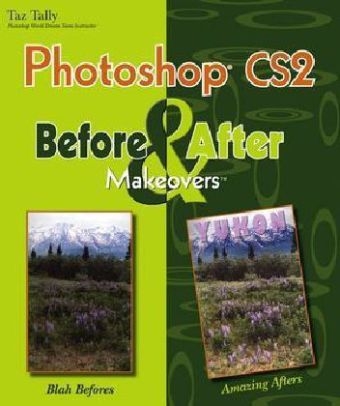
Photoshop CS2 Before and After Makeovers
John Wiley & Sons Inc (Verlag)
978-0-471-74901-1 (ISBN)
- Titel ist leider vergriffen;
keine Neuauflage - Artikel merken
Order your copy today!
Dr. Taz Tally is President of Taz Tally Seminars, a computer publishing, consulting, and training company. He is the author of numerous books-including Photoshop CS2 Before & After Makeovers, Acrobat and PDF Solutions, Avoiding the Output Blues, Avoiding the Scanning Blues (a Doubleday Book Club featured selection), The UMAX MagicScan Manual, and SilverFast: The Official Guide-and he served as a contributing author to The Photoshop World Dream Team Book. He has produced numerous instructional videos, CDs, and DVDs on scanning images, prepress issues, Photoshop, color correction, font management, and keyboard shortcuts, and was the instructor for the video training series DeskTop to Print. A frequent presenter at seminars and trade shows throughout the U.S., Taz is also a member of the Photoshop Dream Team-mainstays at the biannual Photoshop World conventions. He is also a frequent contributor to Photoshop User magazine, for which he writes a regular prepress column. When he is not touring the country presenting his seminars, Taz generally heads off to the outdoors. One of those outdoor places he especially enjoys is his home in glorious Homer, Alaska, where he revels in mountain biking, kayaking and hiking, Nordic skiing, and nature photography with his Cardigan-Welsh-Corgi Zip. Taz has also been sighted skiing the powder snows in Utah, diving with the whales in the waters off of Hawaii, and prowling the terrains of the desert Southwest and Mexico.
Introduction. 1 ESSENTIAL MAKEOVER TOOLS. Regulate Image Quality and Working Speed. Streamline File Saving and Handling. Control Appearance of Image Display and Workspace Elements. Speed Up File Swapping with Proper Scratch Disks. Achieve Effective Memory Use. Alter Image Attributes with Histograms. Adjust Brightness and Contrast with the Curves Dialog Box. Make Simple Selections with the Magic Wand. Fine-tune Selections with Keys and Palette Controls. Complete Precision Selections Using Channels. Refine and Retain Selections with Masks and Channels. Working with Editing Tools: The Brush Tool. Sharpening and Blurring Filters. Layers: An Example. 2 DIMENSIONAL MAKEOVERS. Making Over the Width and Height of your Digital Image. Making Over Print Images for the Web. Stretching the Truth Makeover Method 1. Stretching the Truth Makeover Method 2. Cropping Makeovers. Adding Image and Background Acreage. Making Over Multiple Images into Panoramas. 3 EXPOSURE MAKEOVERS. Making Over Diffuse Highlights. Making Over Specular Highlights/Increasing Overall Brightness. Making Over Contrast in an Image. Making Over Your Total Brightness and Contrast. Making Over Backlit Images. 4 COLOR MAKEOVERS. Performing a Basic Color Makeover. Memory-Color Makeovers. Doing a Quick-and-Dirty Color Makeover: To Neutralize or Not to Neutralize. Doing More Complex Color Makeovers: Neutrals and Skin Tones. Making Over Colors to Match. 5 COMPOSITION MAKEOVERS. Doing an Image Extraction and Addition Makeover. A Picture-Within-a-Picture Makeover. A Crooked Makeover. Making Over to Remove Distractions. Making Over Your Foreground Focus. Doing a Vignette Makeover. What a Difference a Day Makes Makeover. 6 REPAIR MAKEOVERS. Faded-Image Makeover. Color Blemish-Removal Makeover. Scratch-Removal Makeover. Background-Repair Makeover. Crease Repair. "Removing the Years" Makeover. Making Over to Remove JPEG Posterization. 7 COLOR-MODE MAKEOVERS. Making Over Color to Grayscale. Making Over Grayscale to Color. Making Over by Painting with Color. Colorizing with Curves. Making Over Focus Attention by Desaturating. Doing Duotone Makeovers. Making Over Grayscale to B&W. 8 ADDING ELEMENTS AS A MAKEOVER. A 3D Transparent-Frame Makeover. Making Over How You Present Your Image. Making Over Your Boring Space. Doing a Collage/Montage Makeover. 9 SHARPENING MAKEOVERS. Making Over Your Focus. Doing a Portrait-Sharpening Makeover. Making Over Line Art. Doing a Wood-Grain Makeover. 10 SHADOW MAKEOVERS. Making Over the Shadows for Your Objects. Testing and Fine-Tuning Your Silhouette. Doing a Full-Image Drop-Shadow Makeover. Making Over Cast Shadows. 11 EFFECTS MAKEOVERS. Doing Photo-Effects Makeovers. Doing a Glow-Effects Makeover. Doing a Metal-Effects Makeover. Doing Painting-Effects Makeovers. The Creating-a-Background-from-Nothing Makeover. 12 EXTREME MAKEOVERS. Extreme Landscape Makeover. Extreme Collage Makeover. Guest Makeover: Neil Fraser. INDEX.
| Erscheint lt. Verlag | 31.1.2006 |
|---|---|
| Reihe/Serie | Before & After Makeovers |
| Zusatzinfo | Illustrations |
| Verlagsort | New York |
| Sprache | englisch |
| Maße | 215 x 254 mm |
| Gewicht | 1236 g |
| Einbandart | Paperback |
| Themenwelt | Informatik ► Grafik / Design ► Digitale Bildverarbeitung |
| Informatik ► Grafik / Design ► Photoshop | |
| ISBN-10 | 0-471-74901-X / 047174901X |
| ISBN-13 | 978-0-471-74901-1 / 9780471749011 |
| Zustand | Neuware |
| Informationen gemäß Produktsicherheitsverordnung (GPSR) | |
| Haben Sie eine Frage zum Produkt? |
aus dem Bereich


