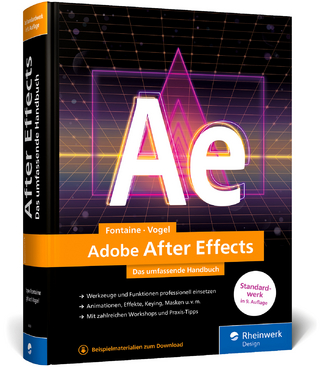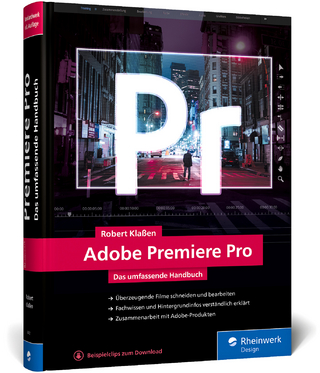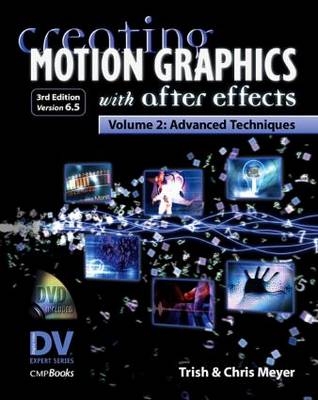
Creating Motion Graphics with After Effects, Vol.2, (3rd Ed., Version 6.5)
CMP Books (Verlag)
978-1-57820-269-0 (ISBN)
- Titel ist leider vergriffen;
keine Neuauflage - Artikel merken
Motion graphics is the animating of digital images to create new looks, sophisticated special effects, and network logos. Adobe After Effects is a dual-platform program used by major production departments and art houses. From animating background images to creating film-style title sequences, After Effects does it all. Part of theDV Expert series, this book offers practical, in-depth coverage for working professionals and aspiring pros.
Volume 2: Advanced Techniques focuses on how After Effects integrates with other programs vital to the motion graphics workflow and technical details of preparing files for broadcast. Core concepts include audio, typography, and alpha channels. Advanced features of the application such as color keying, motion tracking, Expressions, and using the new paint tool and text animation engine are also covered in depth. This volume also explores the integration between After Effects and other programs such as Photoshop, Illustrator, and 3D applications, and discusses nonlinear editing systems and Web tools. It addresses functionality exclusively available in the Production Bundle of After Effects and popular plug-ins.
Trish and Chris Meyer are principals in Crish Design (formerly known as CyberMotion), an award-winning motion graphic design studio. The Meyers are authors of the well-known reference book Creating Motion Graphics with After Effects, considered the bible in its field, as well as the best-selling introductory After Effects/motion graphics book, After Effects Apprentice. They teach motion graphics at numerous events around the country. Crish Design has done work for NBC, ABC, HBO, Fox, TLC, New Line, and Paramount, plus corporations ranging from Apple to Xerox. Trish and Chris Meyer are principals in Crish Design (formerly known as CyberMotion), an award-winning motion graphic design studio. The Meyers are authors of the well-known reference book Creating Motion Graphics with After Effects, considered the bible in its field, as well as the best-selling introductory After Effects/motion graphics book, After Effects Apprentice. They teach motion graphics at numerous events around the country. Crish Design has done work for NBC, ABC, HBO, Fox, TLC, New Line, and Paramount, plus corporations ranging from Apple to Xerox.
Introduction... vii; Integrating After Effects into a variety of workflows; How to Use This Book... viii; How this book is organised, typographical conventions, and what the icons mean; DVD Roadmap... 1; The enclosed DVD is an essential companion for getting the most out of this book, including projects for most of the chapters, free plug-ins, and other goodies; Part 1: Type, Draw, Paint; 1: All About Alphas... 2; Alpha channels are fundamental to how After Effects handles images. We'll explain the different types of alphas, how to create them, and how to manage them; 2: Working with Photoshop... 22; A crash course on integrating this standard paint program with After Effects, including managing transparency and layered Photoshop files. Also covers creating art at D1/DV pixel aspect ratios and saving an After Effects comp for use in Encore; 2B Dots, Pixe's, and Inches (Bonus Chapter PDF on CD); Scanning artwork at the correct sizes to use in After Effects; 3: Working with Illustrator... 38; The basics on working in and using files from this Adobe vector-based art program, employed by many for logo and type creation. Includes the oft-misunderstood concept of Continuous Rasterization and how this affects the rendering order; 4: Paint... 52; After Effects 6 introduced a new animated Paint engine with many elements borrowed from Photoshop. The Brush, Clone, and Eraser tools perform all the tricks you're used to, with the addition of being able to paint on movies over time; 4B: Vector Paint (Bonus Chapter PDF on CD); This legacy paint and rotoscoping plug-in still has its fans. Since it offers some features not supported by Paint, we demonstrate ways to use it in production. Part 2: Animation Assistants; 5: Additional Assistants... 72; A set of useful Professional Edition utilities that automatically create and massage keyframe information, including Exponential Scale, The Wiggler, and Smart Mask Interpolation; 6: Express Yourself... 84; One of the most powerful (and intimidating) features of After Effects is Expressions - the ability to have virtually any parameter do tricks ranging from simply copying another layer's values to performing intricate dances; 6B: Deeper Modes of Expression (Bonus Chapter PDF on CD); Diving deeper into the expression language, including looping, interpolation, colour manipulation, and advanced math functions; Part 3: More on Effects; 7: Professional Edition Effects Roundup... 116; Tips and tricks for our favorite effects that come with the Professional edition, including the new Grain effects. Also includes a sidebar on 16 bit per channel mode; 8: Creative Color Correction... 132; Enhancing your images using a variety of plug-ins, including Synthetic Aperture's Colour Finesse (bundled with version 6). Also covers gamma-corrected compositing; 9: Compound Effects... 144; Compound effects can affect one layer based on the properties of another - with some limitations. An exploration of the Compound Blur, Texturize, and Displacement Map effects; 10: The Blue Riders... 154; Colour keying and matte edge tools, with a focus on using the Professional Edition's Colour Difference, and Inner Outer keyers, as well as The Foundry's Keylight (bundled with version 6 Pro). Includes production tips for shooting and compositing; Part 4: Working with Audio; 11: Audio Basics... 172; The basics of working with audio, including spotting hit points in music and dialog for animation, mixing, and editing sound; 12: Audio Effects... 180; Tips for using the Standard and Professional Edition audio effects; Part 5: Time and Tracking; 13: Time Remapping... 188; Vary the playback speed of a layer over time, with keyframes and velocity control; 14: Time Games... 200; A survey of time-manipulating effects, including Posterize Time, Echo, Time Difference, and Time Displacement; 15: On Stable Ground... 212; Mastering the Motion Stabiliser, for correcting wobbly footage; 16: Motion Tracking... 224; How one object can track or be corner-pinned to features of another layer. Part 6: NLE, 3D, and Web Integration; 17: Integration 101... 234; An overview of managing the workflow between After Effects and other common production tools; 18: Integration with Nonlinear Editing Systems... 238; The ins and outs of importing projects from popular nonlinear editing systems such as the Avid, Apple Final Cut Pro, Media 100, and Adobe Premiere; 19: Integration with 3D Applications... 250; Importing project data from 3D applications including Maya, 3ds max, Electric Image, Cinema 4D XL, LightWave, and Softimage XSI for camera matching and placing 2D layers into 3D scenes. Also includes working with RLA and RPF files, including camera data, Z-depth, and object IDs; 20: Integration with Web Applications... 288; Importing and rendering to Web-centric file formats such as GIF, PNG, and SWF. Includes tips for integrating After Effects with Macromedia Flash MX 2004; Part 7: Format Issues and Rendering; 21: Video Issues... 296; An overview on the special considerations you need to make when you're creating content for video, such as safe areas and colours. Includes previewing to video; 22: Playing the Field... 308; Issues surrounding interlaced footage, field rendering, and minimising flicker. Includes checking the field order of your hardware and fixing wrong field orders; 23: 3:2 Pulldown... 324; Extracting the original source frames after film is transferred to NTSC video, and rendering film footage to video; 24: Luminance and IRE Issues... 330; How to manage the different hardware and software luminance range definitions in video; 25: Working with D1/DV NTSC... 342; Issues specific to working with D1 or DV size frames inside the 525-line NTSC video standard, focusing on non-square pixels; 26: Working with D1/DV PAL... 350; Issues specific to working with D1 and DV size frames inside the 625-line PAL video standard, focusing on non-square pixels; 27: Working with Widescreen... 356; The various approaches that can be taken to create widescreen aspect video, including letterboxing, anamorphic, and high definition; 28: Working at Film Resolution... 368; Frame sizes, safe areas and workflow considerations for working in film, including working practices for Cineon format files; 29: Prerendering and Proxies... 384; Work more efficiently by prerendering elements and creating Comp Proxies. 30: Advanced Rendering... 390; Managing projects using Collect Files and other tools, plus Network Rendering; 31: What's Your Preference?... 398; An explanation of the various program preferences, including the new OpenGL settings, and recommendations for our own preferred settings; 31B: The Secret Preferences (Bonus Chapter PDF on CD); Editing the After Effects text-based preference file; The Road Home; Afterword: CoSA Lives (Bonus Chapter PDF on CD); David Simons - one of the original creators of After Effects - takes us back in time to learn how this program we love came into being; Bonus CD Tutorials Overview; A number of tutorial projects are also included on this book's CD. See summary on page 404.
| Erscheint lt. Verlag | 15.6.2005 |
|---|---|
| Reihe/Serie | Digital Video (DV) Expert Series |
| Verlagsort | Lawrence |
| Sprache | englisch |
| Maße | 178 x 229 mm |
| Themenwelt | Informatik ► Grafik / Design ► Film- / Video-Bearbeitung |
| ISBN-10 | 1-57820-269-8 / 1578202698 |
| ISBN-13 | 978-1-57820-269-0 / 9781578202690 |
| Zustand | Neuware |
| Haben Sie eine Frage zum Produkt? |
aus dem Bereich