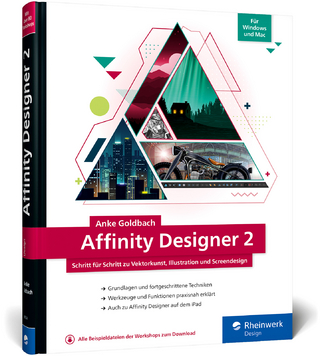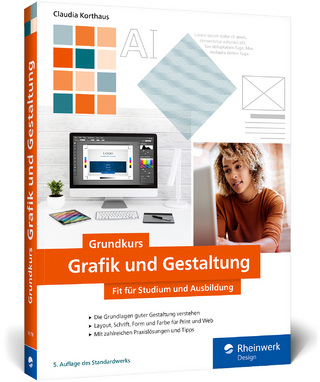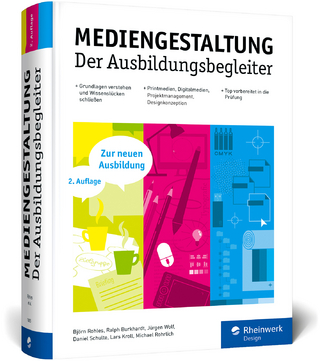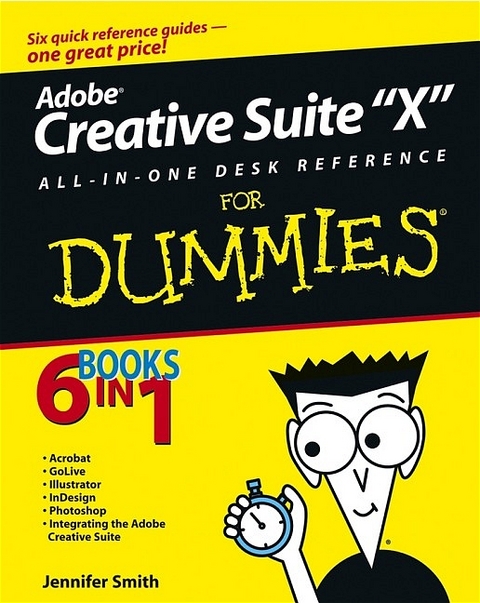
Adobe Creative Suite 2 All–in–One Desk Reference For Dummies
Hungry Minds Inc,U.S. (Verlag)
978-0-7645-8815-0 (ISBN)
- Titel ist leider vergriffen;
keine Neuauflage - Artikel merken
Packed with easy-to-follow steps and guidance, you'll be up to speed with all the features in no time. With these six great reference guides rolled into one, this is the ultimate book for becoming a CS2 pro!
Jennifer Smith is the founder and Vice President of American Graphics Institute (AGITraining.com). She has authored multiple books on Adobe products and is a technical writer for the Adobe Classroom in a Book series. Jennifer has worked in all aspects of graphic design and production including as an art director of an advertising agency. More than ten years ago, Jennifer took her experience and applied it to teaching. Under her leadership, AGI has grown into the largest training organization focused on print, Internet, video, and PDF publishing. Her teaching and writing style shows a clear direction that can only be achieved by someone who knows the industry and has experienced the Adobe applications in a professional workflow. She lives in the Boston area with her husband (who co-authored this book) and children. Christopher Smith is President of American Graphics Institute and oversees curriculum content and delivery for Adobe's largest and oldest Certified Training Provider. An Adobe Certified Expert, he works as part of the Adobe Creative Team as the lead technical writer for the Adobe Classroom in a Book series for both Adobe Acrobat and Adobe InDesign. His more than ten other books include Moving to InDesign, Teach Yourself Adobe Acrobat in 24 Hours, and Real World Adobe Acrobat. Smith has served as an elected member of the School Board in his hometown in suburban Boston, Massachusetts, where he lives with his wife and children.
Introduction. Book I: Adobe Creative Suite 2 Basics. Chapter 1: Introducing Adobe Creative Suite 2. Chapter 2: Using Common Menus and Commands. Chapter 3: Using Common Palettes. Chapter 4: Using Common Plug-Ins. Chapter 5: Importing and Exporting. Chapter 6: Handling Graphics, Paths, Text, and Fonts. Chapter 7: Using Color. Chapter 8: Printing Documents. Book II: InDesign CS2. Chapter 1: Introducing InDesign CS2. Chapter 2: Drawing in InDesign. Chapter 3: Working with Text and Text Frames. Chapter 4: Understanding Page Layout. Chapter 5: Clipping Paths, Transforming Objects, and Alignment. Chapter 6: Understanding Color and Printing. Chapter 7: Exporting Your Work. Chapter 8: Integrating InDesign. Book III: Illustrator CS2. Chapter 1: Discovering Illustrator CS2. Chapter 2: Using the Selection Tools. Chapter 3: Creating Basic Shapes. Chapter 4: Using the Pen Tool and Placing Images. Chapter 5: Using Type in Illustrator. Chapter 6: Organizing Your Illustrations. Chapter 7: Using Layers. Chapter 8: Livening Up Illustrations with Color. Chapter 9: The Transform and Distortions Tools. Chapter 10: Transparency and Special Effects Tools. Chapter 11: Using Filters and Effects. Chapter 12: Using Your Illustrator Image. Book IV: Photoshop CS2. Chapter 1: Photoshop CS2 Basics. Chapter 2: Mode Matters. Chapter 3: Creating a Selection. Chapter 4: Using the Photoshop Pen Tool. Chapter 5: Resolution Basics. Chapter 6: Creating a Good Image. Chapter 7: Painting and Retouching Tools. Chapter 8: Using Layers. Chapter 9: Saving Photoshop Images for Print and the Web. Book V: Acrobat 7.0. Chapter 1: Discovering Essential Acrobat Information. Chapter 2: Creating PDF Files. Chapter 3: Adding Interactivity to PDF Files. Chapter 4: Editing and Extracting Text and Graphics. Chapter 5: Using Commenting and Annotation Tools. Chapter 6: Securing Your PDF Files. Book VI: GoLive CS2. Chapter 1: Introducing GoLive CS2. Chapter 2: Creating a Web Site. Chapter 3: Working with Images. Chapter 4: Text and CSS. Chapter 5: Layout Grids, Tables, and Frames. Chapter 6: Links. Chapter 7: Layers. Chapter 8: Forms. Chapter 9: Multimedia. Chapter 10: Publishing Your Web Site. Index.
| Erscheint lt. Verlag | 12.8.2005 |
|---|---|
| Verlagsort | Foster City |
| Sprache | englisch |
| Maße | 189 x 233 mm |
| Gewicht | 1112 g |
| Einbandart | Paperback |
| Themenwelt | Mathematik / Informatik ► Informatik ► Grafik / Design |
| ISBN-10 | 0-7645-8815-X / 076458815X |
| ISBN-13 | 978-0-7645-8815-0 / 9780764588150 |
| Zustand | Neuware |
| Haben Sie eine Frage zum Produkt? |
aus dem Bereich