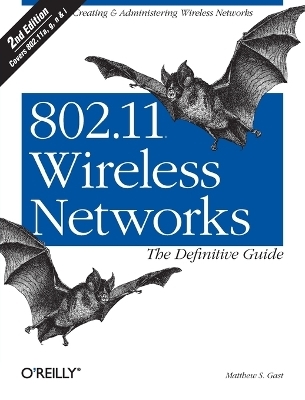
802.11 Wireless Networks - The Definitive Guide 2e
O'Reilly Media (Verlag)
978-0-596-10052-0 (ISBN)
As we all know by now, wireless networks offer many advantages over fixed (or wired) networks. Foremost on that list is mobility, since going wireless frees you from the tether of an Ethernet cable at a desk. But that's just the tip of the cable-free iceberg. Wireless networks are also more flexible, faster and easier for you to use, and more affordable to deploy and maintain. The de facto standard for wireless networking is the 802.11 protocol, which includes Wi-Fi (the wireless standard known as 802.11b) and its faster cousin, 802.11g. With easy-to-install 802.11 network hardware available everywhere you turn, the choice seems simple, and many people dive into wireless computing with less thought and planning than they'd give to a wired network. But it's wise to be familiar with both the capabilities and risks associated with the 802.11 protocols. And 802.11 Wireless Networks: The Definitive Guide, 2nd Edition is the perfect place to start. This updated edition covers everything you'll ever need to know about wireless technology. Designed with the system administrator or serious home user in mind, it's a no-nonsense guide for setting up 802.11 on Windows and Linux.
Among the wide range of topics covered are discussions on: * deployment considerations * network monitoring and performance tuning * wireless security issues * how to use and select access points * network monitoring essentials * wireless card configuration * security issues unique to wireless networks With wireless technology, the advantages to its users are indeed plentiful. Companies no longer have to deal with the hassle and expense of wiring buildings, and households with several computers can avoid fights over who's online. And now, with 802.11 Wireless Networks: The Definitive Guide, 2nd Edition, you can integrate wireless technology into your current infrastructure with the utmost confidence.
Matthew Gast currently works for an advanced wireless network systems company in the Bay Area. Prior to that, he spent several years as an engineer for a series of network security companies. He is the author of 802.11 Wireless Networks: The Definitive Guide, Network Printing, and T1: A Survival Guide.
Foreword; Preface; 1. Introduction to Wireless Networking; Why Wireless?; What Makes Wireless Networks Different; A Network by Any Other Name...; 2. Overview of 802.11 Networks; IEEE 802 Network Technology Family Tree; 802.11 Nomenclature and Design; 802.11 Network Operations; Mobility Support; 3. 802.11 MAC Fundamentals; Challenges for the MAC; MAC Access Modes and Timing; Contention-Based Access Using the DCF; Fragmentation and Reassembly; Frame Format; Encapsulation of Higher-Layer Protocols Within 802.11; Contention-Based Data Service; Frame Processing and Bridging; 4. 802.11 Framing in Detail; Data Frames; Control Frames; Management Frames; Frame Transmission and Association and Authentication States; 5. Wired Equivalent Privacy (WEP); Cryptographic Background to WEP; WEP Cryptographic Operations; Problems with WEP; Dynamic WEP; 6. User Authentication with 802.1X; The Extensible Authentication Protocol; EAP Methods; 802.1X: Network Port Authentication; 802.1X on Wireless LANs; 7. 802.11i: Robust Security Networks, TKIP, and CCMP; The Temporal Key Integrity Protocol (TKIP); Counter Mode with CBC-MAC (CCMP); Robust Security Network (RSN) Operations; 8. Management Operations; Management Architecture; Scanning; Authentication; Preauthentication; Association; Power Conservation; Timer Synchronization; Spectrum Management; 9. Contention-Free Service with the PCF; Contention-Free Access Using the PCF; Detailed PCF Framing; Power Management and the PCF; 10. Physical Layer Overview; Physical-Layer Architecture; The Radio Link; RF Propagation with 802.11; RF Engineering for 802.11; 11. The Frequency-Hopping (FH) PHY; Frequency-Hopping Transmission; Gaussian Frequency Shift Keying (GFSK); FH PHY Convergence Procedure (PLCP); Frequency-Hopping PMD Sublayer; Characteristics of the FH PHY; 12. The Direct Sequence PHYs: DSSS and HR/DSSS (802.11b); Direct Sequence Transmission; Differential Phase Shift Keying (DPSK); The "Original" Direct Sequence PHY; Complementary Code Keying; High Rate Direct Sequence PHY; 13. 802.11a and 802.11j: 5-GHz OFDM PHY; Orthogonal Frequency Division Multiplexing (OFDM); OFDM as Applied by 802.11a; OFDM PLCP; OFDM PMD; Characteristics of the OFDM PHY; 14. 802.11g: The Extended-Rate PHY (ERP); 802.11g Components; ERP Physical Layer Convergence (PLCP); ERP Physical Medium Dependent (PMD) Layer; 15. A Peek Ahead at 802.11n: MIMO-OFDM; Common Features; WWiSE; TGnSync; Comparison and Conclusions; 16. 802.11 Hardware; General Structure of an 802.11 Interface; Implementation-Specific Behavior; Reading the Specification Sheet; 17. Using 802.11 on Windows; Windows XP; Windows 2000; Windows Computer Authentication; 18. 802.11 on the Macintosh; The AirPort Extreme Card; 802.1X on the AirPort; 19. Using 802.11 on Linux; PCMCIA Support on Linux; Linux Wireless Extensions and Tools; Agere (Lucent) Orinoco; Atheros-Based cards and MADwifi; 802.1X on Linux with xsupplicant; 20. Using 802.11 Access Points; General Functions of an Access Point; Power over Ethernet (PoE); Selecting Access Points; Cisco 1200 Access Point; Apple AirPort; 21. Logical Wireless Network Architecture; Evaluating a Logical Architecture; Topology Examples; Choosing Your Logical Architecture; 22. Security Architecture; Security Definition and Analysis; Authentication and Access Control; Ensuring Secrecy Through Encryption; Selecting Security Protocols; Rogue Access Points; 23. Site Planning and Project Management; Project Planning and Requirements; Network Requirements; Physical Layer Selection and Design; Planning Access-Point Placement; Using Antennas to Tailor Coverage; 24. 802.11 Network Analysis; Network Analyzers; Ethereal; 802.11 Network Analysis Checklist; Other Tools; 25. 802.11 Performance Tuning; 802.11 Performance Calculations; Improving Performance; Tunable 802.11 Parameters; 26. Conclusions and Predictions; Standards Work; Current Trends in Wireless Networking; The End; Glossary; Index; 001; 059600799X; TOCP; Preface; Chapter 1. C-sharp 2.0; Create a Type-Safe List Using a Generic Collection; Create Your Own Generic Collection; Implement the Collection Interfaces; Enumerate Using Generic Iterators; Implement Get Enumerator with Complex Data Structures; Simplify Your Code with Anonymous Methods; Hide Designer Code with Partial Types; Create Static Classes; Express Null Values with Nullable Types; Access Objects in the Global Namespace; Limit Access Within Properties; Gain Flexibility with Delegate Covariance and Contravariance; Chapter 2. Visual Studio 2005; Configure and Save Your Developer Environment; Configure Your Application; Make the Editor Work for You; Use Refactoring to Speed Revision of Your Code; Use Code Snippets to Save Typing; Examine Objects While Debugging Them; Visualize XML Data; Diagnose Exceptions; Chapter 3. Windows Applications; Add Tool Strips to Your Application; Allow Valid Input Only; Create Auto-Complete Text Boxes; Play Sounds; Create Split Windows; Create Data-Driven Forms; Create Safe Asynchronous Tasks; Put the Web in a Window; Enable One-Click Deployment; Chapter 4. Web Applications; Develop Web Apps Without IIS; Provide Forms-Based Security Without Code; Add Roles to ASP.NET Accounts; Create Personalized Web Sites; Personalize with Complex Types; Add Anonymous Personalization to Your Site; Let Users Personalize Your Site with Themes; Unify Your Look and Feel with Master Pages; Chapter 5. Data; Bind to Data Without Writing Code; Create Detail Pages; Create Master Detail Records; Get Database Statistics; Batch Updates to Improve Performance; Bind to an XmlDataSource Control; Improve XML Manipulation with XPathDocument; Select Within XPathDocument Using XPath; Index; 001; 0596009399; TOCP; Preface; Chapter 1. The Problem with the Blue E; Long, Long Ago-in Internet Time; Mosaic; Netscape; Microsoft, IE, and the Browser Wars; A Long Shot That Paid Off; IE and Windows: Joined at the Hip; The Blue E: The Achilles Heel of Windows Security; The Red Lizard and Its Children; Where to Learn More; Chapter 2. Installing and Configuring Firefox; Installing Firefox; Running Firefox for the First Time; Starting Firefox; Just the Way You Want It: Options; Customize Your Toolbars; Help!; Firefox Profiles; Where to Learn More; Chapter 3. Firefox Features; Getting Started with Firefox; Making Life Easier; Sidebars; Managers; Where to Learn More; Chapter 4. Killer Firefox Add-Ons; Installing Plug-Ins for Multimedia and More; Changing the Look and Feel with Themes; Adding Features to Firefox with Extensions; Where to Learn More; Chapter 5. Advanced Firefox; Searching; Live Bookmarks; Counteracting Web Annoyances; Safety and Security; Advanced Configuration; Contribute!; Where to Learn More; Appendix A. Other Web Browsers; Appendix B. Firefox Options; Index
| Erscheint lt. Verlag | 31.5.2005 |
|---|---|
| Reihe/Serie | Definitive Guide Ser. |
| Verlagsort | Sebastopol |
| Sprache | englisch |
| Einbandart | Paperback |
| Themenwelt | Mathematik / Informatik ► Informatik ► Netzwerke |
| Mathematik / Informatik ► Informatik ► Web / Internet | |
| ISBN-10 | 0-596-10052-3 / 0596100523 |
| ISBN-13 | 978-0-596-10052-0 / 9780596100520 |
| Zustand | Neuware |
| Haben Sie eine Frage zum Produkt? |
aus dem Bereich


