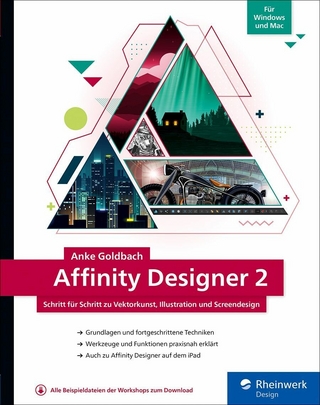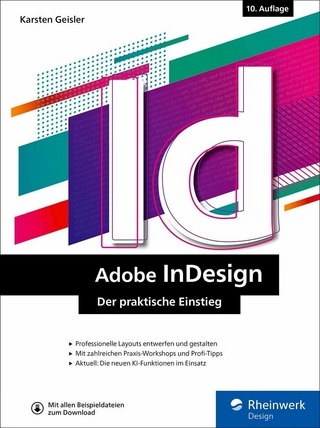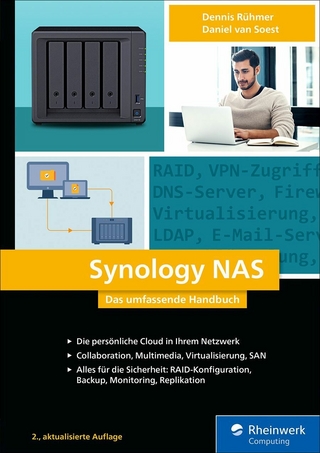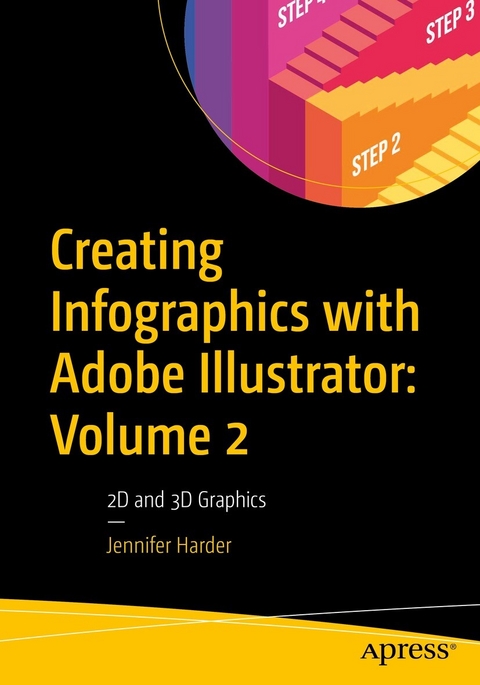
Creating Infographics with Adobe Illustrator: Volume 2 (eBook)
XX, 342 Seiten
Apress (Verlag)
979-8-8688-0041-2 (ISBN)
This full-color book will teach you how to use Adobe Illustrator's various tools to create infographics, as well as basic page layouts for them. It focuses on Illustrator's powerful graphing tools and 2D and 3D effects.
How can an infographic or graph be altered and adapted to appear more engaging and still display your data accurately? What additional effects can be used on your infographic to produce the results you envision? In this second volume of Creating Infographics with Adobe Illustrator, you will learn the answers to all these questions. Author Jennifer Harder will walk you through creating basic infographics in Illustrator using Illustrator tools such as Graphing Tools as well as how to create 2D effects and 3D shapes with their related materials, including Symbols.
Upon completing this volume, you will have an appreciation for how easy it is to design an infographic or graph to display your data and discover how rudimentary shapes and colors can be altered using patterns, as well as 2D and 3D effects, to enhance readability while conveying meaning to your audience. You will be able to use this knowledge to create your own infographics using Illustrator's wide array of tools.
What You Will Learn
- Use Illustrator's Graphing Tools to create and modify basic charts or graphs
- Work with popular 2D effects to enhance your design in Illustrator
- Create 3D Shapes using Materials and Symbols and modify your 3D Graphs
- Explore basic Image Trace and Perspective options in Illustrator
Who This Book Is For
Beginner-level designers and others who are interested in learning the process of creating infographics for their company, the classroom, for data visualization, an article in a magazine, or a webpage.Jennifer Harder has worked in the graphic design industry for over fifteen years. She has a degree in graphic communications and is currently teaching Acrobat and Adobe Creative Cloud courses at Langara College. She is also author of several Apress books and related videos.
This full-color book will teach you how to use Adobe Illustrator's various tools to create infographics, as well as basic page layouts for them. It focuses on Illustrator's powerful graphing tools and 2D and 3D effects. How can an infographic or graph be altered and adapted to appear more engaging and still display your data accurately? What additional effects can be used on your infographic to produce the results you envision? In this second volume of Creating Infographics with Adobe Illustrator, you will learn the answers to all these questions. Author Jennifer Harder will walk you through creating basic infographics in Illustrator using Illustrator tools such as Graphing Tools as well as how to create 2D effects and 3D shapes with their related materials, including Symbols. Upon completing this volume, you will have an appreciation for how easy it is to design an infographic or graph to display your data and discover how rudimentary shapes and colors can be altered using patterns, as well as 2D and 3D effects, to enhance readability while conveying meaning to your audience. You will be able to use this knowledge to create your own infographics using Illustrator s wide array of tools. What You Will LearnUse Illustrator s Graphing Tools to create and modify basic charts or graphsWork with popular 2D effects to enhance your design in IllustratorCreate 3D Shapes using Materials and Symbols and modify your 3D GraphsExplore basic Image Trace and Perspective options in Illustrator Who This Book Is ForBeginner-level designers and others who are interested in learning the process of creating infographics for their company, the classroom, for data visualization, an article in a magazine, or a webpage.
| Erscheint lt. Verlag | 7.12.2023 |
|---|---|
| Zusatzinfo | XX, 342 p. 428 illus., 380 illus. in color. |
| Sprache | englisch |
| Themenwelt | Mathematik / Informatik ► Informatik ► Grafik / Design |
| Mathematik / Informatik ► Informatik ► Software Entwicklung | |
| Schlagworte | Adobe Illustrator • graphing tools • Infographics • Perspective • Symbols |
| ISBN-13 | 979-8-8688-0041-2 / 9798868800412 |
| Informationen gemäß Produktsicherheitsverordnung (GPSR) | |
| Haben Sie eine Frage zum Produkt? |
Größe: 26,8 MB
DRM: Digitales Wasserzeichen
Dieses eBook enthält ein digitales Wasserzeichen und ist damit für Sie personalisiert. Bei einer missbräuchlichen Weitergabe des eBooks an Dritte ist eine Rückverfolgung an die Quelle möglich.
Dateiformat: PDF (Portable Document Format)
Mit einem festen Seitenlayout eignet sich die PDF besonders für Fachbücher mit Spalten, Tabellen und Abbildungen. Eine PDF kann auf fast allen Geräten angezeigt werden, ist aber für kleine Displays (Smartphone, eReader) nur eingeschränkt geeignet.
Systemvoraussetzungen:
PC/Mac: Mit einem PC oder Mac können Sie dieses eBook lesen. Sie benötigen dafür einen PDF-Viewer - z.B. den Adobe Reader oder Adobe Digital Editions.
eReader: Dieses eBook kann mit (fast) allen eBook-Readern gelesen werden. Mit dem amazon-Kindle ist es aber nicht kompatibel.
Smartphone/Tablet: Egal ob Apple oder Android, dieses eBook können Sie lesen. Sie benötigen dafür einen PDF-Viewer - z.B. die kostenlose Adobe Digital Editions-App.
Buying eBooks from abroad
For tax law reasons we can sell eBooks just within Germany and Switzerland. Regrettably we cannot fulfill eBook-orders from other countries.
aus dem Bereich