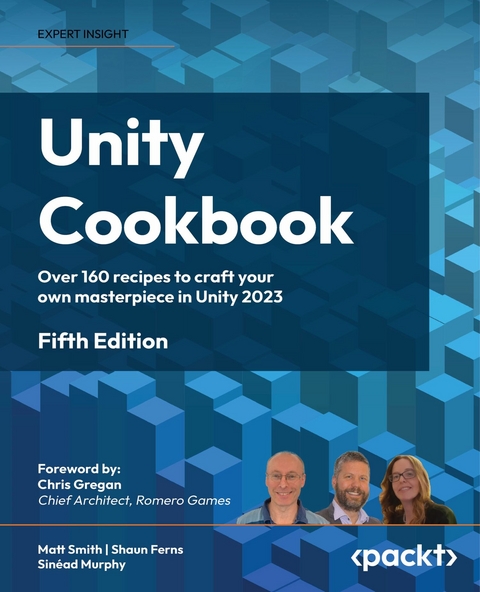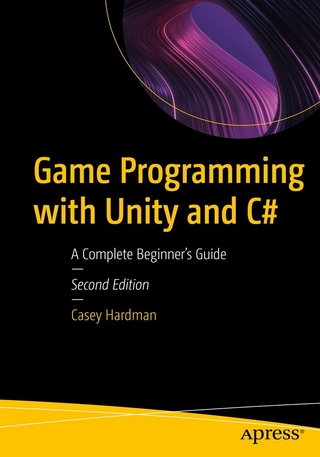Unity Cookbook (eBook)
780 Seiten
Packt Publishing (Verlag)
978-1-80512-913-4 (ISBN)
Unleash your game development potential with Unity Cookbook, 5th Edition, designed to equip you with the skills and knowledge needed to excel in Unity game development. With over 160 expertly crafted recipes empowering you to pioneer VR and AR experiences, excel in mobile game development, and become a master of audio techniques.
In this latest edition, we've meticulously curated a collection of recipes that reflect the latest advancements in Unity 2023, ensuring you stay at the forefront of game development. You'll discover dedicated recipes for First/Third Person (Core) templates, create engaging mobile games, delve into Virtual and Augmented Reality, and go further with audio by exploring advanced techniques. Additionally, the book has been fully updated to incorporate the new input system and TextMeshPro, essential elements for modern game development.
From exploring C# scripting to crafting stylish UIs, creating stunning visual effects, and understanding shader development through Shader Graph, every chapter is designed to take you closer to your goal of becoming a proficient Unity developer.
So, whether you're aiming to develop the next hit game, enhance your portfolio, or simply have fun building games, this book will be your trusted companion on your journey to Unity proficiency.
Are you ready to take your Unity game development skills to the next level? Look no further! The "e;Unity Cookbook 2023, 5th Edition"e; is your essential guide to mastering the latest features of Unity 2023, packed with over 140 recipes to empower your game development journey. Purchase of the print or Kindle book includes a free eBook in the PDF format.Key FeaturesExplore VR and AR development to create immersive experiences that redefine gamingCraft captivating mobile games with optimized performance and user-friendly controlsElevate gameplay with expertly composed music, dynamic sound effects, and seamless audio integrationBook DescriptionUnleash your game development potential with Unity Cookbook, 5th Edition, designed to equip you with the skills and knowledge needed to excel in Unity game development. With over 160 expertly crafted recipes empowering you to pioneer VR and AR experiences, excel in mobile game development, and become a master of audio techniques. In this latest edition, we've meticulously curated a collection of recipes that reflect the latest advancements in Unity 2023, ensuring you stay at the forefront of game development. You'll discover dedicated recipes for First/Third Person (Core) templates, create engaging mobile games, delve into Virtual and Augmented Reality, and go further with audio by exploring advanced techniques. Additionally, the book has been fully updated to incorporate the new input system and TextMeshPro, essential elements for modern game development. From exploring C# scripting to crafting stylish UIs, creating stunning visual effects, and understanding shader development through Shader Graph, every chapter is designed to take you closer to your goal of becoming a proficient Unity developer. So, whether you're aiming to develop the next hit game, enhance your portfolio, or simply have fun building games, this book will be your trusted companion on your journey to Unity proficiency.What you will learnCraft stylish user interfaces, from power bars to radars, and implement button-driven scene changes effortlesslyEnhance your games with AI controlled characters, harnessing Unity's navigation meshes, surfaces, and agentsDiscover the power of Cinemachine in Unity for intelligent camera movementsElevate games with immersive audio, including background music and dynamic sound effectsBring your games to life with captivating visual effects, from smoke and explosions to customizable particle systemsBuild your own shaders using Unity's Shader Graph toolWho this book is forIf you re a Unity developer looking for better ways to resolve common recurring problems, then this book is for you. Programmers dipping their toes into multimedia features for the first time will also find this book useful. Before you get started with this book, you ll need a solid understanding of Unity s functionality and experience with programming in C#.]]>
Contents
- Preface
- Displaying Data with Core UI Elements
- Responding to User Events for Interactive UIs
- Creating a UI Button to reveal an image
- Creating a UI Button to move between scenes
- Animating UI Button properties on mouseover
- Organizing image panels and changing panel depths via buttons
- Displaying the value of an interactive UI Slider
- Displaying a countdown timer graphically with a UI Slider
- Setting custom mouse cursors for 2D and 3D GameObjects
- Setting custom mouse cursors for UI controls
- Interactive text entry with Input Field
- Detecting interactions with a single Toggle UI component
- Creating related radio buttons using UI Toggles
- Creating text UI Dropdown menus
- Creating image icon UI Dropdown menus
- Displaying a radar to indicate the relative locations of objects
- Further reading
- Inventory and Advanced UIs
- Creating a simple 2D mini-game – SpaceGirl
- Displaying single object pickups with carrying and not-carrying text
- Displaying single-object pickups with carrying and not-carrying icons
- Displaying multiple pickups of the same object with multiple status icons
- Using panels to visually outline the inventory UI area and individual items
- Creating a C# inventory slot UI to display scripted components
- Displaying multiple pickups of different objects as a list of text via a dynamic List<> of scripted PickUp objects
- ...
| Erscheint lt. Verlag | 30.11.2023 |
|---|---|
| Sprache | englisch |
| Themenwelt | Mathematik / Informatik ► Informatik ► Grafik / Design |
| Mathematik / Informatik ► Informatik ► Programmiersprachen / -werkzeuge | |
| Informatik ► Software Entwicklung ► Spieleprogrammierung | |
| ISBN-10 | 1-80512-913-9 / 1805129139 |
| ISBN-13 | 978-1-80512-913-4 / 9781805129134 |
| Informationen gemäß Produktsicherheitsverordnung (GPSR) | |
| Haben Sie eine Frage zum Produkt? |
Digital Rights Management: ohne DRM
Dieses eBook enthält kein DRM oder Kopierschutz. Eine Weitergabe an Dritte ist jedoch rechtlich nicht zulässig, weil Sie beim Kauf nur die Rechte an der persönlichen Nutzung erwerben.
Dateiformat: EPUB (Electronic Publication)
EPUB ist ein offener Standard für eBooks und eignet sich besonders zur Darstellung von Belletristik und Sachbüchern. Der Fließtext wird dynamisch an die Display- und Schriftgröße angepasst. Auch für mobile Lesegeräte ist EPUB daher gut geeignet.
Systemvoraussetzungen:
PC/Mac: Mit einem PC oder Mac können Sie dieses eBook lesen. Sie benötigen dafür die kostenlose Software Adobe Digital Editions.
eReader: Dieses eBook kann mit (fast) allen eBook-Readern gelesen werden. Mit dem amazon-Kindle ist es aber nicht kompatibel.
Smartphone/Tablet: Egal ob Apple oder Android, dieses eBook können Sie lesen. Sie benötigen dafür eine kostenlose App.
Geräteliste und zusätzliche Hinweise
Buying eBooks from abroad
For tax law reasons we can sell eBooks just within Germany and Switzerland. Regrettably we cannot fulfill eBook-orders from other countries.
aus dem Bereich