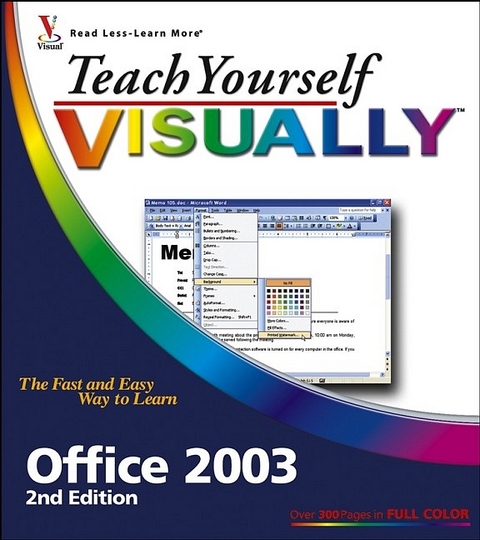
Teach Yourself Visually Office 2003
Hungry Minds Inc,U.S. (Verlag)
978-0-7645-9687-2 (ISBN)
- Titel ist leider vergriffen;
keine Neuauflage - Artikel merken
Are you a visual learner? Do you prefer instructions that show you how to do something - and skip the long-winded explanations? If so, then this book is for you. Open it up and you'll find clear, step-by-step screen shots that show you how to tackle more than 230 Office 2003 tasks. Each task-based spread includes these great features to get you up and running on Office 2003 in no time: helpful sidebars that offer practical tips and tricks, succinct explanations that walk you through step by step, full-color screen shots that demonstrate each task, and two-page lessons that break big topics into bite-sized modules. You can learn how to work with menus, toolbars, and task panes, save time with Word's Autotext feature, format data in an Excel[registered]spreadsheet, build a PowerPoint[registered] presentation, create an Access database from a template, and handle e-mail and calendars with Outlook[registered].
Sherry Willard Kinkoph has written and edited over 70 books over the past 10 years covering a variety of computer topics ranging from hardware to software, from Microsoft Office programs to the Internet. Her recent titles include Master VISUALLY eBay Business Kit, Teach Yourself VISUALLY Photoshop Elements 3.0, and Office 2003 Simplified. Sherry's ongoing quest is to help users of all levels master the ever-changing computer technologies. No matter how many times they - the software manufacturers and hardware conglomerates - throw out a new version or upgrade, Sherry vows to be there to make sense of it all and help computer users get the most out of their machines.
OFFICE. Chapter 1: Office Basics. Start and Exit Office Applications. Navigate the Program Windows. Work with Task Panes. Work with Menus and Toolbars. Display and Hide Toolbars. Customize Toolbars. Find Help with Office. Add and Remove Office Components. Chapter 2: Working with Files. Start a New File. Save a File. Open an Existing File. Close a File. Find a File. Preview a File. Print a File. Cut, Copy, and Paste Data. Link and Embed Data. Assign a Password to a File. WORD. Chapter 3: Adding Text. Change Word's Views. Type and Edit Text. Select Text. Move and Copy Text. Save Time with AutoText. Apply a Template. Insert Symbols. Chapter 4: Formatting Text. Add Basic Formatting. Change the Font. Change the Font Size. Add Color to Text. Add Text Effects. Align Text. Set Character Spacing. Copy Formatting. Indent Text. Set Tabs. Create Bulleted or Numbered Lists. Set Margins. Set the Line Spacing. Format with Styles. Chapter 5: Working with Tables. Insert a Table. Draw a Table. Select Table Cells. Adjust the Column Width or Row Height. Add Columns and Rows. Delete Columns and Rows. Merge Table Cells. Split Table Cells. Apply Table Formatting. Reposition a Table. Resize a Table. Chapter 6: Adding Extra Touches. Add Borders and Shading to Text. Create Columns. Add Headers and Footers. Insert Comments. Insert Footnotes and Endnotes. Insert Page Numbers and Page Breaks. Add Drop Caps. Add a Watermark. Chapter 7: Previewing and Printing Documents. Find and Replace Text. Check Spelling and Grammar. Work with AutoCorrect. Use the Thesaurus. Change Text Case. Track and Review Document Changes. E-Mail a Document. Change Paper Size. Print an Envelope. EXCEL. Chapter 8: Building Spreadsheets. Enter Cell Data. Select Cells. Faster Data Entry with AutoFill. Add Columns and Rows. Delete Columns and Rows. Resize Columns and Rows. Turn On Text Wrapping. Center Data Across Columns. Freeze a Column or Row. Remove Data or Cells. Chapter 9: Worksheet Basics. Assign Worksheet Names. Delete a Worksheet. Add a Worksheet. Move a Worksheet. Copy a Worksheet. Format the Worksheet Tab Color. Find and Replace Data. Sort Data. Filter Data with AutoFilter. Insert a Comment. Track and Review Workbook Changes. Chapter 10: Working with Formulas and Functions. Understanding Formulas. Create Formulas. Define a Range Name. Reference Ranges in Formulas. Reference Cells from Other Worksheets. Apply Absolute and Relative Cell References. Understanding Functions. Apply a Function. Total Cells with AutoSum. Audit a Worksheet for Errors. Chapter 11: Formatting Worksheets. Change Number Formats. Change the Font and Size. Increase or Decrease Decimals. Change Data Color. Adjust the Cell Alignment. Control Text Wrap. Copy Cell Formatting. Add Borders. Format Data with AutoFormat. Assign Conditional Formatting. Chapter 12: Working with Charts. Create a Chart with Chart Wizard. Move and Resize Charts. Change the Chart Type. Change the Axes Titles. Format Chart Objects. Add Chart Objects. Change the Chart Data. POWERPOINT. Chapter 13: Presentation Basics. Create a Presentation with the AutoContent Wizard. Start a Presentation with a Design Template. Build a Blank Presentation. Change PowerPoint Views. Chapter 14: Creating Slides. Understanding Slide Elements. Add and Edit Slide Text. Change the Font and Size. Change the Text Color. Change the Text Style. Change the Text Alignment. Set Line Spacing. Insert Symbols. Change the Slide Layout. Add a New Text Object. Add Clip Art to a Slide. Add a Chart to a Slide. Add a Table to a Slide. Move a Slide Object. Resize a Slide Object. Change the Slide Background Color. Add a New Slide. Delete a Slide. Chapter 15: Assembling a Slide Show. Insert and Delete Slides. Reorganize Slides. Create a Summary Slide. Define Slide Transitions. Add Animation Effects. Animate Individual Slide Elements. Add Action Buttons. Chapter 16: Presenting a Slide Show. Rehearse a Presentation. Run a Slide Show. Create Speaker Notes. Package Your Presentation on a CD. ACCESS. Chapter 17: Database Basics. Understanding Database Basics. Create a Blank Database. Create a Database Based on a Template. Chapter 18: Adding Data Using Tables. Create a Table. Create a Table with a Wizard. Change Table Views. Add a Field. Delete a Field. Hide a Field. Move a Field. Add a Record. Delete a Record. Chapter 19: Adding Data Using Forms. Create a Form Using a Wizard. Add a Record. Navigate Records. Delete a Record. Change Form Views. Move a Field. Delete a Field. Add a Field. Change the Field Formatting. Change the Form Background. Chapter 20: Finding and Querying Data. Sort Records. Filter Records. Perform a Simple Query. Create a Report. OUTLOOK. Chapter 21: Organizing with Outlook. View Outlook Components. Schedule an Appointment. Schedule a Recurring Appointment. Schedule an Event. Plan a Meeting. Create a New Contact. Create a New Task. Add a Note. Organize Outlook Items. Chapter 22: E-Mailing with Outlook. Compose and Send a Message. Read an Incoming Message. Turn Off the Reading Pane. Reply to or Forward a Message. Add a Sender to Your Address Book. Delete a Message. Attach a File to a Message. Clean Up the Mailbox. Screen Junk E-Mail. Create a Message Rule. PUBLISHER. Chapter 23: Publisher Basics. Create a Publication. Create a Blank Publication. Zoom In and Out. Add Text. Add a New Text Box. Add a Picture to a Publication. Add Clip Art to a Publication. Chapter 24: Fine-Tuning a Publication. Change the Text Font and Size. Change the Text Style. Change Text Alignment. Change Text Color. Control Text Wrap. Add a Border. Move a Publication Object. Resize a Publication Object. Connect Text Boxes. Edit the Background Page. Add a Design Gallery Object. OFFICE INTERNET AND GRAPHIC TOOLS. Chapter 25: Using the Office Internet Tools. Create an HTML File. Preview a File as a Web Page. Set Alternative Text. Add a Hyperlink. Use the Web Toolbar. Chapter 26: Using the Office Graphics Tools. Draw AutoShapes. Draw Lines and Arrows. Insert Clip Art. View Clip Art with the Clip Organizer. Download Clip Art from the Web. Insert an Image File. Insert a WordArt Object. Move and Resize an Object. Rotate and Flip Objects. Crop a Picture. Add Shadow and 3-D Effects. Format an Object. Group and Ungroup Objects. Insert a Diagram.
| Erscheint lt. Verlag | 1.11.2005 |
|---|---|
| Reihe/Serie | Teach Yourself Visually S. |
| Zusatzinfo | col. Illustrations |
| Verlagsort | Foster City |
| Sprache | englisch |
| Maße | 205 x 229 mm |
| Gewicht | 1205 g |
| Einbandart | Paperback |
| Themenwelt | Informatik ► Office Programme ► Office |
| ISBN-10 | 0-7645-9687-X / 076459687X |
| ISBN-13 | 978-0-7645-9687-2 / 9780764596872 |
| Zustand | Neuware |
| Informationen gemäß Produktsicherheitsverordnung (GPSR) | |
| Haben Sie eine Frage zum Produkt? |
aus dem Bereich


