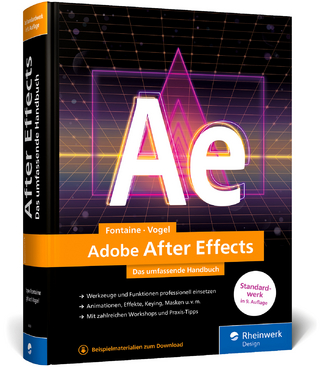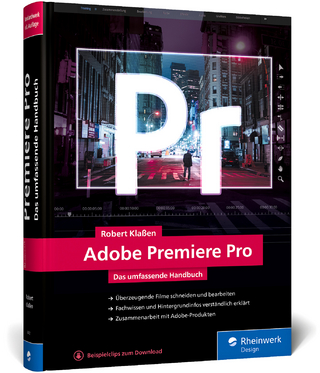OpenGL Distilled
Addison-Wesley Educational Publishers Inc (Verlag)
978-0-321-33679-8 (ISBN)
- Titel ist leider vergriffen;
keine Neuauflage - Artikel merken
OpenGL® Distilled provides the fundamental information you need to start programming 3D graphics, from setting up an OpenGL development environment to creating realistic textures and shadows. Written in an engaging, easy-to-follow style, this book makes it easy to find the information you're looking for. You'll quickly learn the essential and most-often-used features of OpenGL 2.0, along with the best coding practices and troubleshooting tips.
Topics include
Drawing and rendering geometric data such as points, lines, and polygons
Controlling color and lighting to create elegant graphics
Creating and orienting views
Increasing image realism with texture mapping and shadows
Improving rendering performance
Preserving graphics integrity across platforms
A companion Web site includes complete source code examples, color versions of special effects described in the book, and additional resources.
Paul Martz is a senior software engineer at SimAuthor, Inc., where he develops flight-data visualization software. He previously worked in the Graphics Software Lab at Hewlett-Packard, and the Workstation Graphics Division at Evans & Sutherland. While at Hewlett-Packard he led the effort to create the OpenGL technical FAQ and remains active in OpenGL newsgroups. Paul helped evaluate revisions to the OpenGL specifications and is currently an individual contributor to the OpenGL Architecture Review Board.
Preface xv
Acknowledgments xxiii
About the Author xxv
Chapter 1. An Introduction to OpenGL 1
1.1 What Is OpenGL? 2
1.1.1 Fundamentals and Architecture 4
1.1.2 Syntax 8
1.1.3 State and Queries 10
1.2 GLUT 17
1.3 GLU 18
1.4 Development Environment 18
1.4.1 Apple Mac OS X 19
1.4.2 Linux 20
1.4.3 Microsoft Windows 21
1.5 A Simple Example 22
1.6 History of OpenGL 26
1.6.1 Before 1992 26
1.6.2 OpenGL Compared with Iris GL 28
1.6.3 OpenGL Compared with PEX 28
1.6.4 Continued Evolution of OpenGL 29
1.7 More Information 30
1.8 References 30
Chapter 2. Drawing Primitives 332.1 OpenGL Primitives 34
2.1.1 Primitive Types 35
2.1.2 Vertex Sharing 37
2.2 Specifying Vertex Data 37
2.2.1 Drawing Primitives Using glBegin()/glEnd() 38
2.2.2 Drawing Primitives Using Vertex Arrays 40
2.3 Drawing Details 54
2.3.1 Clearing the Framebuffer 54
2.3.2 Modeling Transformations 56
2.3.3 Smooth and Flat Shading 56
2.3.4 Polygon Mode 57
2.3.5 The Depth Test 58
2.3.6 Co-Planar Primitives 58
2.3.7 Alpha and Transparency 61
2.4 Performance Issues 63
2.4.1 Display Lists 63
2.4.2 Face Culling 66
2.4.3 Vertex Array Size 67
2.5 More Information 68
2.6 References 68
Chapter 3. Transformation and Viewing 693.1 Coordinate Systems and Matrices 71
3.1.1 Handedness 71
3.1.2 Matrices 72
3.1.3 Matrix Stacks and Matrix State 73
3.1.4 Matrix Manipulation Commands 74
3.2 The Transformation Pipeline 76
3.2.1 Object Coordinates 77
3.2.2 The Model Transformation 78
3.2.3 World Coordinates 79
3.2.4 The View Transformation 80
3.2.5 Eye Coordinates 80
3.2.6 The Projection Transformation 81
3.2.7 Clip Coordinates 81
3.2.8 Perspective Division 81
3.2.9 Normalized Device Coordinates 81
3.2.10 The Viewport Transformation 82
3.2.11 Window Coordinates 82
3.2.12 Controlling Transformations 82
3.3 Setting the Model-View Matrix 84
3.3.1 Creating the View Transformation with gluLookAt() 85
3.3.2 Creating the View Transformation Matrix 86
3.3.3 View Transformations in the Example Code 87
3.4 Perspective and Parallel Projections 88
3.5 The Viewport 90
3.6 Selection 91
3.6.1 Performing a Selection Pass 92
3.6.2 Selection in the Example Code 96
3.7 More Information 97
3.8 References 98
Chapter 4. Lighting 994.1 Overview 101
4.1.1 Ambient, Diffuse, and Specular Light 101
4.1.2 Controlling OpenGL Lighting 102
4.1.3 Minimal Lighting Code 103
4.1.4 Internal Lighting Computation 103
4.2 Normals 104
4.3 Light Parameters 105
4.3.1 Typical Usage 106
4.3.2 More Information 106
4.4 Material Parameters 107
4.4.1 Changing Material Parameters with glColor*() 108
4.4.2 Typical Usage 110
4.4.3 More Information 110
4.5 Positional and Directional Lights 111
4.6 Debugging Lights 112
4.6.1 Debugging a Blank Window 112
4.6.2 Normals 113
4.6.3 Incorrect Face Culling 113
4.6.4 Debugging Position and Direction 113
4.6.5 Debugging Light Colors 114
4.6.6 Per-Vertex Lighting Artifacts 114
4.6.7 Missing Specular Highlights 115
4.6.8 Line and Point Colors 115
4.7 More Information 116
4.8 References 117
Chapter 5. Pixel Rectangles 1195.1 Drawing Pixels 120
5.1.1 The Current Raster Position 121
5.1.2 Drawing Pixel Rectangles with glDrawPixels() 124
5.2 Reading Pixels 126
5.3 Copying Pixels 127
5.4 Performance Issues 128
5.4.1 Using Alternatives to glDrawPixels() 128
5.4.2 Flushing the OpenGL Pipeline 129
5.5 Debugging 129
5.5.1 Incorrect Raster Position 129
5.5.2 Clipped Raster Position 130
5.5.3 Texture or Fog Enabled 130
5.5.4 Depth Test 131
5.5.5 Pixel Data Alignment 131
5.5.6 Obscured Windows 132
5.5.7 Memory Allocation Issues 132
5.6 More Information 133
5.7 References 133
Chapter 6. Texture Mapping 1356.1 Using Texture Maps 136
6.1.1 Texture Objects 138
6.1.2 Texture Coordinates 145
6.1.3 Multitexturing 150
6.1.4 Texture Mapping Example 153
6.2 Lighting and Shadows with Texture 157
6.2.1 Static Lighting 158
6.2.2 Light Maps 160
6.2.3 Depth Maps 162
6.2.4 Specular Highlights 167
6.2.5 Environment Maps 170
6.3 Debugging 173
6.3.1 OpenGL Error Code 173
6.3.2 Texture State 174
6.3.3 Texture Completeness 175
6.3.4 Missing Textures 176
6.3.5 Inverted Textures 177
6.4 More Information 178
6.5 References 179
Chapter 7. Extensions and Versions 1817.1 Extensions 182
7.1.1 Querying for an Extension 184
7.1.2 Obtaining and Calling Extension Commands 185
7.2 Versions 188
7.3 Extension- and Version-Safe Code 190
7.4 More Information 194
Chapter 8. Platform-Specific Interfaces 1978.1 Concepts 198
8.2 Apple Mac OS X 199
8.2.1 Creating Contexts 200
8.2.2 Using Contexts 202
8.2.3 Swapping Buffers 203
8.2.4 Deleting Contexts 203
8.3 Linux 203
8.3.1 Creating Contexts 204
8.3.2 Using Contexts 207
8.3.3 Swapping Buffers 208
8.3.4 Deleting Contexts 208
8.4 Microsoft Windows 209
8.4.1 Creating the Window 209
8.4.2 Creating Contexts 209
8.4.3 Using Contexts 211
8.4.4 Swapping Buffers 213
8.4.5 Deleting Contexts 213
8.5 More Information 214
8.6 References 214
Appendix A. Other Features 215A.1 Multisample 215
A.2 Occlusion Queries 216
A.3 Fog 216
A.4 Clip Planes 217
A.5 Stencil 217
A.6 The Accumulation Buffer 218
A.7 Shading Language 218
A.7.1 A Shader Example 219
A.7.2 More Information 221
A.8 References 221
Appendix B. Best Practices 223B.1 State 223
B.2 Errors 224
B.3 Precision 225
B.3.1 Magnitude 226
B.3.2 Round-Off 226
B.3.3 Depth Buffer 227
B.4 Objects 227
Appendix C. Performance 229C.1 Measure Performance 229
C.2 Avoid Software Rendering 231
C.3 Reduce Pipeline Bottlenecks 232
C.3.1 CPU Limited 233
C.3.2 Geometry Limited 234
C.3.3 Fill Limited 235
C.3.4 Closing Thoughts on Pipeline Bottlenecks 236
C.4 Cull Unseen Geometry 237
C.5 State Changes and Queries 238
Appendix D. Troubleshooting and Debugging 241D.1 Debugging Tools 241
D.2 OpenGL Errors 242
D.2.1 Check the OpenGL Error Code 242
D.2.2 Specific Errors 242
D.3 Debugging a Blank Window 245
D.3.1 Use Good Code Development Practices 245
D.3.2 Use glGetError() 245
D.3.3 Enable Vertex Arrays 246
D.3.4 Set Appropriate Clip Planes 246
D.3.5 Use Correct Transformations 247
D.3.6 Swap Buffers 247
D.3.7 Call glClear() 248
Bibliography 251
Index 255
| Erscheint lt. Verlag | 9.3.2006 |
|---|---|
| Verlagsort | New Jersey |
| Sprache | englisch |
| Maße | 177 x 231 mm |
| Gewicht | 426 g |
| Themenwelt | Informatik ► Grafik / Design ► Film- / Video-Bearbeitung |
| ISBN-10 | 0-321-33679-8 / 0321336798 |
| ISBN-13 | 978-0-321-33679-8 / 9780321336798 |
| Zustand | Neuware |
| Informationen gemäß Produktsicherheitsverordnung (GPSR) | |
| Haben Sie eine Frage zum Produkt? |
aus dem Bereich