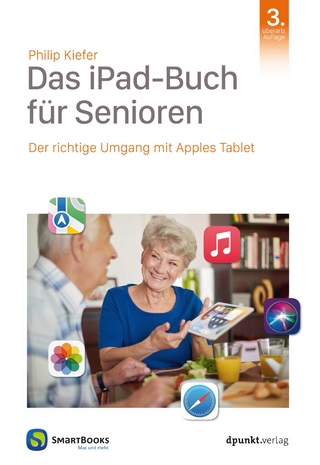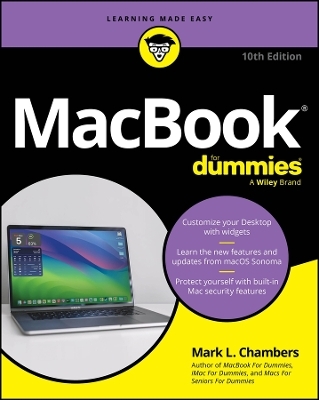
MacBook For Dummies
For Dummies (Verlag)
978-1-394-25274-9 (ISBN)
For years, MacBook For Dummies has been making it easy to learn new technology. This new edition keeps the easy-to-follow instructions coming. Learn the basics of customizing your Dock and using desktop widgets. Then, figure out how to go on the internet, stream music, send instant messages, and more. Expert author Mark Chambers will show you how to navigate the macOS operating system and personalize your MacBook to your liking. And you'll learn your way around features like Stage Manager, Continuity Camera, SharePlay, and Handoff. Is this your first new computer in a while? MacBook For Dummies gives you the rundown on how to exist without an internal DVD drive. Whether you're a newbie or a Mac veteran looking for insider tips, this is the quick start guide for you.
Learn the features and productivity tools from macOS
Stay protected by making the most of the built-in Mac security features
Organize your life with Mac's multitasking feature, Stage Manager
Discover how to stream music, edit videos, and share media content online
MacBook beginners and upgraders alike will graduate to power users of the MacBook Pro and MacBook Air models, thanks to this trusted Dummies title.
Mark L. Chambers has been an author, computer consultant, and programmer for decades. He has written over 30 computer books, including MacBook® For Dummies, 9th Edition, Macs For Seniors For Dummies, 4th Edition, and iMac For Dummies, 10th Edition. Mark is currently a full-time author and tech editor—and an unabashed Mac fan.
Introduction 1
Part 1: Tie Myself Down with a Desktop? Preposterous! 5
Chapter 1: Hey, It Really Does Have Everything I Need 7
Chapter 2: Turning On Your Portable Powerhouse 27
Chapter 3: The MacBook Owner’s Introduction to macOS Sonoma 39
Part 2: Shaking Hands with macOS Sonoma 83
Chapter 4: What’s New in Sonoma? 85
Chapter 5: A Nerd’s Guide to System Settings 91
Chapter 6: Searching Amidst MacBook Chaos 117
Chapter 7: Using Reminders, Notes, Notifications, Maps, and News 127
Part 3: Connecting and Communicating 145
Chapter 8: Let’s Go on Safari! 147
Chapter 9: Expanding Your Horizons with iCloud 169
Chapter 10: Creating a Multiuser MacBook 177
Chapter 11: Working Well with Networks 197
Chapter 12: Hooking Up with Your World 215
Part 4: Living the iLife 223
Chapter 13: The Multimedia Joys of Music and TV 225
Chapter 14: Focusing on Photos 247
Chapter 15: Making Film History with iMovie 267
Chapter 16: Recording Your Hits with GarageBand 289
Part 5: Getting Productive and Maintaining Your MacBook 307
Chapter 17: Desktop Publishing with Pages 309
Chapter 18: Creating Spreadsheets with Numbers 323
Chapter 19: Building Presentations with Keynote 341
Chapter 20: When Good Mac Laptops Go Bad 355
Chapter 21: Tackling the Housekeeping 369
Part 6: The Part of Tens 383
Chapter 22: Ten (Plus) Laptop Rules to Follow 385
Chapter 23: Ten Things to Avoid Like the Plague 395
Index 403
| Erscheinungsdatum | 04.06.2024 |
|---|---|
| Sprache | englisch |
| Maße | 185 x 234 mm |
| Gewicht | 590 g |
| Themenwelt | Informatik ► Betriebssysteme / Server ► Macintosh / Mac OS X |
| Informatik ► Programmiersprachen / -werkzeuge ► Mac / Cocoa Programmierung | |
| Informatik ► Weitere Themen ► Hardware | |
| Informatik ► Weitere Themen ► Smartphones / Tablets | |
| ISBN-10 | 1-394-25274-9 / 1394252749 |
| ISBN-13 | 978-1-394-25274-9 / 9781394252749 |
| Zustand | Neuware |
| Informationen gemäß Produktsicherheitsverordnung (GPSR) | |
| Haben Sie eine Frage zum Produkt? |
aus dem Bereich