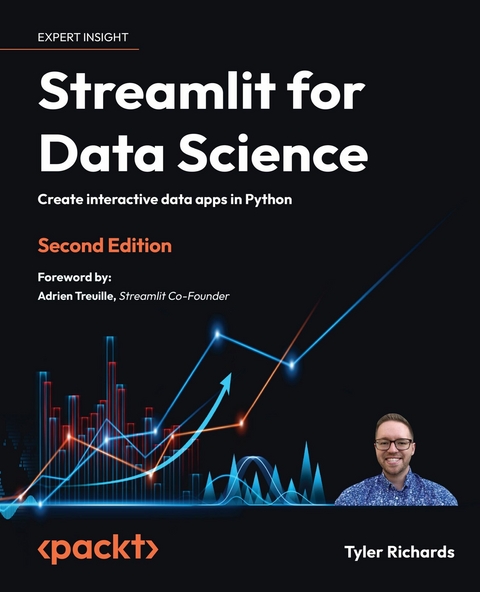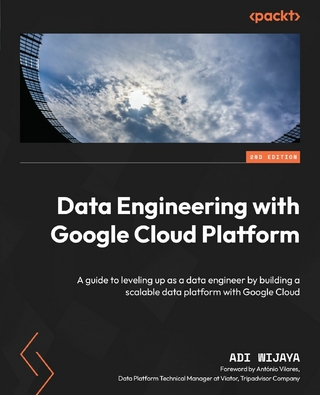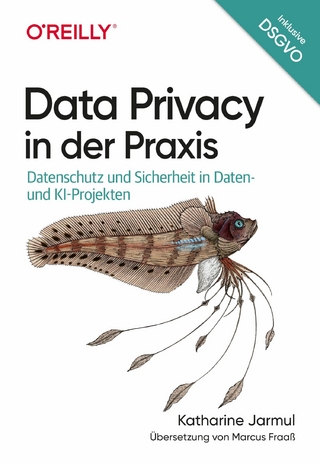Streamlit for Data Science (eBook)
300 Seiten
Packt Publishing Limited (Verlag)
978-1-80323-295-9 (ISBN)
If you work with data in Python and are looking to create data apps that showcase ML models and make beautiful interactive visualizations, then this is the ideal book for you. Streamlit for Data Science, Second Edition, shows you how to create and deploy data apps quickly, all within Python. This helps you create prototypes in hours instead of days!
Written by a prolific Streamlit user and senior data scientist at Snowflake, this fully updated second edition builds on the practical nature of the previous edition with exciting updates, including connecting Streamlit to data warehouses like Snowflake, integrating Hugging Face and OpenAI models into your apps, and connecting and building apps on top of Streamlit databases. Plus, there is a totally updated code repository on GitHub to help you practice your newfound skills.
You'll start your journey with the fundamentals of Streamlit and gradually build on this foundation by working with machine learning models and producing high-quality interactive apps. The practical examples of both personal data projects and work-related data-focused web applications will help you get to grips with more challenging topics such as Streamlit Components, beautifying your apps, and quick deployment.
By the end of this book, you'll be able to create dynamic web apps in Streamlit quickly and effortlessly.
An easy-to-follow and comprehensive guide to creating data apps with Streamlit, including how-to guides for working with cloud data warehouses like Snowflake, using pretrained Hugging Face and OpenAI models, and creating apps for job interviews.Key FeaturesCreate machine learning apps with random forest, Hugging Face, and GPT-3.5 turbo modelsGain an insight into how experts harness Streamlit with in-depth interviews with Streamlit power usersDiscover the full range of Streamlit's capabilities via hands-on exercises to effortlessly create and deploy well-designed appsBook DescriptionIf you work with data in Python and are looking to create data apps that showcase ML models and make beautiful interactive visualizations, then this is the ideal book for you. Streamlit for Data Science, Second Edition, shows you how to create and deploy data apps quickly, all within Python. This helps you create prototypes in hours instead of days!Written by a prolific Streamlit user and senior data scientist at Snowflake, this fully updated second edition builds on the practical nature of the previous edition with exciting updates, including connecting Streamlit to data warehouses like Snowflake, integrating Hugging Face and OpenAI models into your apps, and connecting and building apps on top of Streamlit databases. Plus, there is a totally updated code repository on GitHub to help you practice your newfound skills. You'll start your journey with the fundamentals of Streamlit and gradually build on this foundation by working with machine learning models and producing high-quality interactive apps. The practical examples of both personal data projects and work-related data-focused web applications will help you get to grips with more challenging topics such as Streamlit Components, beautifying your apps, and quick deployment. By the end of this book, you'll be able to create dynamic web apps in Streamlit quickly and effortlessly.What you will learnSet up your first development environment and create a basic Streamlit app from scratchCreate dynamic visualizations using built-in and imported Python librariesDiscover strategies for creating and deploying machine learning models in StreamlitDeploy Streamlit apps with Streamlit Community Cloud, Hugging Face Spaces, and HerokuIntegrate Streamlit with Hugging Face, OpenAI, and SnowflakeBeautify Streamlit apps using themes and componentsImplement best practices for prototyping your data science work with StreamlitWho this book is forThis book is for data scientists and machine learning enthusiasts who want to get started with creating data apps in Streamlit. It is terrific for junior data scientists looking to gain some valuable new skills in a specific and actionable fashion and is also a great resource for senior data scientists looking for a comprehensive overview of the library and how people use it. Prior knowledge of Python programming is a must, and you ll get the most out of this book if you ve used Python libraries like Pandas and NumPy in the past.]]>
1
An Introduction to Streamlit
Streamlit is the fastest way to make data apps. It is an open-source Python library that helps you build web applications to be used for sharing analytical results, building complex interactive experiences, and iterating on top of new machine learning models. On top of that, developing and deploying Streamlit apps is incredibly fast and flexible, often reducing the application development time from days to hours.
In this chapter, we will start out with the Streamlit basics. We will learn how to download and run demo Streamlit apps, how to edit demo apps using our own text editor, how to organize our Streamlit apps, and finally, how to make our very own apps. Then, we will explore the basics of data visualization in Streamlit. We will learn how to accept some initial user input, and then add some finishing touches to our own apps with text. By the end of this chapter, you should be comfortable with starting to make your own Streamlit apps!
In particular, we will cover the following topics:
- Why Streamlit?
- Installing Streamlit
- Organizing Streamlit apps
- Streamlit plotting demo
- Making an app from scratch
Before we begin, we will start with the technical requirements to make sure we have everything we need to get started.
Technical requirements
Here are the installations and setup required for this chapter:
- The requirements for this book are to have Python 3.9 (or later) downloaded (https://www.python.org/downloads/) and have a text editor to edit Python files in. Any text editor will do. I use VS Code (https://code.visualstudio.com/download).
- Some sections of this book use GitHub, and a GitHub account is recommended (https://github.com/join). Understanding how to use Git is not necessary for this book but is always useful. If you want to get started, this link has a useful tutorial: https://guides.github.com/activities/hello-world/.
- A basic understanding of Python is also very useful for this book. If you are not there yet, feel free to spend some time getting to know Python better using this tutorial (https://docs.python.org/3/tutorial/) or any other of the freely and readily available tutorials out there, and come back here when you are ready. We also need to have the Streamlit library installed, which we will do in a later section called Installing Streamlit.
Why Streamlit?
Data scientists have become an increasingly valuable resource for companies and nonprofits over the course of the past decade. They help make data-driven decisions, make processes more efficient, and implement machine learning models to improve these decisions at scale. One pain point for data scientists is the process just after they have found a new insight or made a new model. What is the best way to show a dynamic result, a new model, or a complicated piece of analytics to a data scientist’s colleagues? They can send a static visualization, which works in some cases but fails for complicated analyses that build on each other or on anything that requires user input. They can create a Word document (or export their Jupyter notebook as a document) that combines text and visualizations, which also doesn’t incorporate user input and makes reproducible results much harder. Another option still is to build out an entire web application from scratch using a framework such as Flask or Django, and then figure out how to deploy the entire app in AWS or another cloud provider.
None of these options really work that well. Many are slow, don’t take user input, or are suboptimal for informing the decision-making process so fundamental to data science.
Enter Streamlit. Streamlit is all about speed and interaction. It is a web application framework that helps you build and develop Python web applications. It has built-in and convenient methods for everything from taking in user inputs like text and dates to showing interactive graphs using the most popular and powerful Python graphing libraries.
I have spent the past two years building Streamlit apps of all different flavors, from data projects for my personal portfolio to building quick applications for data science take-home problems to even building mini-apps for repeatable analysis at work. When I started this journey, I worked at Meta (then Facebook), but after the first edition of this book was published, I loved working on Streamlit apps so much that I went to work for the Streamlit team. Soon after I moved over, the Data Cloud company Snowflake purchased Streamlit. None of this is book is sponsored by Snowflake, and I certainly do not speak for Snowflake, but I truly believe that Streamlit could be as valuable to you and your work as it has been to mine.
I wrote this book to bring you quickly up to speed so you can accelerate your learning curve and get to building web applications in minutes and hours instead of days. If this is for you, read on!
We will work in three sections, starting with an introduction to Streamlit, and ramping you up to building your own basic Streamlit applications. In Part 2, we’ll extend this knowledge to more advanced topics such as production deployment methods and using Components created by the Streamlit community for increasingly beautiful and usable Streamlit apps. And in the last part, we’ll focus heavily on interviews with power users who use Streamlit at work, in academia, and for learning data science techniques. Before we begin, we need to get Streamlit set up and discuss how this book’s examples will be structured.
Installing Streamlit
In order to run any Streamlit apps, you must first install Streamlit. I’ve used a package manager called pip to do this, but you can install it using any package manager you choose (for example, brew). This book uses Streamlit version 1.13.0 and Python 3.9, but it should work on newer versions as well.
Throughout this book, we’ll be using a mix of both terminal commands and code written in Python scripts. We will signpost in which location to run the code to make this as clear as possible. To install Streamlit, run the following code in a terminal:
pip install streamlit Now that we have Streamlit downloaded, we can call it directly from our command line using the preceding code to kick off Streamlit’s demo using the following:
streamlit hello Take some time to explore Streamlit’s demo and take a glance at any code that you find interesting! We’re going to borrow and edit the code behind the plotting demo, which illustrates a combination of plotting and animation with Streamlit. Before we dive in, let’s take a second and talk about how to organize Streamlit apps.
Organizing Streamlit apps
Each Streamlit app we create in this book should be contained in its own folder. It is tempting to create new files for each Streamlit app, but this promotes a bad habit that will bite us later when we talk about deploying Streamlit apps and deal with permissions and data for Streamlit.
I would recommend that you have a dedicated individual folder that will house all the apps you’ll create throughout this book. I have named mine streamlit_apps. The following command will make a new folder called streamlit_apps and make it our current working directory:
mkdir streamlit_apps cd streamlit_apps All the code for this book is housed at https://github.com/tylerjrichards/Getting-Started-with-Streamlit-for-Data-Science, but I would highly recommend coding by hand for practice. Later in this book, we’ll talk about how to create multi-page apps, which essentially allow us to have many mini-data apps within our central monoapp. Ensuring that our Streamlit apps are well organized will help us with that!
Streamlit plotting demo
First, we’re going to start to learn how to make Streamlit apps by reproducing the plotting demo we saw before in the Streamlit demo with a Python file that we’ve made ourselves. In order to do that, we will do the following:
- Make a Python file where we will house all our Streamlit code.
- Use the plotting code given in the demo.
- Make small edits for practice.
- Run our file locally.
Our first step is to create a folder called plotting_app, which will house our first example. The following code makes this folder when run in the terminal, changes our working directory to plotting_app, and creates an empty Python file we’ll call plot_demo.py:
mkdir plotting_app cd plotting_app touch plot_demo.py Now that we’ve made a file called plot_demo.py, open it with any text editor (if you don’t have one already, I’m partial to VS Code (https://code.visualstudio.com/download)). When you open it up, copy and paste the following code in to your plot_demo.py file:
import streamlit as st import time import numpy as np progress_bar = st.sidebar.progress(0) status_text = st.sidebar.empty() last_rows = np.random.randn(1, 1) chart = st.line_chart(last_rows) for i in...| Erscheint lt. Verlag | 29.9.2023 |
|---|---|
| Vorwort | Adrien Treuille |
| Sprache | englisch |
| Themenwelt | Informatik ► Datenbanken ► Data Warehouse / Data Mining |
| Mathematik / Informatik ► Informatik ► Office Programme | |
| Mathematik / Informatik ► Informatik ► Web / Internet | |
| ISBN-10 | 1-80323-295-1 / 1803232951 |
| ISBN-13 | 978-1-80323-295-9 / 9781803232959 |
| Informationen gemäß Produktsicherheitsverordnung (GPSR) | |
| Haben Sie eine Frage zum Produkt? |
Digital Rights Management: ohne DRM
Dieses eBook enthält kein DRM oder Kopierschutz. Eine Weitergabe an Dritte ist jedoch rechtlich nicht zulässig, weil Sie beim Kauf nur die Rechte an der persönlichen Nutzung erwerben.
Dateiformat: EPUB (Electronic Publication)
EPUB ist ein offener Standard für eBooks und eignet sich besonders zur Darstellung von Belletristik und Sachbüchern. Der Fließtext wird dynamisch an die Display- und Schriftgröße angepasst. Auch für mobile Lesegeräte ist EPUB daher gut geeignet.
Systemvoraussetzungen:
PC/Mac: Mit einem PC oder Mac können Sie dieses eBook lesen. Sie benötigen dafür die kostenlose Software Adobe Digital Editions.
eReader: Dieses eBook kann mit (fast) allen eBook-Readern gelesen werden. Mit dem amazon-Kindle ist es aber nicht kompatibel.
Smartphone/Tablet: Egal ob Apple oder Android, dieses eBook können Sie lesen. Sie benötigen dafür eine kostenlose App.
Geräteliste und zusätzliche Hinweise
Buying eBooks from abroad
For tax law reasons we can sell eBooks just within Germany and Switzerland. Regrettably we cannot fulfill eBook-orders from other countries.
aus dem Bereich