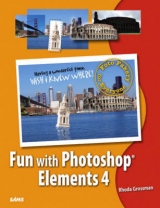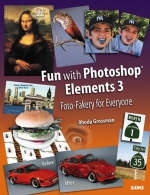
Fun with Photoshop Elements 3
Sams Publishing (Verlag)
978-0-672-32730-8 (ISBN)
- Titel erscheint in neuer Auflage
- Artikel merken
Wish your ex-boyfriend wasn't in that great picture of you with your family? Cut him out! Hate the shirt you're wearing in the picture of you with your best friend? Change the color! You can do all of this and more with Photoshop Elements 3 and Fun with Photoshop Elements 3 can show you how. Get your feet wet and your hands dirty with this cheeky look at how to use the program for fun. Learn the key tools and tricks through objective-based lessons that will show you how to complete a task quickly and easily so you can move on to the next task. By the end of the book, you will be able to combine elements of two photos into one image, perform "head transplants," makeover your clothes or face, edit people into and out of images and graft images together to create giant, mystical creatures. The possibilities are endless-let us help you reel them in!
Fun with Photoshop® Elements 3About the Author Rhoda Grossman is a cartoonist, illustrator, and painter who uses traditional and digital media in various combinations. She has co-authored several books on creative uses for Adobe Photoshop and Corel Painter with Sherry London. Rhoda created CD tutorials for Painter versions 6 through 8 without Sherry London. She has taught traditional drawing as well as computer graphics techniques at several brick-and-mortar institutions of higher (and wider) learning. As "Rhoda Draws a Crowd" she creates caricature entertainment (digitally and traditionally) for events from bar mitzvahs to international conventions. Check her out at http://www.digitalpainting.com. © Copyright Pearson Education. All rights reserved.
Introduction.
1. The Old Switcheroo.
Project 1: The Forest and the Trees
Project 2: Replace the Face
Project 3: Making Faces
Project 4: Body Transplants
Project 5: Antelope, Schmantelope
2. Now You See It, Now You Don’t.
Project 1: Colorful Tongues
Project 2: Gone But Not Forgotten
Project 3: Out of Africa–Completely
Project 4: Protective Coloration
3. Mirror, Mirror, Off the Wall.
Project 1: A Younger You in Minutes
Project 2: Fast Forward
Project 3: Who’s the Tallest of Them All?
4. A Cruel Twist of Face.
Project 1: Elastic Surgery
Project 2: Distort Reform
Project 3: A Hair-raising Experience
Project 4: Oral Surgery Gone Wrong
5. From Insult to Injury.
Project 1: Warts and All
Project 2: Pock Marks the Spot
Project 3: Gratuitous Violence
Project 4: Collision Coverage
6. Location, Location, Location.
Project 1: Where Am I? An Incredible City
Project 2: Stonedhenge
Project 3: Environmental Deception
7. Just Faux Fun.
Project 1: A Room for Improvement
Project 2: Cabinet Appointments
Project 3: A Realtor’s Nightmare
Project 4: Housepainter’s Fantasy
8. The Write Stuff.
Project 1: Postcard from Somewhere
Project 2: What Is Mona Lisa Thinking?
Project 3: Fake Highway Signs
Project 4: Take It and Stick It! (On Your Bumper)
9. Kid Stuff.
Project 1: Quick Cartoons
Project 2: Trace and Fill
Project 3: Play with Your Food!
Project 4: Chocolate Treats
Project 5: Decorate Your Room
10. Fool Me Twice.
Project 1: Not-so-soft Drink
Project 2: Bugs for Breakfast?
11. Artsy-Craftsy.
Project 1: Olde Tyme Photography
Project 2: Pre-War Portraits
Project 3: Naked Babies
12. Artsy-Phartsy.
Project 1: Come Up and See My Filters
Project 2: Mom and Pop Art
Project 3: Make a Good Impressionist
Appendix A. Resources.
Searching the Internet for Images
Using Royalty-Free Stock Images
Scanning Images
Printing from the Desktop
Outsourcing Print Jobs
Fonts
Contests
Appendix B. Photoshop in a Peanut Shell.
Where Is It?
Selection, Selection, Selection
Rectangular or Elliptical Marquee
Lasso Tool
Magic Wand
Managing Selections
Layers
Adjustment Layers
Blending Modes
Brushes
Gradient Fills
Clone Stamp
Toning Tools
Text and Effects
Differences Between Photoshop Elements and Photoshop CS
Index.
| Erscheint lt. Verlag | 17.2.2005 |
|---|---|
| Verlagsort | Indianapolis |
| Sprache | englisch |
| Maße | 230 x 176 mm |
| Gewicht | 349 g |
| Themenwelt | Informatik ► Grafik / Design ► Digitale Bildverarbeitung |
| ISBN-10 | 0-672-32730-9 / 0672327309 |
| ISBN-13 | 978-0-672-32730-8 / 9780672327308 |
| Zustand | Neuware |
| Haben Sie eine Frage zum Produkt? |
aus dem Bereich