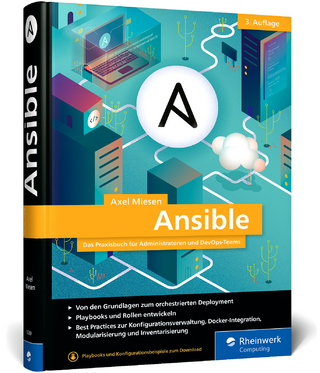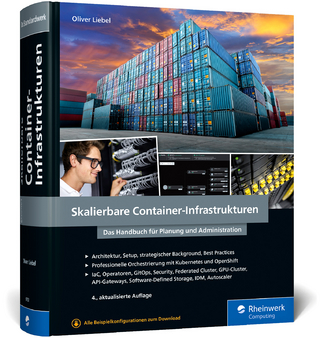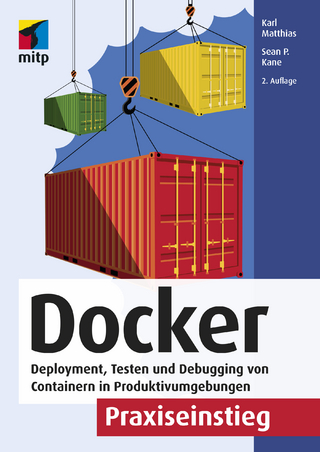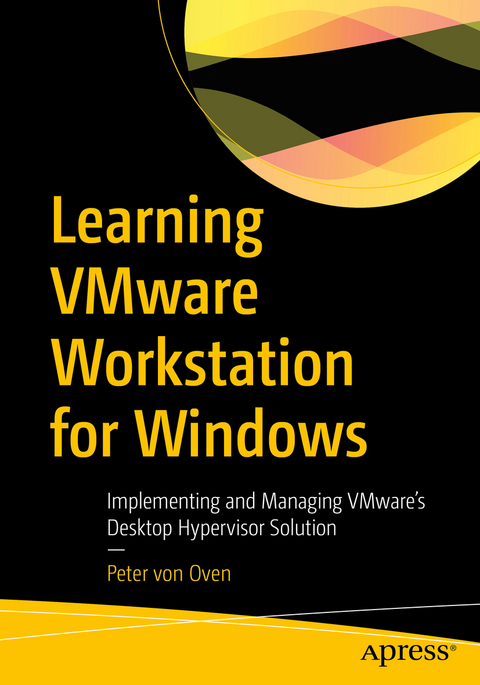
Learning VMware Workstation for Windows
Apress (Verlag)
978-1-4842-9968-5 (ISBN)
In the end, you’ll learn how to build and manage different virtual machines running on different operating systems and build an ESXi lab environment with VMware Workstation.
Master VMware Workstation to create and run virtual machines, containers, and Kubernetes clusters simultaneously on physical devices without having to reformat or dual boot the underlying device. This book provides a practical, step-by-step guide to creating and managing virtual machines using VMware Workstation, a software solution that provides a type-2 hypervisor, or desktop hypervisor, that runs on x64 Windows and Linux-based operating systems. This book focuses on the Windows version.
You’ll start with an overview of hypervisors and desktop hypervisors. You'll then look at resources, such as CPU, memory, and networking, and how they are configured in a virtual environment. In the final chapters, you’ll learn how to configure Workstation Pro to run and manage virtual machines before going on to build example virtual machines, including how to build a nested vSphere environment. Once built you’ll see how to manage these virtual machines, before finally upgrading your VMware Workstation Pro environment.
In the end, you’ll learn how to build and manage different virtual machines running on different operating systems and build an ESXi lab environment with VMware Workstation.
What You'll Learn
Examine hypervisors and desktop hypervisors
Understand how to install and configure VMware Workstation
Gain practical knowledge on building and managing virtual machines on different OSs
Support and troubleshoot VMware Workstation environments.
Who This Book Is For
Developers, IT professionals that remote, home, and BYOD
Peter von Oven is an experienced technical consultant working closely with customers, partners, and vendors in designing technology solutions, to meet business needs and deliver outcomes. During his career, Peter has presented at key IT events such as VMworld, IP EXPO, and various VMUGs and CCUG events across the UK. He has also worked in senior presales roles and presales management roles for Fujitsu, HP, Citrix, and VMware, and has been awarded VMware vExpert for the last nine years in a row and vExpert EUC for the last three consecutive years. In 2021, Peter added the vExpert Desktop Hypervisor award to his portfolio of awards. In 2016, Peter founded his own company specializing in application delivery. Today he works with partners and vendors helping drive and deliver innovative technology solutions. He is also an avid author, having now written 18 books and made videos about VMware end-user computing solutions. In his spare time, Peter volunteers as a STEM Ambassador, workingwith schools and colleges, helping the next generation develop the skills and confidence in building careers in technology. He is also a serving Royal Air Force Reservist working as an instructor with the Air Cadet organization.
1. Introduction to hypervisors
2. Introduction to VMware Workstation
3. Configuring CPU resources
4. Configuring Storage Resources
5. Configuring Network Resources
6. Virtual hardware
7. Installing VMware Workstation
8. A guided tour of the UI
9. Creating a Windows VM
10. Installing VMware vSphere
11. Configuring VM options
12. Managing and working with existing VMs
13. Upgrading to a new version of Workstation
| Erscheinungsdatum | 20.12.2023 |
|---|---|
| Zusatzinfo | 498 Illustrations, black and white; XVIII, 497 p. 498 illus. |
| Verlagsort | Berkley |
| Sprache | englisch |
| Maße | 178 x 254 mm |
| Themenwelt | Informatik ► Betriebssysteme / Server ► Virtualisierung |
| Mathematik / Informatik ► Informatik ► Netzwerke | |
| Mathematik / Informatik ► Informatik ► Theorie / Studium | |
| Schlagworte | BYOD • Desktop hypervisor • ESXi • Type 2 hypervisor • Virtual machine |
| ISBN-10 | 1-4842-9968-X / 148429968X |
| ISBN-13 | 978-1-4842-9968-5 / 9781484299685 |
| Zustand | Neuware |
| Informationen gemäß Produktsicherheitsverordnung (GPSR) | |
| Haben Sie eine Frage zum Produkt? |
aus dem Bereich