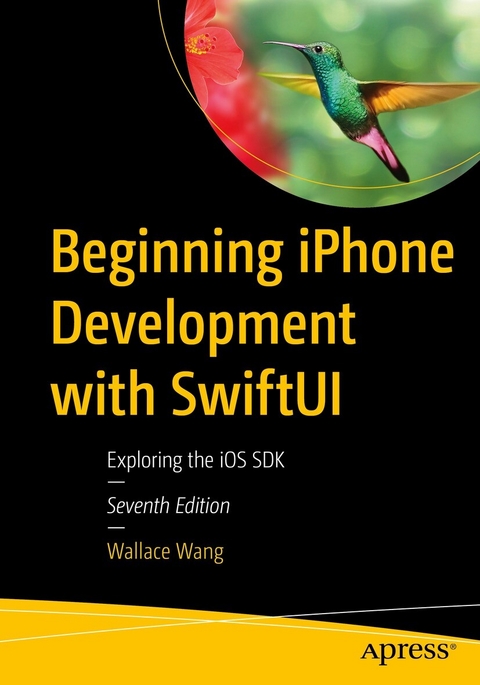
Beginning iPhone Development with SwiftUI (eBook)
XIII, 584 Seiten
Apress (Verlag)
978-1-4842-9541-0 (ISBN)
Tame the power of Apple's new user interface toolkit, SwiftUI. This revised and expanded Seventh Edition covers the basic information you need to get up and running quickly to turn your great ideas into working iOS apps with stunningly interactive interfaces using SwiftUI. New chapters cover expandable text fields, multidate pickers, using gauges, progress views and variable SF symbol icons, creating chats, and using the navigation stack and split view.
You'll start with basic designs and then explore more sophisticated ones. Assuming little or no working knowledge of the Swift programming language, and written in a friendly, easy-to-follow style, this book offers a comprehensive course in iPhone and iPad programming. The book provides a gentle introduction to using Xcode and then guides you though the creation of your first simple application. You'll create user interfaces for that application using multiple screens in two different ways-using Navigation View and Tab Bars.
Then integrate all the interface elements iOS users have come to know and love, such as buttons, switches, pickers, toolbars, and sliders with less effort and more efficiency. You'll also learn about touch gestures, lists, and grids for displaying data on a user interface. And you'll even go beyond those simple controls to liven up any user interface with simple animation techniques. Spice your designs up with movement, scaling, and resizing, including spring and bounce effects!
Once you're ready, move on to Pro iPhone Development with Swift UI to learn more of the unique aspects of iOS programming and the Swift language.
What You Will Learn
- Discover the basics of designing a user interface using SwiftUI
- Build cool, crisp user interfaces that use animation
- Display data in lists and outlines
- Organize user interfaces in forms and groups
Who This Book is For
Aspiring iOS app developers new to the Apple Swift programming language and/or the iOS SDK.
Wallace Wang is a former Windows enthusiast who took one look at Vista and realized that the future of computing belonged to the Mac. He's written more than 40 computer books, including Microsoft Office for Dummies, Beginning Programming for Dummies, Steal This Computer Book, My New Mac, and My New iPad. In addition to programming the Mac and iPhone/iPad, he also performs stand-up comedy, having appeared on A&E s 'Evening at the Improv,' and having performed in Las Vegas at the Riviera Comedy Club at the Riviera Hotel & Casino. When he's not writing computer books or performing stand-up comedy, he also enjoys blogging about screenwriting at his site, The 15 Minute Movie Method, where he shares screenwriting tips with other aspiring screenwriters who all share the goal of breaking into Hollywood.
Tame the power of Apple's new user interface toolkit, SwiftUI. This revised and expanded Seventh Edition covers the basic information you need to get up and running quickly to turn your great ideas into working iOS apps with stunningly interactive interfaces using SwiftUI. New chapters cover expandable text fields, multidate pickers, using gauges, progress views and variable SF symbol icons, creating chats, and using the navigation stack and split view.You'll start with basic designs and then explore more sophisticated ones. Assuming little or no working knowledge of the Swift programming language, and written in a friendly, easy-to-follow style, this book offers a comprehensive course in iPhone and iPad programming. The book provides a gentle introduction to using Xcode and then guides you though the creation of your first simple application. You'll create user interfaces for that application using multiple screens in two different ways-using Navigation View and Tab Bars.Then integrate all the interface elements iOS users have come to know and love, such as buttons, switches, pickers, toolbars, and sliders with less effort and more efficiency. You'll also learn about touch gestures, lists, and grids for displaying data on a user interface. And you'll even go beyond those simple controls to liven up any user interface with simple animation techniques. Spice your designs up with movement, scaling, and resizing, including spring and bounce effects!Once you're ready, move on to Pro iPhone Development with Swift UI to learn more of the unique aspects of iOS programming and the Swift language. What You Will LearnDiscover the basics of designing a user interface using SwiftUIBuild cool, crisp user interfaces that use animationDisplay data in lists and outlinesOrganize user interfaces in forms and groups Who This Book isFor Aspiring iOS app developers new to the Apple Swift programming language and/or the iOS SDK.
| Erscheint lt. Verlag | 22.6.2023 |
|---|---|
| Zusatzinfo | XIII, 584 p. 228 illus., 208 illus. in color. |
| Sprache | englisch |
| Themenwelt | Informatik ► Betriebssysteme / Server ► iOS |
| Informatik ► Betriebssysteme / Server ► Macintosh / Mac OS X | |
| Informatik ► Programmiersprachen / -werkzeuge ► Mac / Cocoa Programmierung | |
| Informatik ► Software Entwicklung ► Mobile- / App-Entwicklung | |
| Schlagworte | Apple • Apps • core data • core location • Development • iCloud • Ios • iPad • iPhone • map kit • programming • Software • Sprite kit • SWIFT • tvos • WatchOS • Xcode |
| ISBN-10 | 1-4842-9541-2 / 1484295412 |
| ISBN-13 | 978-1-4842-9541-0 / 9781484295410 |
| Informationen gemäß Produktsicherheitsverordnung (GPSR) | |
| Haben Sie eine Frage zum Produkt? |
Größe: 18,5 MB
DRM: Digitales Wasserzeichen
Dieses eBook enthält ein digitales Wasserzeichen und ist damit für Sie personalisiert. Bei einer missbräuchlichen Weitergabe des eBooks an Dritte ist eine Rückverfolgung an die Quelle möglich.
Dateiformat: PDF (Portable Document Format)
Mit einem festen Seitenlayout eignet sich die PDF besonders für Fachbücher mit Spalten, Tabellen und Abbildungen. Eine PDF kann auf fast allen Geräten angezeigt werden, ist aber für kleine Displays (Smartphone, eReader) nur eingeschränkt geeignet.
Systemvoraussetzungen:
PC/Mac: Mit einem PC oder Mac können Sie dieses eBook lesen. Sie benötigen dafür einen PDF-Viewer - z.B. den Adobe Reader oder Adobe Digital Editions.
eReader: Dieses eBook kann mit (fast) allen eBook-Readern gelesen werden. Mit dem amazon-Kindle ist es aber nicht kompatibel.
Smartphone/Tablet: Egal ob Apple oder Android, dieses eBook können Sie lesen. Sie benötigen dafür einen PDF-Viewer - z.B. die kostenlose Adobe Digital Editions-App.
Buying eBooks from abroad
For tax law reasons we can sell eBooks just within Germany and Switzerland. Regrettably we cannot fulfill eBook-orders from other countries.
aus dem Bereich


