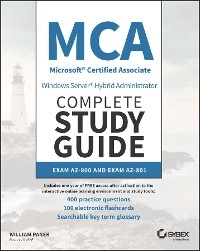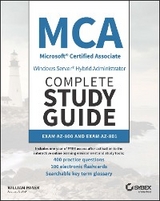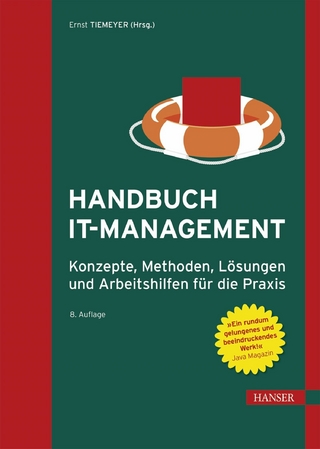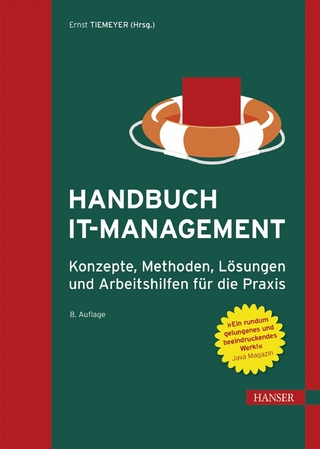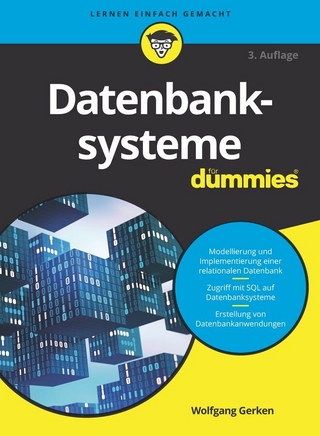MCA Windows Server Hybrid Administrator Complete Study Guide with 400 Practice Test Questions (eBook)
880 Seiten
Wiley (Verlag)
978-1-394-15548-4 (ISBN)
Your 2-exams-in-1 study guide for the next-gen Windows Server 2022 certification
In MCA Windows Server Hybrid Administrator Complete Study Guide: Exam AZ-800 and Exam AZ-801, five-time Microsoft MVP and veteran IT trainer William Panek delivers a one-stop resource to help you efficiently prepare for and pass the required exams for Microsoft's latest Windows Server certification. In the book, you'll learn to expertly administer Windows Server workloads and services using on-premises, hybrid, and cloud technologies.
The book provides hands-on explanations of all relevant Windows Server administration tasks, from security to migration, monitoring, troubleshooting, disaster recovery, and more. You'll also find:
- 100% coverage of the objectives of each of the exams required to access an in-demand and lucrative new certification
- The skills and tools you'll need to succeed as a newly minted Windows Server 2022 administrator
- Complimentary access to Sybex' superior interactive online learning environment and test bank, which offers hundreds of practice questions, flashcards, and a glossary
A practical and indispensable resource for anyone seeking to acquire the brand-new MCA Windows Server Hybrid Administrator certification, MCA Windows Server Hybrid Administrator Complete Study Guide also deserves a place in the libraries of aspiring and practicing network and system administrators looking for an actionable guide to on-premises, hybrid, and cloud Windows Server 2022 environments.
ABOUT THE AUTHOR
William Panek, MCP, MCSE, MCSA, MCTS, MCITP, CCNA, is a five-time Microsoft MVP winner. He has taught at Boston University, Clark University, and the University of Maryland. He conducts live online classes for StormWind Studios and has been a consultant and trainer for the United States Secret Service, Cisco, the United States Air Force, and the United States Army.
Your 2-exams-in-1 study guide for the next-gen Windows Server 2022 certification In MCA Windows Server Hybrid Administrator Complete Study Guide: Exam AZ-800 and Exam AZ-801, five-time Microsoft MVP and veteran IT trainer William Panek delivers a one-stop resource to help you efficiently prepare for and pass the required exams for Microsoft s latest Windows Server certification. In the book, you ll learn to expertly administer Windows Server workloads and services using on-premises, hybrid, and cloud technologies. The book provides hands-on explanations of all relevant Windows Server administration tasks, from security to migration, monitoring, troubleshooting, disaster recovery, and more. You ll also find: 100% coverage of the objectives of each of the exams required to access an in-demand and lucrative new certification The skills and tools you ll need to succeed as a newly minted Windows Server 2022 administrator Complimentary access to Sybex superior interactive online learning environment and test bank, which offers hundreds of practice questions, flashcards, and a glossaryA practical and indispensable resource for anyone seeking to acquire the brand-new MCA Windows Server Hybrid Administrator certification, MCA Windows Server Hybrid Administrator Complete Study Guide also deserves a place in the libraries of aspiring and practicing network and system administrators looking for an actionable guide to on-premises, hybrid, and cloud Windows Server 2022 environments.
ABOUT THE AUTHOR William Panek, MCP, MCSE, MCSA, MCTS, MCITP, CCNA, is a five-time Microsoft MVP winner. He has taught at Boston University, Clark University, and the University of Maryland. He conducts live online classes for StormWind Studios and has been a consultant and trainer for the United States Secret Service, Cisco, the United States Air Force, and the United States Army.
Introduction xxxiii
Assessment Test lii
Chapter 1 Introduction to Windows Server 2022 1
Chapter 2 Understanding Hyper-V 29
Chapter 3 Installing Windows Server 2022 85
Chapter 4 Understanding IP 159
Chapter 5 Implementing DNS 209
Chapter 6 Configuring DHCP and IPAM 265
Chapter 7 Understanding Active Directory 337
Chapter 8 Understanding Group Policies 425
Chapter 9 Introduction to Microsoft Azure 465
Chapter 10 Understanding Azure Active Directory 499
Chapter 11 Configuring Storage 547
Chapter 12 Building an Azure Infrastructure 619
Chapter 13 Managing Data in a Hybrid Network 663
Chapter 14 Hybrid Data and Servers 743
Chapter 15 Implementing Security 785
Chapter 16 Understanding Monitoring 845
Chapter 17 Understanding Disaster Recovery 901
Appendix Answers to Review Questions 981
Index 1017
Table of Exercises
| Exercise 2.1 | Installing Hyper-V in Full Installation Mode |
| Exercise 2.2 | Creating an Internal Virtual Network |
| Exercise 2.3 | Creating a Differencing Hard Disk |
| Exercise 2.4 | Creating a New Virtual Machine |
| Exercise 2.5 | Installing Hyper-V Integration Components |
| Exercise 2.6 | Creating a Linux Virtual Machine |
| Exercise 2.7 | Updating Linux Ubuntu 20.10 |
| Exercise 3.1 | Installing Windows Server 2022 Datacenter (Desktop Experience) |
| Exercise 3.2 | Installing Windows Server 2022 Using Server Core |
| Exercise 3.3 | Installing a WSUS Server |
| Exercise 3.4 | Setting WSUS Server Options |
| Exercise 3.5 | Configuring a GPO for WSUS |
| Exercise 3.6 | Viewing Disk Configurations |
| Exercise 3.7 | Initializing Disk Drives |
| Exercise 3.8 | Converting a Basic Disk to a Dynamic Disk |
| Exercise 3.9 | Creating a Volume Set |
| Exercise 3.10 | Creating Mount Points |
| Exercise 3.11 | Installing Microsoft MPIO |
| Exercise 3.12 | Configuring iSCSI Storage Connection |
| Exercise 3.13 | Installing the iSNS Feature |
| Subnet Mask | Exercise 4.1 |
| Subnet Mask | Exercise 4.2 |
| Subnet Mask | Exercise 4.3 |
| Subnet Mask | Exercise 4.4 |
| Subnet Mask | Exercise 4.5 |
| Exercise 5.1 | Installing and Configuring the DNS Service |
| Exercise 5.2 | Configuring a Zone for Dynamic Updates |
| Exercise 5.3 | Creating a Delegated DNS Zone |
| Exercise 5.4 | Manually Creating DNS RRs |
| Exercise 6.1 | Installing the DHCP Service |
| Exercise 6.2 | Authorizing a DHCP Server |
| Exercise 6.3 | Unauthorizing a DHCP Server |
| Exercise 6.4 | Creating a New Scope |
| Exercise 6.5 | Configuring User Class Options |
| Exercise 6.6 | Creating a Superscope |
| Exercise 6.7 | Creating a New Multicast Scope |
| Exercise 6.8 | Enabling DHCP-DNS Integration |
| Exercise 6.9 | Creating and Activating a New DHCPv6 Scope |
| Exercise 6.10 | Configuring DHCP Failover |
| Exercise 6.11 | Configuring DHCP Filtering |
| Exercise 6.12 | Enabling DHCP Name Protection |
| Exercise 6.13 | Installing the IPAM Feature |
| Exercise 6.14 | Provisioning an IPAM server |
| Exercise 6.15 | Configuring IPAM Server Discovery |
| Exercise 6.16 | Manually Add IPAM IP Address and Blocks |
| Exercise 6.17 | Configuring Auditing |
| Exercise 7.1 | Viewing the Disk Configurations |
| Exercise 7.2 | Promoting a Domain Controller |
| Exercise 7.3 | Installing AD DS on Server Core Using PowerShell |
| Exercise 7.4 | Creating an RODC Server |
| Exercise 7.5 | Viewing the Active Directory Event Log |
| Exercise 7.6 | Joining a Computer to an Active Directory Domain |
| Exercise 7.7 | Configuring DNS Integration with Active Directory |
| Exercise 7.8 | Creating an OU Structure |
| Exercise 7.9 | Modifying OU Structure |
| Exercise 7.10 | Using the Delegation Of Control Wizard |
| Exercise 7.11 | Delegating Custom Tasks |
| Exercise 7.12 | Creating Active Directory Objects |
| Exercise 7.13 | Creating a User Template |
| Exercise 7.14 | Managing Object Properties |
| Exercise 7.15 | Moving Active Directory Objects |
| Exercise 7.16 | Resetting an Existing Computer Account |
| Exercise 7.17 | Creating and Publishing a Printer |
| Exercise 7.18 | Creating and Publishing a Shared Folder |
| Exercise 8.1 | Creating a Group Policy Object Using the GPMC |
| Exercise 8.2 | Linking Existing GPOs to Active Directory |
| Exercise 8.3 | Filtering Group Policy Using Security Groups |
| Exercise 8.4 | Delegating Administrative Control of Group Policy |
| Exercise 8.5 | Configuring Automatic Certificate Enrollment in Group Policy |
| Exercise 8.6 | Configuring Folder Redirection in Group Policy |
| Exercise 9.1 | Creating a New Dashboard |
| Exercise 9.2 | Adding Tiles from the Tile Gallery |
| Exercise 9.3 | Resizing or Rearranging Tiles |
| Exercise 9.4 | Customizing the Time Span for a Tile |
| Exercise 9.5 | Cloning a Dashboard |
| Exercise 9.6 | Opening a Shared Dashboard |
| Exercise 9.7 | Deleting a Dashboard |
| Exercise 10.1 | Creating an Azure AD User Account |
| Exercise 10.2 | Creating an Azure AD Group Account |
| Exercise 10.3 | Setting up Self-Service Password... |
| Erscheint lt. Verlag | 16.5.2023 |
|---|---|
| Reihe/Serie | Sybex Study Guide |
| Sprache | englisch |
| Themenwelt | Mathematik / Informatik ► Informatik |
| Sozialwissenschaften ► Pädagogik | |
| Schlagworte | Certification (MSCE, Novell, etc.) • Client/Server-Technologie • Client/Server Technologies • Computer Science • Grid & Cloud Computing • Grid- u. Cloud-Computing • Informatik • MCA Windows Server Hybrid Administrato • Prüfungsvorbereitung • Test Prep • Zertifizierung • Zertifizierung f. MSCE u. Novell |
| ISBN-10 | 1-394-15548-4 / 1394155484 |
| ISBN-13 | 978-1-394-15548-4 / 9781394155484 |
| Haben Sie eine Frage zum Produkt? |
Größe: 64,9 MB
Kopierschutz: Adobe-DRM
Adobe-DRM ist ein Kopierschutz, der das eBook vor Mißbrauch schützen soll. Dabei wird das eBook bereits beim Download auf Ihre persönliche Adobe-ID autorisiert. Lesen können Sie das eBook dann nur auf den Geräten, welche ebenfalls auf Ihre Adobe-ID registriert sind.
Details zum Adobe-DRM
Dateiformat: EPUB (Electronic Publication)
EPUB ist ein offener Standard für eBooks und eignet sich besonders zur Darstellung von Belletristik und Sachbüchern. Der Fließtext wird dynamisch an die Display- und Schriftgröße angepasst. Auch für mobile Lesegeräte ist EPUB daher gut geeignet.
Systemvoraussetzungen:
PC/Mac: Mit einem PC oder Mac können Sie dieses eBook lesen. Sie benötigen eine
eReader: Dieses eBook kann mit (fast) allen eBook-Readern gelesen werden. Mit dem amazon-Kindle ist es aber nicht kompatibel.
Smartphone/Tablet: Egal ob Apple oder Android, dieses eBook können Sie lesen. Sie benötigen eine
Geräteliste und zusätzliche Hinweise
Buying eBooks from abroad
For tax law reasons we can sell eBooks just within Germany and Switzerland. Regrettably we cannot fulfill eBook-orders from other countries.
aus dem Bereich