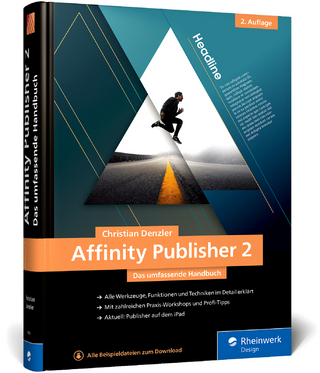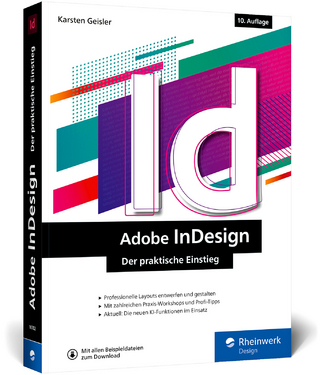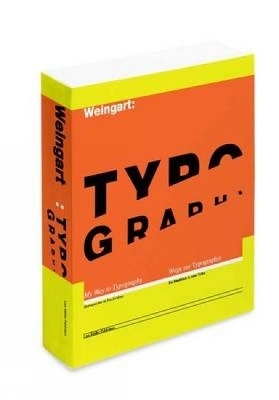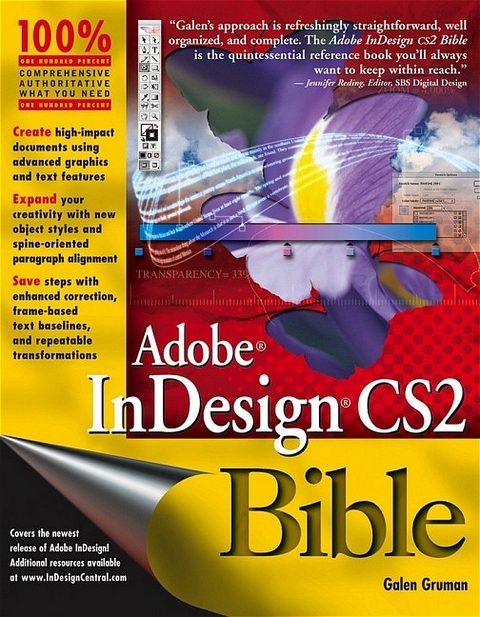
Adobe InDesign CS2 Bible
Hungry Minds Inc,U.S. (Verlag)
978-0-7645-8812-9 (ISBN)
- Titel ist leider vergriffen;
keine Neuauflage - Artikel merken
If InDesign CS2 can do it, you can do it too ...Here's everything you need to make the most of the software that's fast becoming the dominant professional tool. Take advantage of dynamic spell-checking, or create anchored objects that follow the text referring to them. Learn new object styles that let you easily apply consistent formatting and easily repeat transformations. Whether you're producing an ad campaign, a magazine, or an interactive PDF file, this comprehensive reference takes you step by step through the processes and techniques you need to create stunning layout projects. Inside, you'll find complete coverage of InDesign CS2.
This title helps to: enjoy enhanced integration with Adobe[registered] Photoshop[registered], Illustrator[registered], and Acrobat[registered]; quickly apply formatting to almost any object with new object styles; improve text handling with automatic bulleted or numbered lists, intelligent paragraph alignment, customizable Word import, and footnoting; customize InDesign with keyboard shortcuts, workspace arrangements, and other saved presets; easily switch presets in multi-user environments; use nested styles to apply multiple levels of formatting to text; create custom colors and duotone effects; learn how to make the switch from QuarkXPress[registered] and PageMaker[registered] painlessly; and, simplify workgroup operations with the InCopy[registered] add-on.
Galen Gruman is principal at The Zango Group, an editorial and marketing consulting firm, and senior editorial associate at BayCreative, a creative consultancy, as well as editorial director at EmergeMedia, publisher of IT Wireless. Currently a frequent contributor to SBS Digital Design, Macworld, CIO, and InfoWorld, he has also been editor of Macworld and M-Business, executive editor of Upside, West Coast bureau chief of Computerworld, and vice president of content for ThirdAge.com. He is coauthor of 18 other books on desktop publishing. Gruman led one of the first successful conversions of a national magazine to desktop publishing in 1986 and has covered publishing technology since then for several publications, including the trade weekly InfoWorld, for which he began writing in 1986, Macworld, whose staff he joined in 1991, and most recently SBS Digital Design. Originally a newspaper reporter in Los Angeles, Gruman got caught by the production-technology bug in 1979 and hasn't recovered.
Foreword. Preface. Acknowledgments. Introduction. InDesign QuickStart. PARTI: Welcome to InDesign. Chapter 1: What InDesign Can Do for You. Chapter 2: A Tour of InDesign. Chapter 3: Getting InDesign Ready to Go. PART II: Document Fundamentals. Chapter 4: Creating, Opening, and Saving Documents. Chapter 5: Working with Pages. Chapter 6: Working with Layers. Chapter 7: Creating Layout Standards. Chapter 8: Defining Colors and Gradients. PART III: Object Fundamentals. Chapter 9: Adding Text Frames, Graphics Frames, and Lines. Chapter 10: Manipulating Objects. Chapter 11: Orchestrating Objects. Chapter 12: Timesaving Techniques. PART IV: Text Fundamentals. Chapter 13: Preparing Text Files for Import. Chapter 14: Working with Text. Chapter 15: Flowing Text through a Document. Chapter 16: Specifying Character Attributes. Chapter 17: Specifying Paragraph Attributes. Chapter 18: Creating Special Text Formatting. Chapter 19: Setting Up Styles. Chapter 20: Setting Up Tabs and Tables. PART V: Graphics Fundamentals.1 Chapter 21: Preparing Graphics for Import. Chapter 22: Importing Graphics. Chapter 23: Modifying Imported Graphics. Chapter 24: Special Effects for Graphics. Chapter 25: Drawing Free-Form Shapes and Curved Paths. Chapter 26: Modifying Shapes and Paths. Chapter 27: Treating Text as Artwork. PART VI: Output Fundamentals. Chapter 28: Preparing for Color Prepress. Chapter 29: Preparing for Printing. Chapter 30: Printing Techniques. Chapter 31: Creating Output Files. PART VII: Specialty Publishing Techniques. Chapter 32: Book and Long-Document Publishing. Chapter 33: Interactive Document Setup. Chapter 34: Working with XML. Chapter 35: Working with Others. Chapter 36: Using Plug-Ins. Chapter 37: Using Scripts. PART VIII: Introduction to Publishing. Chapter 38: The Publishing Environment. Chapter 39: Layout Theory and Practice. Chapter 40: Typography Theory and Practice. Chapter 41: Using Special Characters. Chapter 42: Color Fundamentals. PART IX: Appendixes. Appendix A: Installing or Upgrading InDesign. Appendix B: What's New in InDesign CS2. Appendix C: Switching from QuarkXPress. Appendix D: Switching from PageMaker. Appendix E: Using Adobe InCopy CS2. Appendix F: More Resources. Appendix G: Shortcuts Cheat Sheet. Index.
| Erscheint lt. Verlag | 10.5.2005 |
|---|---|
| Reihe/Serie | Bible |
| Zusatzinfo | Illustrations (some col.) |
| Verlagsort | Foster City |
| Sprache | englisch |
| Maße | 187 x 234 mm |
| Gewicht | 1329 g |
| Einbandart | Paperback |
| Themenwelt | Informatik ► Grafik / Design ► Desktop Publishing / Typographie |
| ISBN-10 | 0-7645-8812-5 / 0764588125 |
| ISBN-13 | 978-0-7645-8812-9 / 9780764588129 |
| Zustand | Neuware |
| Informationen gemäß Produktsicherheitsverordnung (GPSR) | |
| Haben Sie eine Frage zum Produkt? |
aus dem Bereich