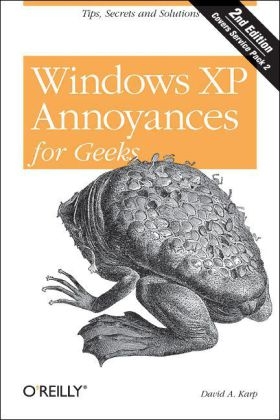
Windows XP Annoyances for Geeks
O'Reilly Media (Verlag)
978-0-596-00876-5 (ISBN)
David A. Karp is the author of the bestselling Windows Annoyances series of books and the founder of Annoyances.org. His latest books include eBay Hacks and the upcoming eBay: The Missing Manual.
Preface 1. Getting Started with Windows XP A Brief History of Time, Re: MS Windows Windows Editions and Service Packs What You Get with Windows XP Installing Windows XP Installing on a New (Clean) System Upgrading from a Previous Version of Windows; Installing from the Command Prompt Reinstalling Windows XP; Dealing with Potential Problems During Setup Setting Up a Dual-Boot System Activating Windows XP Migrating to Windows XP; Casualties of the Upgrade Adjusting Windows XP to Smooth Out the Migration 2. Basic Explorer Coping Skills Working with Explorer Exploring Basic Explorer Settings Force Explorer to Remember Its Own Settings Helpful Explorer Keystrokes; Convince Explorer to Start with the Folder You Want Handling Files and Folders Take Charge of Drag-Drop Copy or Move to a Specified Path Make a Duplicate of a File or Folder More Ways to Rename Files Make It Easier to Delete Files How to Delete or Replace In-Use Files Fix the Search Tool A Crash Course on File Organization Working with ZIP Files Clean up Windows Shortcuts Customizing the Interface Dealing with Themes, Schemes, Styles, and Skins Make the Control Panel More Accessible; Massaging the Start Menu Refresh the Desktop Without Restarting Windows Customize the Windows Startup Logo 3. The Registry; The Registry Editor The Structure of the Registry The Meat of the Registry: Values Registry Procedures Backing Up the Registry Finding the Right Registry Key Search the Registry Effectively Search and Replace Registry Data Using Registry Patches Create an Interface for a Registry Setting Using INI Files 4. Tinkering Techniques Customizing Your Desktop; Cleaning Up Desktop Clutter Customizing My Computer and Other System Folders Covering Your Tracks Taming Recent Documents; Thinning Out Explorer's New Menu Customize the Tray/Notification Area File Types: The Link Between Documents and Applications; Customize Context Menus Understanding File Types Protect Your File Types Customize Context Menus for Drives, Folders,and Desktop Icons Print Out a Folder Listing Turn File Icons into Thumbnail Previews Disable the Automatic Display of Thumbnails in Certain Folders Turn off the Windows Picture and Fax Viewer; Cool Things You Can Do with Drives and Folders Customize Drive and Folder Icons Mirror a Folder with Folder Shortcuts; Customize the Places Bar Curb AutoPlay for CDs and DVDs; 5. Maximizing Performance Trimming the Fat Tame Mindless Animation and Display Effects Speed Up Menu Responsiveness; Speed Up System Startup Start Windows Instantly Speed Up System Shutdown Eliminate Unwanted Windows Components Get the Most Out of Your Games, Speed-Wise Hard Disk A Defragmentation Crash-Course Increasing Disk Space (or What to Throw Away); Optimize Virtual Memory and Cache Settings Choosing the Right Filesystem Advanced NTFS Settings What to Look for in a New Hard Disk Transfer Windows to Another Hard Disk or System; Working with Partitions System Hardware Managing IRQ Priority; Overclock Your Processor
| Erscheint lt. Verlag | 21.12.2004 |
|---|---|
| Zusatzinfo | Illustrations |
| Verlagsort | Sebastopol |
| Sprache | englisch |
| Maße | 178 x 232 mm |
| Einbandart | kartoniert |
| Themenwelt | Informatik ► Betriebssysteme / Server ► Windows |
| ISBN-10 | 0-596-00876-7 / 0596008767 |
| ISBN-13 | 978-0-596-00876-5 / 9780596008765 |
| Zustand | Neuware |
| Haben Sie eine Frage zum Produkt? |
aus dem Bereich


