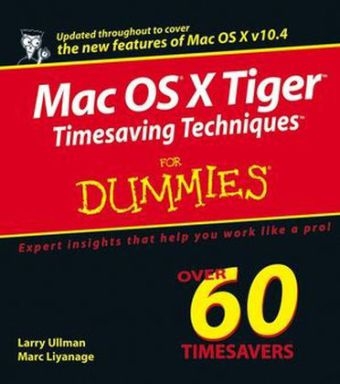
Mac OS X Tiger Timesaving Techniques For Dummies
Hungry Minds Inc,U.S. (Verlag)
978-0-7645-7963-9 (ISBN)
- Titel ist leider vergriffen;
keine Neuauflage - Artikel merken
Time the commodity most of us never have enough of. Mac OS X Tiger Timesaving Techniques For Dummies is exactly what you need to get more results from every minute you spend with your Mac OS X Tiger. Loaded with more than 60 timesaving tricks and techniques, this helpful volume gets right to the point and shows you how to streamline dozens of everyday computer functions. If you already know your way around Mac OS X Tiger, you can discover how to speed up your Mac, make searches faster and more efficient, optimize your network, and a lot more. For example, you can - Create your own keyboard shortcuts - Find files faster with Spotlight - Save steps with contextual menus - Make the most of the address book and iCal - Take advantage of Safari RSS feeds - Use your iPod for secure, encrypted storage - Set up a videoconference with iChat AV There are guidelines for customizing OS X to meet your specific needs, so your Mac will be well organized even if you aren't. And the techniques are organized too, by the application or the general concept for which they work. You get no-nonsense, step-by-step instructions for putting each technique to work.
After all, the whole point of Mac OS X Tiger Timesaving Techniques For Dummies is well, saving time! These are a few of the places where this book will help you trim the minutes. - Starting, stopping, and running your Mac more efficiently - Optimizing your interface and customizing the Finder, windows, and the Dock - Organizing, managing, and finding stuff yours, and the computer's - Beefing up application performance - Using the Internet more efficiently, with tips on searching, stopping spam, using Google, and more - Making the most of your network - Being more efficient with multimedia, including boosting productivity with your iPod - Maintaining your Mac and keeping it secure - Creating your own timesaving techniques with Automator and other slightly advanced tricks You can't help but be more productive with Mac OS X Tiger Timesaving Techniques For Dummies!
Larry Ullman is Director of Digital Media Technologies at DMC Insights, Inc. He's a 20-year Mac veteran and the author of several other computer books. Marc Liyanage is a senior software engineer at futureLAB AG. He runs www.entropy.ch, a site for Web developers and Mac OS X power users.
Introduction. Part I: Starting, Stopping, and Running Your Mac Faster. Technique 1: Installing Tiger without the Hassle. Technique 2: Starting Up with Speed. Technique 3: Running Tiger Faster. Technique 4: When Good Applications Go Bad. Technique 5: Logging Out and Shutting Down. Technique 6: Goodbye Microsoft, Hello Mac! Part II: Optimizing Your Interface. Technique 7: Making Your Mac More Accessible. Technique 8: Working with Displays. Technique 9: Speedy Keyboard Navigation. Technique 10: Essential Keyboard Shortcuts. Technique 11: A Faster Finder. Technique 12: Customizing Windows for Your Convenience. Technique 13: Establishing an Efficient Dock. Technique 14: Saving Steps with Contextual Menus. Technique 15: Easily Managing Windows with Expose. Part III: Handling Files (And Other Stuff) Quickly. Technique 16: Organizing Your Home Directory. Technique 17: Managing Aliases, Favorites, and Icons. Technique 18: Addressing Your Addresses. Technique 19: Managing Information Effectively. Technique 20: Working with Files. Technique 21: Finding Things in Tiger. Technique 22: Slimming Down Your Hard Drive. Part IV: Improving Application Performance. Technique 23: Launching Applications Fast. Technique 24: Switching, Hiding, and Quitting Applications. Technique 25: Opening Files Faster. Technique 26: Saving and Printing Files. Technique 27: Cut, Copy, Paste. Technique 28: Managing Fonts. Technique 29: Getting to Know Services. Part V: Cranking Up Your Internet Activities. Technique 30: Surfing with Safari. Technique 31: Customizing Safari. Technique 32: Managing Bookmarks Better. Technique 33: Speedy Searches with Google. Technique 34: Mastering Mail. Technique 35: Stopping Spam in Its Tracks. Technique 36: Innovative iChat. Part VI: Optimizing Your Network. Technique 37: Getting Your Mac Online. Technique 38: The Wonderful World of Wireless Networking. Technique 39: Sharing the Wealth with Bonjour. Technique 40: Share the Love: Sharing Files, Printers, and More. Technique 41: Network Security. Technique 42: Your Guide to .Mac: $100 Well Spent. Part VII: Fast and Furious Multimedia. Technique 43: iTunes: Rockin' in the (Partially) Free World. Technique 44: Working with iPhoto. Technique 45: Snapping Screenshots Fast. Technique 46: Staying on Schedule with iCal. Technique 47: Working with CDs and DVDs. Technique 48: Getting More Than Music out of Your iPod. Part VIII: Security and Maintenance. Technique 49: Better Backups with rsync and .Mac. Technique 50: Battling Viruses. Technique 51: Keeping Your Software Up to Date. Technique 52: Securing Files. Technique 53: Proper Password Policy. Technique 54: Useful Utilities. Part IX: The Scary or Fun Stuff. Technique 55: Controlling Cellphones with Bluetooth. Technique 56: The Terminal, the Finder, and You. Technique 57: Managing and Finding Files Fast. Technique 58: Piping and Redirecting Output with the Terminal. Technique 59: Viewing and Editing Text Files. Technique 60: Customizing Your Terminal. Technique 61: Automating Your Routines. Technique 62: Entertaining Yourself with Screen Savers. Index.
| Erscheint lt. Verlag | 14.6.2005 |
|---|---|
| Zusatzinfo | Illustrations |
| Verlagsort | Foster City |
| Sprache | englisch |
| Maße | 205 x 229 mm |
| Gewicht | 813 g |
| Einbandart | Paperback |
| Themenwelt | Informatik ► Betriebssysteme / Server ► Macintosh / Mac OS X |
| ISBN-10 | 0-7645-7963-0 / 0764579630 |
| ISBN-13 | 978-0-7645-7963-9 / 9780764579639 |
| Zustand | Neuware |
| Haben Sie eine Frage zum Produkt? |
aus dem Bereich


