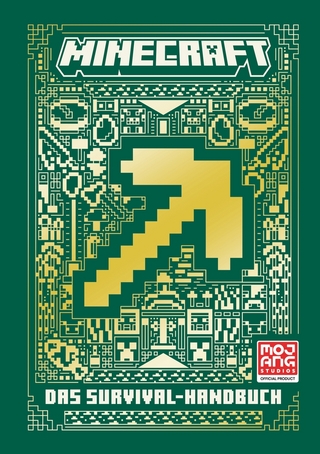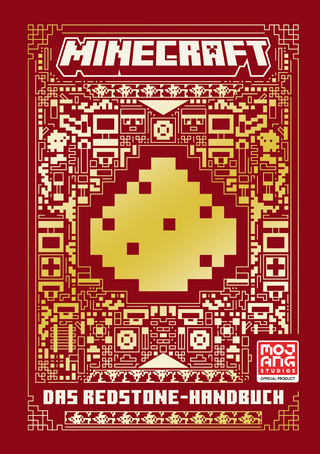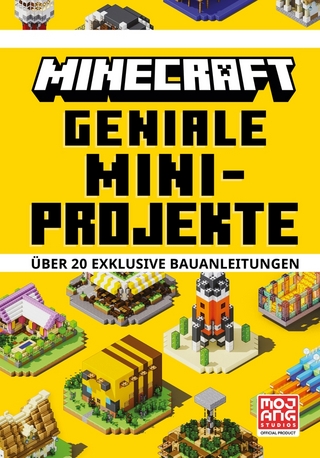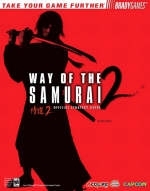
Way of the Samurai 2™ Official Strategy Guide
BradyGAMES (Verlag)
978-0-7440-0371-0 (ISBN)
- Titel ist leider vergriffen;
keine Neuauflage - Artikel merken
Way of the Samurai 2 is set during feudal era Japan at the end of the Edo period, in the town of Amahara. Once peaceful, the town has become the center of a tense conflict between powerful forces. The Amahara magistrate office that had upheld justice has given way to the suppression ideology of the rising feudal government and has become an extreme tyrannical force that rules the innocent townsfolk. They are at odds with a rouge group of warriors known as the Aota gang. How the main character chooses to proceed through the game and which people he decides to help or fight will determine the subsequent storyline and consequences for the people around him. There are 8 different characters, each with unique abilities, and more than 80 different types of swords. Not Final Cover.
Capcom is a leading worldwide developer, publisher and distributor of interactive entertainment. Founded in 1983, the company has created world-renowned franchises including Resident Evil, Street Fighter, Mega Man, Breath of Fire, Devil May Cry and the Onimusha series. Headquartered in Osaka, Japan, the company maintains operations in the U.S., United Kingdom, Germany, Tokyo and Hong Kong. More information about Capcom and its products can be found on the company's web site at www.capcom.com.
About the Magic Series. How to Make the Most of This Book. Conventions Used in This Book. Project 1. Using CSS to Position and Style Your Pages. It Works Like This. Preparing to Work. Creating the Structure for the Page. Creating Buttons and Background Shapes. Taking Font and Link Styling to the Next Level. Selectors, Siblings, Descendants, and the Cascade. Now Try This. Project 2. Creating Toggle-O-Matic Menus. It Works Like This. Preparing to Work. Forging Friendly Hyperlinks to Submenus. Time to Identify: ID Attributes for Menu Buttons. Getting Classified. Containing the Menu with Project 3. Managing Navigation Button States in Template-Controlled Sites. It Works Like This. Preparing to Work. Using Editable Regions. Using JavaScript and Editable Regions. Using Optional Regions. Now Try This. Project 4. Controlling Navigation Elements with Templates. It Works Like This. Preparing to Work. Controlling Document Meta Data. Modifying the Submenu System. Validating the Template. Creating the Site Pages in Contribute. Now Try This. Project 5. Integrating Dreamweaver and Fireworks in Your Projects. It Works Like This. Preparing to Work. Setting Up Dreamweaver's Launch and Edit in Fireworks Feature. Creating Fireworks Color Palettes for One-Click Access in Dreamweaver. Using Dreamweaver Image Placeholders to Design a Web Page Layout. Converting Dreamweaver Image Placeholders to Images in Fireworks. Creating Dreamweaver Library Items Within Fireworks. Editing Image Library Items in Dreamweaver. Now Try This. Project 6. Translating a Fireworks Layout into a CSS + HTML Design. It Works Like This. Preparing to Work. Getting the Project 7. Using Flash in Dreamweaver. It Works Like This. Preparing to Work. Editing Library Items. Using Dreamweaver Flash Text. Inserting Library Item Instances into Documents. Using FlashVars. Using the Flash Date Picker Extension. Now Try This. Project 8. Sending a Form to Email. It Works Like This. Preparing to Work. Adding Styling to Your Pages with CSS. Add a Contact Form. Add a Table for Form Layout. Adding Text Fields. Inserting a Radio Button Group. Inserting a Select List and Assigning the Default Display Item. Adding Check Boxes for Multiple Selectable Options. Placing a Textarea to Accept Freeform Text Entry. Placing Buttons to Submit and Reset the Form. Build a Form-to-Email Processing Page with Server Behaviors. Editing an Existing Server Behavior. Now Try This. Project 9. Setting Styles Dynamically. It Works Like This. Preparing to Work. Setting Up Your Base Styles. Build Color Scheme Style Sheets. Creating Color-Friendly Images. Using the CSS Switcher Extensions. Now Try This. Project 10. Creating a Rotating Ad System in ASP.NET. It Works Like This. Preparing to Work. Serving Rotating Banner Ads. Uploading Files by Applying a Server Behavior. Creating an Upload Page for Ad Administration.
| Erscheint lt. Verlag | 15.7.2004 |
|---|---|
| Verlagsort | NY |
| Sprache | englisch |
| Maße | 215 x 276 mm |
| Gewicht | 313 g |
| Themenwelt | Informatik ► Weitere Themen ► Computerspiele |
| ISBN-10 | 0-7440-0371-7 / 0744003717 |
| ISBN-13 | 978-0-7440-0371-0 / 9780744003710 |
| Zustand | Neuware |
| Haben Sie eine Frage zum Produkt? |
aus dem Bereich