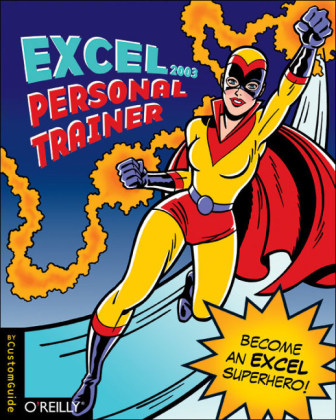
Excel 2003 Personal Trainer
O'Reilly Media (Verlag)
978-0-596-00853-6 (ISBN)
- Titel ist leider vergriffen;
keine Neuauflage - Artikel merken
Every time a new version of Microsoft Excel appears, you're introduced to another batch of powerful features--most of which you'll never understand or use. Even if you're experienced with this spreadsheet program, you'll struggle to keep up with all of the improvements. But if you're a beginner, you probably don't know where to start. Now, with Excel 2003 Personal Trainer, beginners and experts alike can become black belts, quickly and easily. This fully illustrated book takes a modular approach to learning, allowing you to start with the fundamentals and work your way to advance topics through dozens of task-oriented lessons---at your own pace. The companion CD tutorial guides you through each lesson interactively. Excel 2003 Personal Trainer includes sections on editing, formatting, functions, formulas, lists, macros, creating and managing workbooks, and creating and editing charts. You'll also learn data analysis, what-if analysis, pivot tables, how get Excel to work with other programs and the Internet, and advanced topics like using detect and repair. Every chapter includes detailed diagrams and a review at the end to help you absorb and retain all you have learned.
If you already use Excel, you can dive right into those topics (and only those topics) that you need or want to learn. Unlike many consumer software tutorials that dumb down the material or present it in a confusing fashion, Excel 2003 Personal Trainer is written in a non-technical and engaging style that you will find fun, easy, and most of all, clear and informative. You don't have to wade through tons of jargon and technical information to become proficient with Excel. Part of our new Personal Trainer Series, this book is based on content from CustomGuide (www customguide.com), a leading provider of computer training materials. Founded by instructors who grew dissatisfied with the industry's dry course materials, CustomGuide offers courseware (for instructors and students), quick references, to software bulletins and e-learning courses that are fun, flexible, and easy to use.
Introduction Chapter 1. The Fundamentals Lesson 1.1 Starting Excel Lesson 1.2 What's New in Excel 2003? Lesson 1.3 Understanding the Excel Program Screen Lesson 1.4 Using Menus; Lesson 1.5 Using Toolbars and Creating a New Workbook Lesson 1.6 Filling Out Dialog Boxes Lesson 1.7 Keystroke and Right Mouse Button Shortcuts Lesson 1.8 Opening a Workbook Lesson 1.9 Saving a Workbook Lesson 1.10 Moving the Cell Pointer Lesson 1.11 Navigating a Worksheet Lesson 1.12 Entering Labels in a Worksheet Lesson 1.13 Entering Values in a Worksheet and Selecting a Cell Range Lesson 1.14 Calculating Value Totals with AutoSum; Lesson 1.15 Entering Formulas Lesson 1.16 Using AutoFill; Lesson 1.17 Previewing and Printing a Worksheet Lesson 1.18 Getting Help Lesson 1.19 Changing the Office Assistant and Using the "What's This" Button Lesson 1.20 Closing a Workbook and Exiting Excel Chapter One Review Chapter 2. Editing a Worksheet; Lesson 2.1 Entering Date Values and Using AutoComplete Lesson 2.2 Editing, Clearing, and Replacing Cell Contents Lesson 2.3 Cutting, Copying, and Pasting Cells Lesson 2.4 Moving and Copying Cells with Drag and Drop Lesson 2.5 Collecting and Pasting Multiple Items Lesson 2.6 Working with Absolute and Relative Cell References Lesson 2.7 Using the Paste Special Command Lesson 2.8 Inserting and Deleting Cells, Rows, and Columns Lesson 2.9 Using Undo, Redo, and Repeat Lesson 2.10 Checking Your Spelling; Lesson 2.11 Finding and Replacing Information Lesson 2.12 Advanced Printing Options Lesson 2.13 File Management Lesson 2.14 Inserting Cell Comments Lesson 2.15 Understanding Smart Tags; Lesson 2.16 Recovering Your Workbooks Chapter Two Review; Chapter 3. Formatting a Worksheet Lesson 3.1 Formatting Fonts with the Formatting Toolbar Lesson 3.2 Formatting Values Lesson 3.3 Adjusting Row Height and Column Width Lesson 3.4 Changing Cell Alignment Lesson 3.5 Adding Borders Lesson 3.6 Applying Colors and Patterns Lesson 3.7 Using the Format Painter Lesson 3.8 Using AutoFormat Lesson 3.9 Creating a Custom Number Format; Lesson 3.10 Creating, Applying, and Modifying a Style Lesson 3.11 Formatting Cells with Conditional Formatting Lesson 3.12 Merging Cells, Rotating Text, and Using AutoFit Lesson 3.13 Finding and Replacing Formatting Chapter Three Review Chapter 4. Creating and Working with Charts Lesson 4.1 Creating a Chart Lesson 4.2 Moving and Resizing a Chart Lesson 4.3 Formatting and Editing Objects in a Chart Lesson 4.4 Changing a Chart's Source Data; Lesson 4.5 Changing a Chart Type and Working with Pie Charts Lesson 4.6 Adding Titles, Gridlines, and a Data Table Lesson 4.7 Formatting a Data Series and Chart Axis Lesson 4.8 Annotating a Chart Lesson 4.9 Working with 3-D Charts Lesson 4.10 Selecting and Saving a Custom Chart Lesson 4.11 Using Fill Effects; Chapter Four Review Chapter 5. Managing Your Workbooks Lesson 5.1 Switching Between Sheets in a Workbook Lesson 5.2 Inserting and Deleting Worksheets Lesson 5.3 Renaming and Moving Worksheets; Les
| Erscheint lt. Verlag | 28.12.2004 |
|---|---|
| Zusatzinfo | Illustrations |
| Verlagsort | Sebastopol |
| Sprache | englisch |
| Einbandart | kartoniert |
| Themenwelt | Informatik ► Office Programme ► Excel |
| ISBN-10 | 0-596-00853-8 / 0596008538 |
| ISBN-13 | 978-0-596-00853-6 / 9780596008536 |
| Zustand | Neuware |
| Informationen gemäß Produktsicherheitsverordnung (GPSR) | |
| Haben Sie eine Frage zum Produkt? |
aus dem Bereich


