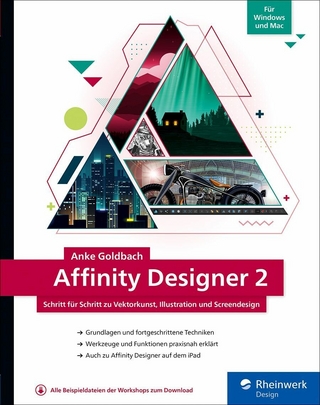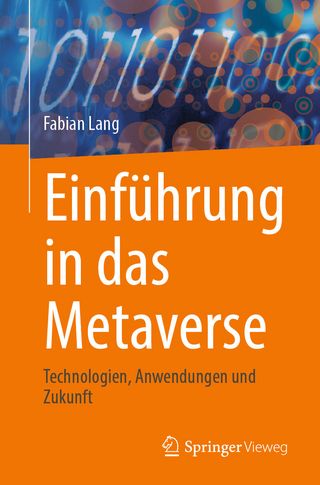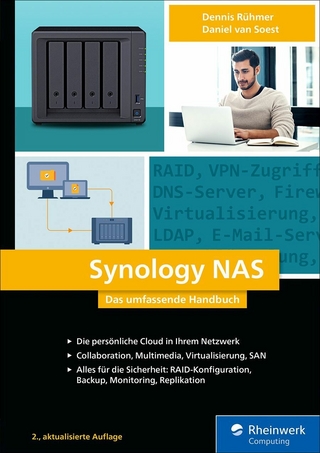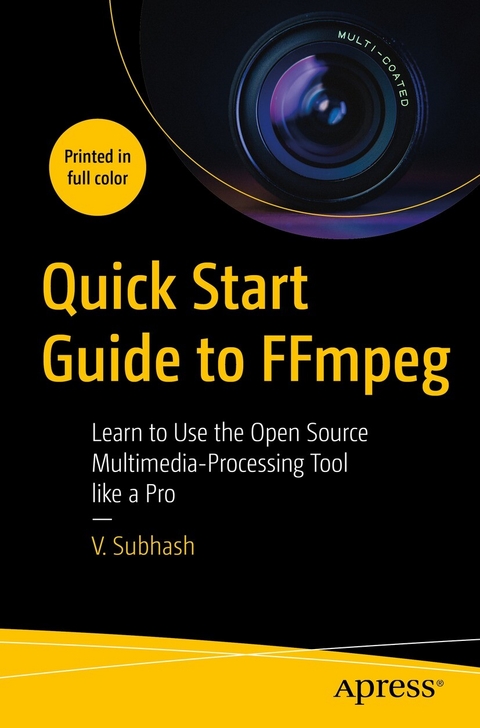
Quick Start Guide to FFmpeg (eBook)
XXI, 280 Seiten
Apress (Verlag)
978-1-4842-8701-9 (ISBN)
Create, edit, modify and convert multimedia files using FFmpeg, the most versatile open source audio and video processing tool available for Linux, Mac and Windows users. After reading this book, you will be able to work with video and audio files, images, text, animations, fonts, subtitles and metadata like a pro.
It begins with a simple introduction to FFmpeg executables - ffmpeg, ffprobe and ffplay, and explains how you can use them to process multimedia containers, streams, audio channels, maps and metadata. It then describes how you can easily edit, enhance and convert audio, video, image and text files. There are dedicated chapters for filters, audio, subtitles and metadata, as well as FFmpeg tips and tricks. Sample lists of FFmpeg filters, encoders, decoders, formats and codecs are also available as appendices.
Quick Start Guide to FFmpeg is for anyone who needs to edit or process multimedia files including studio professionals, broadcast personnel, content creators, podcasters, librarians, archivists and webmasters. It will be indispensable for those wanting to process a variety of multimedia files from the command line and inside shell scripts or custom-built software.
You Will Learn To:
- Convert from one format to another e.g. video-to-video, video-to-audio, video-to-image, image-to-video, video-to-animation, animation-to-video, text-to-audio, text-to-video
- Edit video files by cutting them with and without re-encoding, appending, resizing, changing frame rate and aspect ratio, mixing in audio
- Use filters to rotate, flip, crop, overlay (side-by-side or inset), remove logos, blur, smooth and sharpen, apply transitions as well as speed up or down playback
- Edit audio files by changing, normalizing or compressing volume, mixing and splitting channels and detecting silence. Also, learn to generate waveforms as video or images
- Add subtitles, place them anywhere on the screen, use custom fonts and colors, and use different languages
- Learn how to import, export and remove metadata, add MP3 tags (including album art), set global and stream-specific metadata, export and remove metadata
V. Subhash is a writer, programmer and illustrator who has ended up writing over two dozen, mostly non-fiction, books including Linux Command-Line Tips & Tricks, CommonMark Ready Reference, PC Hardware Explained, Cool Electronic Projects and How To Install Solar. Subhash wrote, illustrated and produced all of his books using only open-source software and has programmed in more than a dozen languages and published software for desktop, mobile and the web.
Create, edit, modify and convert multimedia files using FFmpeg, the most versatile open source audio and video processing tool available for Linux, Mac and Windows users. After reading this book, you will be able to work with video and audio files, images, text, animations, fonts, subtitles and metadata like a pro.It begins with a simple introduction to FFmpeg executables ffmpeg, ffprobe and ffplay, and explains how you can use them to process multimedia containers, streams, audio channels, maps and metadata. It then describes how you can easily edit, enhance and convert audio, video, image and text files. There are dedicated chapters for filters, audio, subtitles and metadata, as well as FFmpeg tips and tricks. Sample lists of FFmpeg filters, encoders, decoders, formats and codecs are also available as appendices.Quick Start Guide to FFmpeg is for anyone who needs to edit or process multimedia files including studio professionals, broadcast personnel, content creators, podcasters, librarians, archivists and webmasters. It will be indispensable for those wanting to process a variety of multimedia files from the command line and inside shell scripts or custom-built software.You Will Learn To:Convert from one format to another e.g. video-to-video, video-to-audio, video-to-image, image-to-video, video-to-animation, animation-to-video, text-to-audio, text-to-videoEdit video files by cutting them with and without re-encoding, appending, resizing, changing frame rate and aspect ratio, mixing in audioUse filters to rotate, flip, crop, overlay (side-by-side or inset), remove logos, blur, smooth and sharpen, apply transitions as well as speed up or down playbackEdit audio files by changing, normalizing or compressing volume, mixing and splitting channels and detecting silence. Also, learn to generate waveforms as video or imagesAdd subtitles, place them anywhere on the screen, use custom fonts and colors, and use different languagesLearn how to import, export and remove metadata, add MP3 tags (including album art), set global and stream-specific metadata, export and remove metadataThis Book For:Content creators and bloggers from professional studio employees to Youtubers and hobbyists who need to process their own multimedia content; multimedia archivists and librarians; regular Linux desktop users
| Erscheint lt. Verlag | 2.2.2023 |
|---|---|
| Zusatzinfo | XXI, 280 p. 95 illus., 90 illus. in color. |
| Sprache | englisch |
| Original-Titel | FFMPEG Quick Hacks |
| Themenwelt | Mathematik / Informatik ► Informatik ► Grafik / Design |
| Schlagworte | audio convertor • Cross Platform • editing tool • FFmpeg • Filters • FOSS • Metadata • Mulimedia • multimedia production • Open Source • video convertor |
| ISBN-10 | 1-4842-8701-0 / 1484287010 |
| ISBN-13 | 978-1-4842-8701-9 / 9781484287019 |
| Informationen gemäß Produktsicherheitsverordnung (GPSR) | |
| Haben Sie eine Frage zum Produkt? |
Größe: 14,2 MB
DRM: Digitales Wasserzeichen
Dieses eBook enthält ein digitales Wasserzeichen und ist damit für Sie personalisiert. Bei einer missbräuchlichen Weitergabe des eBooks an Dritte ist eine Rückverfolgung an die Quelle möglich.
Dateiformat: PDF (Portable Document Format)
Mit einem festen Seitenlayout eignet sich die PDF besonders für Fachbücher mit Spalten, Tabellen und Abbildungen. Eine PDF kann auf fast allen Geräten angezeigt werden, ist aber für kleine Displays (Smartphone, eReader) nur eingeschränkt geeignet.
Systemvoraussetzungen:
PC/Mac: Mit einem PC oder Mac können Sie dieses eBook lesen. Sie benötigen dafür einen PDF-Viewer - z.B. den Adobe Reader oder Adobe Digital Editions.
eReader: Dieses eBook kann mit (fast) allen eBook-Readern gelesen werden. Mit dem amazon-Kindle ist es aber nicht kompatibel.
Smartphone/Tablet: Egal ob Apple oder Android, dieses eBook können Sie lesen. Sie benötigen dafür einen PDF-Viewer - z.B. die kostenlose Adobe Digital Editions-App.
Buying eBooks from abroad
For tax law reasons we can sell eBooks just within Germany and Switzerland. Regrettably we cannot fulfill eBook-orders from other countries.
aus dem Bereich