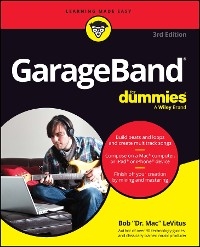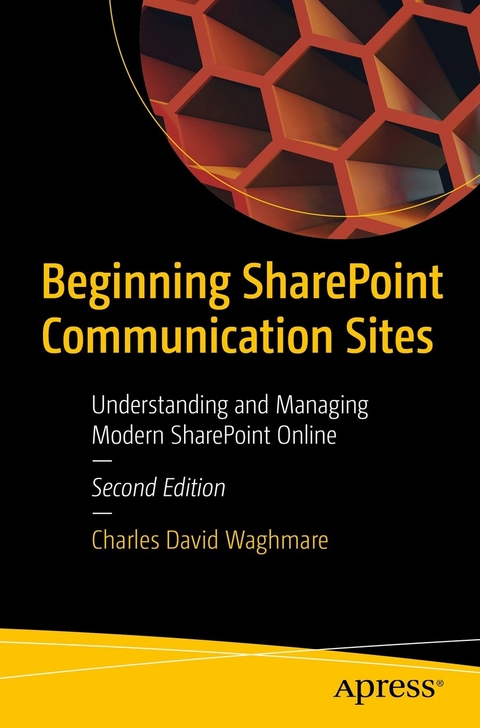
Beginning SharePoint Communication Sites (eBook)
XX, 240 Seiten
Apress (Verlag)
978-1-4842-8960-0 (ISBN)
- Create an information and communication strategy for your organization
- Explore digital ways of working
- Easily collaborate with shared information
- Create visually appealing communication sites to manage your day-to-day project work Efficiently manage organizational information with compliance
- Create centralized departmental repositories with SharePoint communication sites
- Learn to automate internal processes using SharePoint communication and M365 services
Charles David Waghmare has worked for Shell since 2019 as a Business Analyst in the Microsoft 365 space. Before that, he worked at Capgemini for eight years in various roles, including Yammer Community Manager and manager of the Drupal-based Enterprise Knowledge Management system. He also developed a knowledge management platform for the Digital Customer Experience (DCX) organization using SharePoint Online to manage Client references and knowledge assets related to Artificial Intelligence and customer experience (CX), using Microsoft Azure Chatbots to automate processes, develop proactive conversations with users, and create new use cases.
Charles has also worked for ATOS (erstwhile SIEMENS Information Systems limited) for five years. During his tenure there, he was Community Manager of SAP-based communities, where he utilized Technoweb 2.0 - a Yammer-like platform and on-premises SharePoint. Also, Charles was global rollout manager for a structured document-management system built in on-premises SharePoint.
Charles loves reading motivational books, his favorite being The Monk who sold his Ferrari. He is pursuing an executive MBA degree from SP Jain School of Global Management (graduation March 2023).Understand SharePoint communication sites and create one on your own using SharePoint Home, available in Microsoft 365. This revised edition covers the new features in SharePoint communication sites and demonstrate how to effectively use them. You will also learn how to create a digital experience using SharePoint communication sites.This updated edition includes a new chapter on information management and governance, along with new topics such as seamless integration between Teams, using Power Automate and SharePoint Communication sites in tandem, and performing project and operations management activities with communication sites. Author Charles Waghmare starts by walking you through SharePoint communication sites and how to create them. Next, you'll explore various use cases to understand the benefits of communicating through SharePoint communication sites. Further, you will learn collaborative applications like Teams and its integration with SharePoint, followed by details of compliance and governance . You will then integrate communication sites with Microsoft 365 products for better end user collaboration. Finally, you will discover how to perform your day-to-day operations tasks using communication sites.After reading this book, you will be able to create and manage SharePoint communication sites and improve ways to communicate and collaborate within your organization. What You Will Learn Create an information and communication strategy for your organization Explore digital ways of working Easily collaborate with shared information Create visually appealing communication sites to manage your day-to-day project work Efficiently manage organizational information with compliance Create centralized departmental repositories with SharePoint communication sites Learn to automate internal processes using SharePoint communication and M365 services Who This Book Is ForIT workers who use SharePoint and who are involved in internal communication management, evangelism, digital transformation, social media, and intranet design.
| Erscheint lt. Verlag | 15.12.2022 |
|---|---|
| Zusatzinfo | XX, 240 p. 149 illus. |
| Sprache | englisch |
| Themenwelt | Mathematik / Informatik ► Informatik ► Netzwerke |
| Informatik ► Office Programme ► Outlook | |
| Mathematik / Informatik ► Informatik ► Software Entwicklung | |
| Schlagworte | digital communication • Dynamic Sites • Microsoft365 • Microsoft SharePoint • Microsoft Teams • SharePoint • SharePoint Communication Sites • Social Intranets • user experiences |
| ISBN-10 | 1-4842-8960-9 / 1484289609 |
| ISBN-13 | 978-1-4842-8960-0 / 9781484289600 |
| Haben Sie eine Frage zum Produkt? |
Größe: 8,9 MB
DRM: Digitales Wasserzeichen
Dieses eBook enthält ein digitales Wasserzeichen und ist damit für Sie personalisiert. Bei einer missbräuchlichen Weitergabe des eBooks an Dritte ist eine Rückverfolgung an die Quelle möglich.
Dateiformat: PDF (Portable Document Format)
Mit einem festen Seitenlayout eignet sich die PDF besonders für Fachbücher mit Spalten, Tabellen und Abbildungen. Eine PDF kann auf fast allen Geräten angezeigt werden, ist aber für kleine Displays (Smartphone, eReader) nur eingeschränkt geeignet.
Systemvoraussetzungen:
PC/Mac: Mit einem PC oder Mac können Sie dieses eBook lesen. Sie benötigen dafür einen PDF-Viewer - z.B. den Adobe Reader oder Adobe Digital Editions.
eReader: Dieses eBook kann mit (fast) allen eBook-Readern gelesen werden. Mit dem amazon-Kindle ist es aber nicht kompatibel.
Smartphone/Tablet: Egal ob Apple oder Android, dieses eBook können Sie lesen. Sie benötigen dafür einen PDF-Viewer - z.B. die kostenlose Adobe Digital Editions-App.
Buying eBooks from abroad
For tax law reasons we can sell eBooks just within Germany and Switzerland. Regrettably we cannot fulfill eBook-orders from other countries.
aus dem Bereich