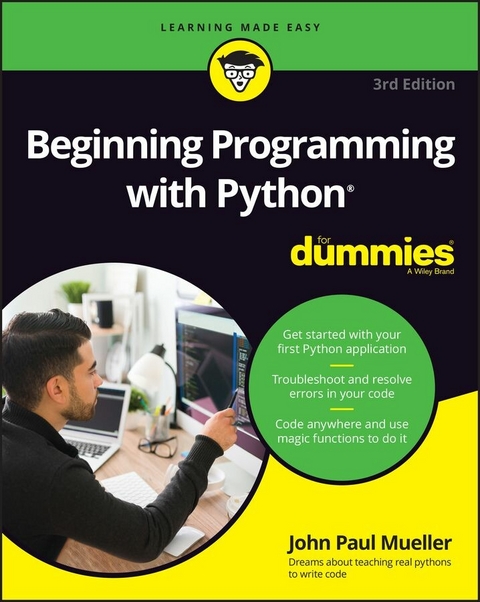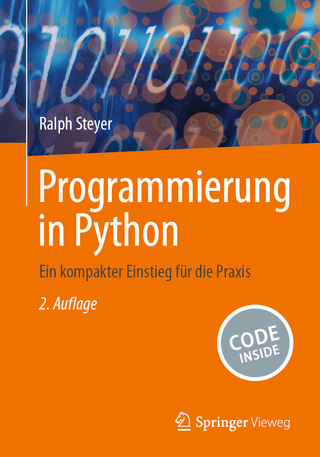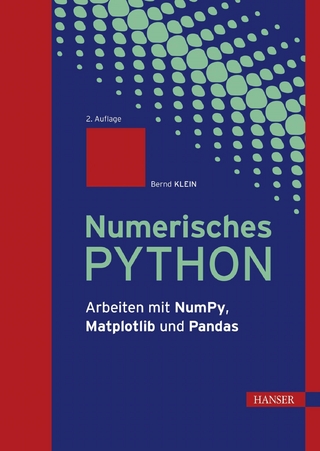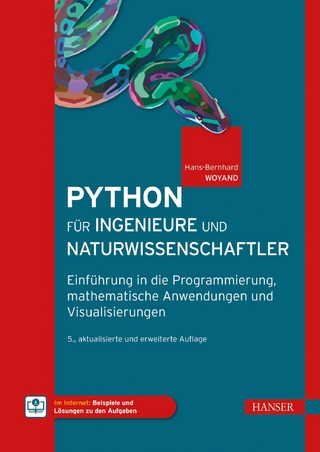Beginning Programming with Python For Dummies (eBook)
416 Seiten
John Wiley & Sons (Verlag)
978-1-119-91379-5 (ISBN)
Beginning Programming with Python For Dummies is the trusted way to learn the foundations of programming using the Python programming language. Python is one of the top-ranked languages, and there's no better way to get started in computer programming than this friendly guide. You'll learn the basics of coding and the process of creating simple, fun programs right away. This updated edition features new chapters, including coverage of Google Colab, plus expanded information on functions and objects, and new examples and graphics that are relevant to today's beginning coders. Dummies helps you discover the wealth of things you can achieve with Python.
* Employ an online coding environment to avoid installation woes and code anywhere, any time
* Learn the basics of programming using the popular Python language
* Create easy, fun projects to show off your new coding chops
* Fix errors in your code and use Python with external data sets
Beginning Programming with Python For Dummies will get new programmers started--the easy way.
John Mueller is an experienced technology writer with more than 100 titles to his name. He has experience with networking, AI, data, and programming. He is the author of the previous editions of Beginning Programming with Python For Dummies and many other For Dummies titles.
Introduction 1
Part 1: Getting Started with Python 7
Chapter 1: Talking to Your Computer 9
Chapter 2: Working with Google Colab 23
Chapter 3: Interacting with Python 41
Chapter 4: Writing Your First Application 57
Chapter 5: Performing Magic 79
Part 2: Talking the Talk 93
Chapter 6: Storing and Modifying Information 95
Chapter 7: Managing Information 107
Chapter 8: Making Decisions 127
Chapter 9: Performing Repetitive Tasks 143
Chapter 10: Dealing with Errors 157
Part 3: Performing Common Tasks 187
Chapter 11: Interacting with Packages 189
Chapter 12: Working with Strings 215
Chapter 13: Managing Lists 239
Chapter 14: Collecting All Sorts of Data 257
Chapter 15: Creating and Using Classes 279
Part 4: Performing Advanced Tasks 301
Chapter 16: Storing Data in Files 303
Chapter 17: Sending an Email 321
Part 5: The Part of Tens 337
Chapter 18: Ten Amazing Programming Resources 339
Chapter 19: Ten Ways to Make a Living with Python 349
Chapter 20: Ten Tools That Enhance Your Python Experience 357
Chapter 21: Ten (Plus) Libraries You Need to Know About 369
Index 379
| Erscheint lt. Verlag | 24.11.2022 |
|---|---|
| Sprache | englisch |
| Themenwelt | Informatik ► Programmiersprachen / -werkzeuge ► Python |
| Schlagworte | Computer Science • Informatik • Programmierung u. Software-Entwicklung • Programming & Software Development • Python (Programmiersprache) |
| ISBN-10 | 1-119-91379-9 / 1119913799 |
| ISBN-13 | 978-1-119-91379-5 / 9781119913795 |
| Haben Sie eine Frage zum Produkt? |
Größe: 7,9 MB
Kopierschutz: Adobe-DRM
Adobe-DRM ist ein Kopierschutz, der das eBook vor Mißbrauch schützen soll. Dabei wird das eBook bereits beim Download auf Ihre persönliche Adobe-ID autorisiert. Lesen können Sie das eBook dann nur auf den Geräten, welche ebenfalls auf Ihre Adobe-ID registriert sind.
Details zum Adobe-DRM
Dateiformat: EPUB (Electronic Publication)
EPUB ist ein offener Standard für eBooks und eignet sich besonders zur Darstellung von Belletristik und Sachbüchern. Der Fließtext wird dynamisch an die Display- und Schriftgröße angepasst. Auch für mobile Lesegeräte ist EPUB daher gut geeignet.
Systemvoraussetzungen:
PC/Mac: Mit einem PC oder Mac können Sie dieses eBook lesen. Sie benötigen eine
eReader: Dieses eBook kann mit (fast) allen eBook-Readern gelesen werden. Mit dem amazon-Kindle ist es aber nicht kompatibel.
Smartphone/Tablet: Egal ob Apple oder Android, dieses eBook können Sie lesen. Sie benötigen eine
Geräteliste und zusätzliche Hinweise
Buying eBooks from abroad
For tax law reasons we can sell eBooks just within Germany and Switzerland. Regrettably we cannot fulfill eBook-orders from other countries.
aus dem Bereich