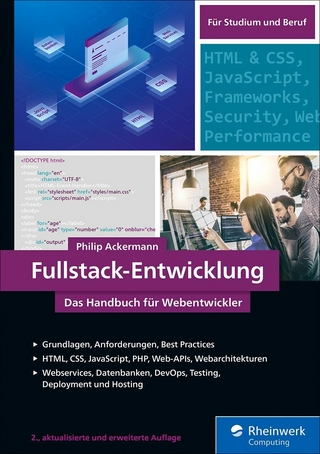Programming and GUI Fundamentals (eBook)
224 Seiten
John Wiley & Sons (Verlag)
978-1-119-83743-5 (ISBN)
Discover the foundations of TCL programming and GUI development
Programming and GUI Fundamentals: Tcl-Tk for Electronic Design Automation (EDA), delivers a comprehensive exploration of the major design challenges and potential present in application and tool development with Tcl-Tk. Accessibly written and easy-to-understand, the book can be used by students at a variety of levels, as well as researchers and working professionals.
The authors present the fundamental concepts of Tcl programming and graphic user interface (GUI) development using images, and photographs, assisting with concept understanding and retention. They describe real-time system designs and offer students and designers the opportunity to learn about critical concepts in scripting and GUI development.
Readers will learn to design their own GUI, place and package widgets on the GUI, and allow EDA professionals, chip designers and students to code and design in TCL-TK. They will also benefit from:
* A thorough introduction to scripting languages and wish interpreters, including their fundamental concepts, TCL tips and tricks, and command, variable, and procedure examples
* Comprehensive explorations of the TCL data structure, including datatypes, strings and commands, lists and commands, and arrays and commands
* Practical discussions of TCL control flow, including conditional commands, multi-condition commands, and loop commands
* In-depth examinations of file input/output processing, including TCL file read-write, open and close commands, gets, and puts.
Perfect for undergraduate and graduate students studying programming or computer science, as well as professionals working on electronic design automation and chip design, Programming and GUI Fundamentals: Tcl-Tk for Electronic Design Automation (EDA) is also an indispensable resource for programming professionals seeking to upskill.
Suman Lata Tripathi, PhD, is Professor of VLSI Design at Lovely Professional University. She is a Senior Member of the IEEE and obtained her doctorate in Microelectronics and VLSI Design from Motilal Nehru National Institute of Technology, Allahabad, India. Abhishek Kumar, PhD, is Associate Professor at Lovely Professional University. He received his doctorate in VLSI Design for Low Power and Secured Architecture from Lovely Professional University, Punjab, India. Jyotirmoy Pathak is Assistant Professor at Lovely Professional University, Punjab India. He has published over 10 research papers, holds 9 patents, and 1 copyright.
Author Biographies
Chapter 1 - Introduction
Chapter 2 - Basic Command
Chapter 3 - Program Flow Control
Chapter 4 - Tcl Data Structure
Chapter 5 - Tcl Object-Oriented Programming
Chapter 6: File Processing
Chapter 7: Toolkit Widget
Chapter 8 - Binding Command and Other Widget
Chapter 9 - Canvas Widget and Tk Commands
Chapter 10 - Tcl-Tk for EDA Tool
Index
| Erscheint lt. Verlag | 29.9.2022 |
|---|---|
| Sprache | englisch |
| Themenwelt | Mathematik / Informatik ► Informatik ► Programmiersprachen / -werkzeuge |
| Mathematik / Informatik ► Informatik ► Theorie / Studium | |
| Schlagworte | Benutzeroberfläche • Computer-Ratgeber • Computer Science • Computing Special Topics • End-User Computing • GUI • Informatik • Programmierung • Programmierung / Benutzeroberflächen • Programmierung / C u. C++ • Programming / C & C++ • Programming / User Interface Design • Spezialthemen Computerratgeber |
| ISBN-10 | 1-119-83743-X / 111983743X |
| ISBN-13 | 978-1-119-83743-5 / 9781119837435 |
| Haben Sie eine Frage zum Produkt? |
Größe: 27,1 MB
Kopierschutz: Adobe-DRM
Adobe-DRM ist ein Kopierschutz, der das eBook vor Mißbrauch schützen soll. Dabei wird das eBook bereits beim Download auf Ihre persönliche Adobe-ID autorisiert. Lesen können Sie das eBook dann nur auf den Geräten, welche ebenfalls auf Ihre Adobe-ID registriert sind.
Details zum Adobe-DRM
Dateiformat: EPUB (Electronic Publication)
EPUB ist ein offener Standard für eBooks und eignet sich besonders zur Darstellung von Belletristik und Sachbüchern. Der Fließtext wird dynamisch an die Display- und Schriftgröße angepasst. Auch für mobile Lesegeräte ist EPUB daher gut geeignet.
Systemvoraussetzungen:
PC/Mac: Mit einem PC oder Mac können Sie dieses eBook lesen. Sie benötigen eine
eReader: Dieses eBook kann mit (fast) allen eBook-Readern gelesen werden. Mit dem amazon-Kindle ist es aber nicht kompatibel.
Smartphone/Tablet: Egal ob Apple oder Android, dieses eBook können Sie lesen. Sie benötigen eine
Geräteliste und zusätzliche Hinweise
Buying eBooks from abroad
For tax law reasons we can sell eBooks just within Germany and Switzerland. Regrettably we cannot fulfill eBook-orders from other countries.
aus dem Bereich