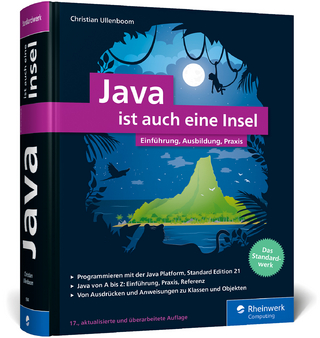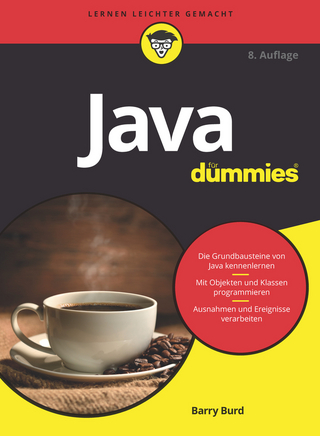Core JavaServer Faces
Prentice Hall (Verlag)
978-0-13-146305-9 (ISBN)
- Titel erscheint in neuer Auflage
- Artikel merken
Appropriate for all courses in Java programming with JavaServer Faces (JSF), and many intermediate-to-advanced level courses on Java frameworks that are being updated to include JSF coverage.
Using JavaServer Faces (JSF), Java developers can build world-class Web user interfaces virtually without writing code. At the same time, JSF can help them simplify a wide range of complex tasks–from separating presentation and business logic to managing configuration. In Core JavaServer Faces, renowned Java developers David Geary and Cay Horstmann teach experienced Java developers all they need to create production-quality software with JSF 1.0. Geary (Graphic Java) and Horstmann (Core Java) systematically introduce JSF’s tags, the basic building blocks of JSF development. Students learn how to set up the JSF programming environment, connect JSF tags to application logic, provide navigation amongst pages, convert and validate input, and more. Then, using realistic, non-trivial code examples, the authors introduce more advanced tasks: creating custom converters and validators, handling events, sharing common content among multiple pages, building custom components, connecting to databases and external services, even supporting wireless clients. The book ends with a “How do I” chapter that answers students’ most common questions about JSF development. Also included: helpful notes on debugging, logging, and more. Like all Core Series books, Core JavaServer Faces is both a no-nonsense tutorial and a comprehensive reference: the fastest, most effective pathway to deep, practical mastery.
Cay S. Horstmann is a professor of computer science at San Jose State University. Previously he was vice president and chief technology officer of Preview Systems Inc. and a consultant on C++, Java, and Internet programming for major corporations, universities, and organizations.
Preface.
Acknowledgments.
1.Getting Started.
Why JavaServer Faces.
Software Installation.
A Simple Example.
Ingredients.
Directory Structure.
Build Instructions.
Sample Application Analysis.
Beans.
JSF Pages.
Navigation.
Servlet Configuration.
The Welcome File.
Visual Development Environments.
JSF Framework Services.
Behind the Scenes.
Rendering Pages.
Decoding Requests.
The Life Cycle.
Automation of the Build Process with Ant.
Using the Deployment Manager with Ant.
2. Managed Beans.
Definition of a Bean.
Bean Properties.
Value Binding Expressions.
Message Bundles.
A Sample Application.
Backing Beans.
Bean Scopes.
Request Scope.
Session Scope.
Application Scope.
Configuring Beans.
Setting Property Values.
Initializing Lists and Maps.
Chaining Bean Definitions.
String Conversions.
The Syntax of Value Binding Expressions.
Using Brackets.
Map and List Expressions.
Resolving the Initial Term.
Composite Expressions.
Method Binding Expressions.
3. Navigation.
Static Navigation.
Dynamic Navigation.
Advanced Navigation Issues.
Redirection.
Wildcards.
Using from-action.
The Navigation Algorithm.
4. Standard JSF Tags.
An Overview of the JSF Core Tags.
An Overview of the JSF HTML Tags.
Common Attributes.
Forms.
Form Elements and JavaScript.
Text Fields and Text Areas.
Using Text Fields and Text Areas.
Displaying Text and Images.
Hidden Fields.
Buttons and Links.
Selection Tags.
Checkboxes and Radio Buttons.
Menus and Listboxes.
Items.
Messages.
Panels.
5. Data Tables.
The Data Table Tag.
A Simple Table.
h:dataTable Attributes.
Headers and Footers.
JSF Components in Table Cells.
Editing Table Cells.
Styles for Rows and Columns.
Styles by Column.
Styles by Row.
Database Tables.
JSTL Result vs. Result Sets.
Table Models.
Editing Table Models.
Sorting and Filtering.
Scrolling Techniques.
Scrolling with a Scrollbar.
Scrolling with Page Widgets.
6. Conversion and Validation.
Overview of the Conversion and Validation Process.
Using Standard Converters.
Conversion of Numbers and Dates.
Conversion Errors.
A Complete Converter Example.
Using Standard Validators.
Validating String Lengths and Numeric Ranges.
Checking for Required Values.
Displaying Validation Errors.
Bypassing Validation.
A Complete Validation Example.
Programming with Custom Converters and Validators.
Implementing Custom Converter Classes.
Implementing Custom Validator Classes.
Registering Custom Validators.
Validating with Bean Methods.
Validating Relationships Between Multiple Components.
Implementing Custom Tags.
Custom Converter Tags.
Custom Validator Tags.
7. Event Handling.
Life-Cycle Events.
Value Change Events.
Action Events.
Event Listener Tags.
Immediate Components.
Using Immediate Input Components.
Bypassing Conversion and Validation.
Phase Events.
Putting It All Together.
8. Subviews and Tiles.
Common Layouts.
A Book Viewer and a Library.
The Book Viewer.
Monolithic JSF Pages.
Common Content Inclusion.
Content Inclusion in JSP-Based Applications.
JSF-Specific Considerations.
Content Inclusion in the Book Viewer.
Looking at Tiles.
Installing Tiles.
Using Tiles with the Book Viewer.
Parameterizing Tiles.
Extending Tiles.
The Library.
Nested Tiles.
Tile Controllers.
9. Custom Components.
Implementing Custom Components with Classes.
Tags and Components.
The Custom Component Developer's Toolbox.
Encoding: Generating Markup.
Decoding: Processing Request Values.
Using Converters.
Implementing Custom Component Tags.
The Spinner Application.
Revisiting the Spinner.
Using an External Renderer.
Calling Converters from External Renderers.
Supporting Value Change Listeners.
Supporting Method Bindings.
Encoding JavaScript to Avoid Server Roundtrips.
Using Child Components and Facets.
Processing SelectItem Children.
Processing Facets.
Including Content.
Encoding CSS Styles.
Using Hidden Fields.
Saving and Restoring State.
Firing Action Events.
Using the Tabbed Pane.
10. External Services.
Accessing a Database.
Issuing SQL Statements.
Connection Management.
Plugging Connection Leaks.
Using Prepared Statements.
Configuring a Database Resource in Tomcat.
A Complete Database Example.
Using LDAP for Authentication.
LDAP Directories.
Configuring an LDAP Server.
Accessing LDAP Directory Information.
Managing Configuration Information.
Configuring a Bean.
Configuring the External Context.
Configuring a Container-Managed Resource.
Creating an LDAP Application.
Container-Managed Authentication and Authorization.
Using Web Services.
11. Wireless Clients.
Rendering Technologies for Mobile Clients.
MIDP Basics.
Canvases and Forms.
Commands and Keys.
Networking.
Multithreading.
The MIDP Emulator.
Mobile Communication and Control Flow.
Component Implementation for Mobile Clients.
The Battleship Game.
The Game Rules.
The User Interface.
Implementation.
12. How Do I?
Web User Interface Design.
How do I support file uploads?
How do I show an image map?
How do I include an applet in my page?
How do I produce binary data in a JSF page?
How do I show a large data set one page at a time?
How do I generate a popup window?
How do I customize error pages?
Validation.
How do I use the Struts framework for client-side validation?
How do I write my own client-side validation tag?
How do I use the Jakarta Commons Validator for client-side validation?
How do I validate relationships between components?
Programming.
How do I use JSF with Eclipse?
How do I locate a configuration file?
How do I get the form ID for generating document.forms[id] in JavaScript?
How do I make a JavaScript function appear only once per page?
How do I package a set of tags into a JAR file?
How do I carry out initialization or cleanup work?
How do I extend the JSF expression language?
How do I choose different render kits?
Debugging and Logging.
How do I decipher a stack trace?
How do I find the logs?
How do I find out what parameters my page received?
How do I turn on logging of the JSF container?
How do I replace catalina.out with rotating logs?
How do I find the library source?
Index.
| Erscheint lt. Verlag | 24.6.2004 |
|---|---|
| Verlagsort | Upper Saddle River |
| Sprache | englisch |
| Maße | 179 x 234 mm |
| Gewicht | 1308 g |
| Themenwelt | Informatik ► Programmiersprachen / -werkzeuge ► Java |
| Mathematik / Informatik ► Informatik ► Web / Internet | |
| ISBN-10 | 0-13-146305-5 / 0131463055 |
| ISBN-13 | 978-0-13-146305-9 / 9780131463059 |
| Zustand | Neuware |
| Informationen gemäß Produktsicherheitsverordnung (GPSR) | |
| Haben Sie eine Frage zum Produkt? |
aus dem Bereich