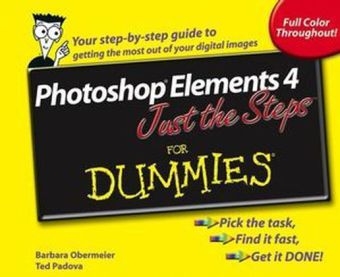
Photoshop Elements 4 Just the Steps For Dummies
John Wiley & Sons Inc (Verlag)
978-0-7645-7478-8 (ISBN)
- Titel ist leider vergriffen;
keine Neuauflage - Artikel merken
For example:* Organize and find images quickly and easily* Acquire photos from your mobile phone* Create an artistic effect by layering images* Locate files by caption, media type, or filename* Replace one color with another* Remove color halos from your subjects* Clean dust and scratches from your photos* Create a catalog, collection, album, or slideshow* Make a photo look like an impressionist painting or a pencil sketch* Print photos on your own printer or order prints online That's just a fraction of the tasks you can quickly find and perform with the help of this handy, no-nonsense guide. Photoshop Elements 4 Just the Steps For Dummies is all about simple steps that lead to great results! Note: CD-ROM/DVD and other supplementary materials are not included as part of eBook file.
Barbara Obermeier is principal of Obermeier Design, a graphic design studio in Ventura, California. She's the author of Photoshop CS2 All-in-One Desk Reference For Dummies and has contributed as author, coauthor, or technical editor on numerous books. Barb is also a faculty member in the Visual Communication Department at Brooks Institute. Ted Padova is the author of over 20 computer books. He writes primarily on Adobe Acrobat, Adobe Photoshop, Photoshop Elements, and Adobe Illustrator. He is a nationally and internationally known speaker on Adobe Acrobat and digital imaging.
Introduction. Part I: Acquiring and Organizing Images. Chapter 1: Getting Familiar with Photoshop Elements. Chapter 2: Acquiring Photos. Chapter 3: Changing Image Attributes. Chapter 4: Organizing Images. Chapter 5: Saving and Undoing Edits. Part II: Fixing Photos. Chapter 6: Quick Fixing Images. Chapter 7: Repairing Images. Part III: Editing Techniques. Chapter 8: Making Selections. Chapter 9: Getting Creative with Layers. Chapter 10: Working with Type. Chapter 11: Drawing and Painting. Chapter 12: Applying Filters. Part IV: Outputting Photos. Chapter 13: Preparing Images for Screen Viewing. Chapter 14: Printing Images. Part V: Working with Creations. Chapter 15: Making Creations. Chapter 16: Sharing Images. Index.
| Erscheint lt. Verlag | 31.3.2006 |
|---|---|
| Zusatzinfo | col. Illustrations |
| Verlagsort | New York |
| Sprache | englisch |
| Maße | 234 x 189 mm |
| Gewicht | 570 g |
| Einbandart | Paperback |
| Themenwelt | Informatik ► Grafik / Design ► Digitale Bildverarbeitung |
| Informatik ► Grafik / Design ► Photoshop | |
| ISBN-10 | 0-7645-7478-7 / 0764574787 |
| ISBN-13 | 978-0-7645-7478-8 / 9780764574788 |
| Zustand | Neuware |
| Informationen gemäß Produktsicherheitsverordnung (GPSR) | |
| Haben Sie eine Frage zum Produkt? |
aus dem Bereich


