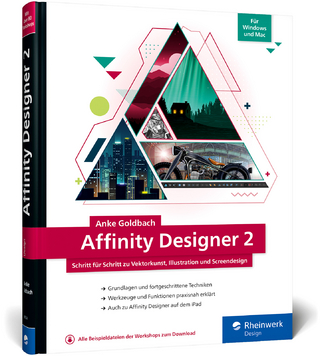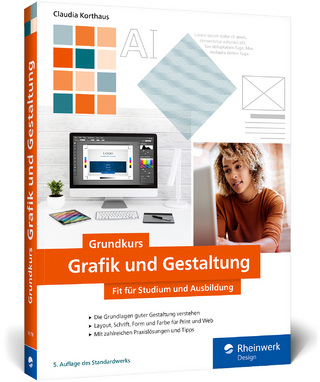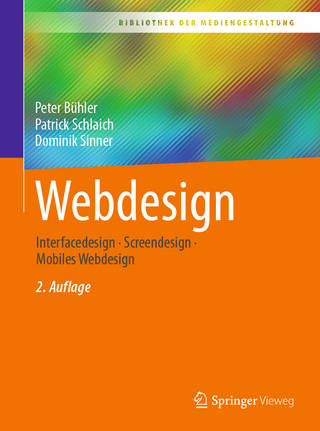Adobe Design Collection Revealed, 2nd Student Edition
Delmar Cengage Learning (Verlag)
978-0-357-92577-5 (ISBN)
- Titel z.Zt. nicht lieferbar
- Versandkostenfrei innerhalb Deutschlands
- Auch auf Rechnung
- Verfügbarkeit in der Filiale vor Ort prüfen
- Artikel merken
Chris Botello began his career in New York City as the associate print production manager for Premiere magazine. He designed movie posters for Miramax Films and served as the art director for Microsoft’s launch of sidewalk.com/boston. As a professional graphic designer, Chris worked on first-run movie and television campaigns for NBC-Universal, Warner Bros. Studios, and numerous key art ad agencies in Los Angeles. He is the author of the Revealed Series books on Adobe Illustrator and Adobe InDesign, and he is the co-author of YouTube for Dummies. Since 2010, Chris has dedicated his career to teaching and working with kids. Chris lives in Los Angeles, where he teaches computer graphics at Sierra Canyon School. He uses his own books as the text for his classes.
INDESIGN.
1. Getting to Know InDesign.
2. Working with Text.
3. Setting up a Document.
4. Working with Frames.
5. Working with Color.
PHOTOSHOP.
1. Getting Started with Adobe Photoshop CC.
2. Learning Photoshop Basics.
3. Working with Layers.
4. Making Selections.
5. Incorporating Color Techniques.
6. Placing Type in an Image.
ILLUSTRATOR.
1. Getting to Know Illustrator.
2. Creating Text and Gradients.
3. Drawing and Composing an Illustration.
4. Transforming and Distorting Objects.
5. Working with Layers.
INTEGRATION.
1. Integrating Adobe Illustrator, Photoshop, and InDesign.
| Erscheinungsdatum | 13.03.2023 |
|---|---|
| Verlagsort | Clifton Park |
| Sprache | englisch |
| Maße | 195 x 238 mm |
| Gewicht | 2268 g |
| Themenwelt | Mathematik / Informatik ► Informatik ► Grafik / Design |
| Wirtschaft | |
| ISBN-10 | 0-357-92577-7 / 0357925777 |
| ISBN-13 | 978-0-357-92577-5 / 9780357925775 |
| Zustand | Neuware |
| Informationen gemäß Produktsicherheitsverordnung (GPSR) | |
| Haben Sie eine Frage zum Produkt? |
aus dem Bereich