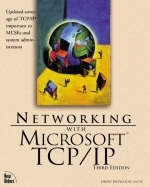
Networking with Microsoft TCP/IP
Sams Publishing (Verlag)
978-0-7357-0014-7 (ISBN)
- Titel ist leider vergriffen;
keine Neuauflage - Artikel merken
Networking with Microsoft TCP/IP, Third Edition is a complete handbook and reference for implementing Microsoft TCP/IP on your network with other Microsoft products. This book will provide you with a thorough background of TCP/IP technology. You will gain a complete understanding of the Microsoft services that operate in the TCP/IP environment such as Windows Internet Naming Service (WINS). This book also enables you to install, configure, and manage Domain Host Configuration Protocol (DHCP). The third edition will contain new chapters covering the use of email clients and messaging systems such as Exchange Server as well as coverage of the newest version of IIS. New material addresses the Routing and Remote Access Service and the Microsoft Proxy Server This edition also includes additional troubleshooting information and an expanded discussion of protocols (POP and SMTP) to include IMAP4.
Introduction.
So, What's New In This Edition? How This Book Is Organized. Keep in Touch. New Riders Publishing.
I. TCP/IP CONCEPTS.
1. Introduction to TCP/IP.
A Brief History of TCP/IP. The Need for Open Computing Standards. Administration of the Internet. The Internet Standards Process. Obtaining RFCs and Other Internet Information. Now You're Ready to Start.
2. TCP/IP Architecture.
Understanding the Communication Process. The OSI Reference Model. Characteristics of Layered Protocols. The Internet Model. Delivering Data Through Internetworks. Enough Basics, Already.
3. The Network Access Layer.
Ethernet II. IEEE LANs. Digital Data Services. Frame Relay. ATM. Beyond the Physical Network.
4. The Internet Layer.
IP Addressing. Datagram Fragmentation and Reassembly. IP Routing. IP Datagram Header Format. IP Version 6. Internet Control Message Protocol (ICMP). IP Is the Foundation.
5. The Host-to-Host Layer.
Transmission Control Protocol. User Datagram Protocol. Now You're Ready for Applications.
6. The Process-Application Layer.
Naming Hosts on the Internet. TCP/IP Applications. That Completes the Tour.
II/. IMPLEMENTING MICROSOFT TCP/IP.
7. Introducing Microsoft TCP/IP.
TCP/IP Features in Windows NT 4. Microsoft Network Protocols. Dynamic Host Configuration Protocol (DHCP). Windows Internet Name Service (WINS). Windows NT Routing. SNMP. Enough Orientation, Already!
8. Installing TCP/IP on Windows NT Computers.
Planning the Installation. Installing and Reconfiguring TCP/IP. Testing the TCP/IP Configuration. Microsoft TCP/IP Properties Overview. It's Installed. Now What?
9. Routing Basics.
Rules of Routing. Routing with Two Networks. Adding Default Gateways to Hosts. Configuring Default Gateways on Internets with Three Networks. Routing with More Than Three Networks. Routing with Multiple Default Gateways. Testing Routing with Tracert. Enabling the Multiprotocol Router. When to Configure Default Gateways. Things are Getting Pretty Complicated.
10. Managing DHCP.
DHCP Concepts and Operation. Installing DHCP Servers. Setting Up DHCP Scopes. Enabling DHCP Clients. Viewing and Managing Active Leases. Establishing Reservations. Activating, Deactivating, and Deleting Scopes. Managing Leases. Managing Multiple DHCP Servers. Managing the DHCP Database. DHCP Configuration Options. Configuring DHCP in the Registry. DHCP Makes Things a Lot Easier.
11. Host Naming in the Microsoft TCP/IP World.
NetBIOS Names. WINS Name Registration. TCP/IP Host Names. Browsing on Microsoft TCP/IP Networks. Domain and Workgroup Size Limitations. The Raw NWLink Network in Browser Monitor.
12. Managing WINS.
Architecture of the Windows Internet Name Service. Naming on a Non-WINS Internetwork. Planning for WINS Installation. Installing the WINS Server Service. Managing WINS Servers. WINS Registry Parameters. What's in a Name?
13. Managing the Microsoft DNS Server.
Deciding Whether to Implement DNS. Name Resolution with HOSTS Files. Getting Ready for DNS. Managing Microsoft DNS Server. Setting Up a Secondary Name Server. Managing the DNS Server. Porting Data from BIND Servers. Enabling DNS Clients. Understanding Windows NT Name Resolution. Using nslookup. You're Ready for Users.
14. Installing TCP/IP on Microsoft Clients.
Windows 95 and Windows 98. Installing TCP/IP for Windows for Workgroups, MS-DOS, and Windows 3.1. You've Got Users. Now Things Get Really Complex!
15. Managing TCP/IP with SNMP.
Configuring SNMP on Windows NT. Configuring SNMP on Windows 95/98 Computers. That's the SNMP Groundwork.
16. Troubleshooting.
Removing TCP/IP Components. Troubleshooting Utilities. Monitoring TCP/IP with Performance Monitor. Network Monitor. Management: Not Glamorous, but Essential.
17. Enabling a Secure Connection to the Internet.
Connecting to the Internet. Using RAS to Connect to the Internet. Using the Point-to-Point Tunneling Protocol. Now You're Connected.
18. Routing and Remote Access Server.
Installing RRAS. Managing RRAS Routing Services. RAS Changes. Building a High-Performance Routing Infrastructure.
19. Email and Microsoft Exchange Server.
Understanding Internet Email. Understanding Exchange Server. Internet Email References.
20. Internet Information Server.
Windows NT 4.0 Option Pack Features. Installing IIS 4.0. Using the Product Documentation. Uniform Resource Locators. Introducing the Microsoft Management Console. Managing Web Sites. Managing an FTP Server. Implement the NNTP Service. Microsoft Transaction Server. Certificate Server. Using HTML Administration.
21. Microsoft Proxy Server.
How Microsoft Proxy Server Works. Installation. Managing Proxy Server. Configuring and Using Proxy Server Clients.
Appendix A.
Index.
| Erscheint lt. Verlag | 4.11.1998 |
|---|---|
| Verlagsort | Indianapolis |
| Sprache | englisch |
| Maße | 187 x 231 mm |
| Gewicht | 1473 g |
| Themenwelt | Informatik ► Netzwerke ► TCP / IP und IPv6 |
| Mathematik / Informatik ► Informatik ► Web / Internet | |
| Informatik ► Weitere Themen ► Hardware | |
| ISBN-10 | 0-7357-0014-1 / 0735700141 |
| ISBN-13 | 978-0-7357-0014-7 / 9780735700147 |
| Zustand | Neuware |
| Haben Sie eine Frage zum Produkt? |
aus dem Bereich


