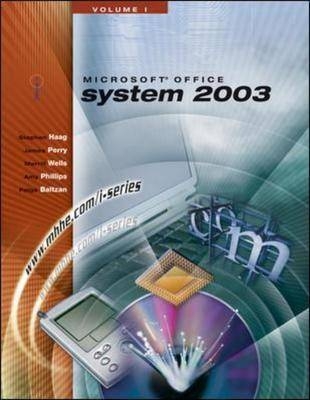
The I-Series Microsoft Office 2003 Volume 1
McGraw-Hill Professional (Verlag)
978-0-07-283048-4 (ISBN)
- Titel ist leider vergriffen;
keine Neuauflage - Artikel merken
The I-Series Applications textbooks strongly emphasize that students learn and master applications skills by being actively engaged- by doing. These texts have been written with clear, error-free, and unambiguous steps to accomplish tasks that lead to a finished document, worksheet or database table. The authors made the decision that teaching “how” to accomplish some task is not enough for complete understanding and mastery. Prior to introducing steps, the authors discuss why the steps students are about to experience are important and what role the steps play in the overall plan for creating a document, workbook or database.
Stephen Haag is the Associate Dean of Graduate Programs and Director of the MBA program in the Daniels College of Business at the University of Denver. Prior to being Associate Dean, Stephen served as Chair of the Department of Information Technology and Electronic Commerce in the Daniels College of Business at the University of Denver. Stephen holds a B.B.A. and M.B.A. from West Texas State University and a Ph.D. from the University of Texas at Arlington. Stephen has been teaching in the classroom since 1982 and publishing books since 1984.Stephen is the coauthor of numerous books including "Interactions: Teaching English as a Second Language" (with his mother and father), "Information Technology: Tomorrow's Advantage Today" (with Peter Keen), "Excelling in Finance," and more than 40 books within the "I-Series." He has also written numberous articles appearing in such journals as Communications of the ACM, Soio-Economic Planning Siences, the International Journal of Systems Science, Managerial and Decision Economics, Applied Economics, and the Australian Journal of Management. Amy Philips is Professor of Information Systems at Pittsburgh State University. She holds a B.S. in Mathematics and Computer Science and an M.B.A from Pittsburg State and a Ph.D. in Information Systems from the University of Texas at Arlington. She has published in various journals including the Journal of Global Information Management and the Journal of Computer Information Systems. She serves on various editorial boards and is a coauthor of Case Studies in Information Technology and the concepts books of the I-Series, entitled Computing Concepts. Maeve has been teaching for 20 years and lives in Pittsburg, Kansas, with her husband, Slim. Paige Baltzan teaches in the Department of Information Technology and Electronic Commerce at the Daniels College of Business at the University of Denver. She holds a B.S.B.A. specializing in Accounting/MIS from Bowling Green State University and an M.B.A. specializing in MIS from the University of Denver. Paige also teaches online at Strayer University. She is the coauthor of several books, including Business Driven Technology, Essentials of Business Driven Information Systems, I-Series, and a contributor to Management Information Systems for the Information Age. Before joining the Daniels College faculty in 1999, Paige spent several years working for a large telecommunications company and an international consulting firm where she participated in client engagements in the United States, as well as South America and Europe. Paige lives in Lakewood, Colorado, with her husband, Tony, and daughters, Hannah and Sophie.
WORDChapter 1: Working With A DocumentSession 1.1: All About Office Word 2003 Session 1.2: Creating and Working with Documents Session 1.3: Printing and Saving Documents and Exiting WordSession 1.4: Summary Chapter 2: Editing and Formatting Documents Session 2.1: Editing Documents Session 2.2: Formatting CharactersSession 2.3: Formatting Paragraphs and DocumentsSession 2.4: SummaryChapter 3: Advanced Editing and Formatting Session 3.1: Advanced Editing and FormattingSession 3.2: Using Templates Session 3.3: Formatting Reports Session 3.4: SummaryChapter 4: Using Tables and GraphicsSession 4.1: Creating TablesSession 4.2: Advanced Table FeaturesSession 4.3: Using GraphicsSession 4.4: SummaryExcelChapter 1: Creating Worksheets for Decision Makers Session 1.2: Getting StartedSession 1.2: Entering Data, Saving Workbooks, and Printing WorksheetsSession 1.3: Summary Chapter 2: Planning and Creating a WorkbookSession 2.1: Writing Formulas, Using Functions, and Copying and Moving Cell ContentsSession 2.2: Modifying, Documenting, and Printing a WorksheetSession 2.3: SummaryChapter 3: Formatting a WorksheetSession 3.1: Aligning Data and Applying Character FormatsSession 3.2: Advanced Formatting Session 3.3: SummaryChapter 4: Creating Charts Session 4.1 Creating an Excel Chart Session 4.2 Modifying and Improving a Chart Session 4.3: SummaryACCESSChapter 1: Understanding Relational Databases Session 1.1 Introducing Relational Databases Session 1.2 Introducing Microsoft Access Session 1.3 SummaryChapter 2: Maintaining Your Database Session 2.1: Maintaining Access Data Session 2.2: Designing and Building a Database Session 2.3: SummaryChapter 3: Introducing Queries, Filters, Forms, and Reports Session 3.1: Selecting and Organizing Data Session 3.2: Selecting and Calculating with Queries Session 3.3: SummaryChapter 4: Compound Queries and Database Utilities Session 4.1: Using Queries to Analyze Data Session 4.2: Modifying Table Definitions Session 4.3: SummaryPOWERPOINTChapter 1: Presentation Basics Session 1.1: Introduction to Presentation Graphics Session 1.2: Creating a New Presentation Session 1.3: SummaryChapter 2: Organizing Your Presentation Session 2.1: Printing Session 2.2: Outlining IdeasSession 2.3: Summary Chapter 3: Refining Your Presentation Session 3.1: Adding and Modifying Objects Session 3.2: Standardizing PresentationsSession 3.3: Summary Chapter 4: Enhancing Your Presentation with Graphics Session 4.1: Effectively Using Art Session 4.2: Adding Other Graphic Elements Session 4.3: Summary
| Erscheint lt. Verlag | 16.3.2004 |
|---|---|
| Zusatzinfo | col. Illustrations |
| Sprache | englisch |
| Maße | 239 x 269 mm |
| Gewicht | 2173 g |
| Themenwelt | Informatik ► Office Programme ► Office |
| ISBN-10 | 0-07-283048-4 / 0072830484 |
| ISBN-13 | 978-0-07-283048-4 / 9780072830484 |
| Zustand | Neuware |
| Haben Sie eine Frage zum Produkt? |
aus dem Bereich


