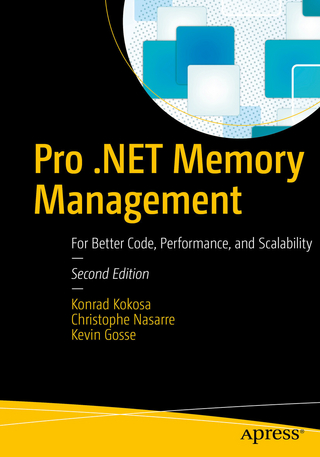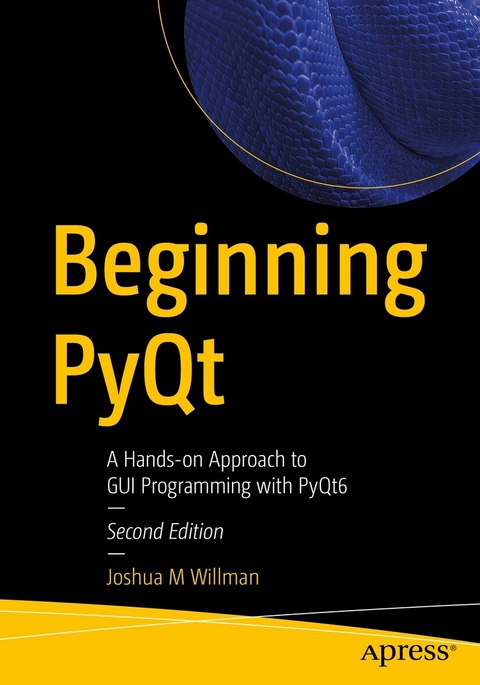
Beginning PyQt (eBook)
XXII, 543 Seiten
Apress (Verlag)
978-1-4842-7999-1 (ISBN)
Learn GUI application development from the ground up by building simple projects that teach the fundamentals of using PyQt6. This 2nd edition includes updated code, programs, and new chapters to get you started using the newest version. Taking a practical approach, each chapter will gradually teach more advanced and diverse concepts to aid you in designing and customizing interesting and professional applications.
You'll start by learning important concepts related to GUI development, and then jump right into building different and exciting projects in every chapter. Along the way, you'll discover new widgets, layouts, and other concepts that will help you to build better UIs. You'll also construct more elaborate GUIs, covering topics that include storing data using the clipboard, graphics and animation, support for SQL databases, multithreading applications, and building modern-looking interfaces.
Using this knowledge, you'll be able to build a photo editor, games, a text editor, a working web browser, and an assortment of other GUIs. In the end, this book will guide you through the process of creating UIs to help you bring your own ideas to life. Find out what you need to begin making your own applications with PyQt!
- Develop cross-platform UIs with PyQt and Python
- Use PyQt's many widgets and apply them by building real applications
- Build larger applications through a step-by-step approach and break the code into smaller chunks for deeper understanding
- Work with more complex applications in PyQt, covering SQL databases, multithreading, web browsers, and more
- Create modern-looking UIs with Qt Quick and QtQml using the latest version of PyQt
Joshua Willman is a software engineer with more than 12 years of experience developing applications in mainly Python and C++. His career has allowed him to participate in many different fields, from robotics, machine learning, and computer vision, to UI development, game development, and more. His first experience with PyQt was building an interface for simplifying the labeling process of datasets for machine learning. Ever since then, he's been hooked!
In recent years, his passion for programming and all things visual has allowed him to participate in numerous projects. These include designing educational courses for mobile robotics and computer vision using Arduino and Raspberry Pi, building GUI applications, and working as a solo indie game developer. He currently works as a robotics engineer, a technical writer, and a content creator (learning web development in his spare time in order to build his own platform, redhuli.io). When he's not working, he enjoys tinkering on robotics projects and spending time with his wonderful wife and daughter. He is also the author of two books with Apress: • Beginning PyQt: A Hands-on Approach to GUI Programming (1st Edition) • Modern PyQt: Create GUI Applications for Project Management, Computer Vision, and Data AnalysisLearn GUI application development from the ground up by building simple projects that teach the fundamentals of using PyQt6. This 2nd edition includes updated code, programs, and new chapters to get you started using the newest version. Taking a practical approach, each chapter will gradually teach more advanced and diverse concepts to aid you in designing and customizing interesting and professional applications.You'll start by learning important concepts related to GUI development, and then jump right into building different and exciting projects in every chapter. Along the way, you'll discover new widgets, layouts, and other concepts that will help you to build better UIs. You'll also construct more elaborate GUIs, covering topics that include storing data using the clipboard, graphics and animation, support for SQL databases, multithreading applications, and building modern-looking interfaces. Using this knowledge, you'll be able to build a photo editor, games, a text editor, a working web browser, and an assortment of other GUIs. In the end, this book will guide you through the process of creating UIs to help you bring your own ideas to life. Find out what you need to begin making your own applications with PyQt! What You'll LearnDevelop cross-platform UIs with PyQt and PythonUse PyQt's many widgets and apply them by building real applicationsBuild larger applications through a step-by-step approach and break the code into smaller chunks for deeper understandingWork with more complex applications in PyQt, covering SQL databases, multithreading, web browsers, and moreCreate modern-looking UIs with Qt Quick and QtQml using the latest version of PyQtWho This Book Is ForPython developers who are looking to begin creating user interfaces and want to utilize the latest version of PyQt to getsstarted. Having prior knowledge of PyQt or other Python UI toolkits is not necessary to begin using this book.
| Erscheint lt. Verlag | 16.3.2022 |
|---|---|
| Zusatzinfo | XXII, 543 p. 129 illus. |
| Sprache | englisch |
| Themenwelt | Mathematik / Informatik ► Informatik ► Programmiersprachen / -werkzeuge |
| Informatik ► Theorie / Studium ► Compilerbau | |
| Schlagworte | Animation • Clipboard • Database • graphics • OpenSource • PyQt • Python • Qt • qtdesigner • UI |
| ISBN-10 | 1-4842-7999-9 / 1484279999 |
| ISBN-13 | 978-1-4842-7999-1 / 9781484279991 |
| Informationen gemäß Produktsicherheitsverordnung (GPSR) | |
| Haben Sie eine Frage zum Produkt? |
Größe: 10,6 MB
DRM: Digitales Wasserzeichen
Dieses eBook enthält ein digitales Wasserzeichen und ist damit für Sie personalisiert. Bei einer missbräuchlichen Weitergabe des eBooks an Dritte ist eine Rückverfolgung an die Quelle möglich.
Dateiformat: PDF (Portable Document Format)
Mit einem festen Seitenlayout eignet sich die PDF besonders für Fachbücher mit Spalten, Tabellen und Abbildungen. Eine PDF kann auf fast allen Geräten angezeigt werden, ist aber für kleine Displays (Smartphone, eReader) nur eingeschränkt geeignet.
Systemvoraussetzungen:
PC/Mac: Mit einem PC oder Mac können Sie dieses eBook lesen. Sie benötigen dafür einen PDF-Viewer - z.B. den Adobe Reader oder Adobe Digital Editions.
eReader: Dieses eBook kann mit (fast) allen eBook-Readern gelesen werden. Mit dem amazon-Kindle ist es aber nicht kompatibel.
Smartphone/Tablet: Egal ob Apple oder Android, dieses eBook können Sie lesen. Sie benötigen dafür einen PDF-Viewer - z.B. die kostenlose Adobe Digital Editions-App.
Buying eBooks from abroad
For tax law reasons we can sell eBooks just within Germany and Switzerland. Regrettably we cannot fulfill eBook-orders from other countries.
aus dem Bereich