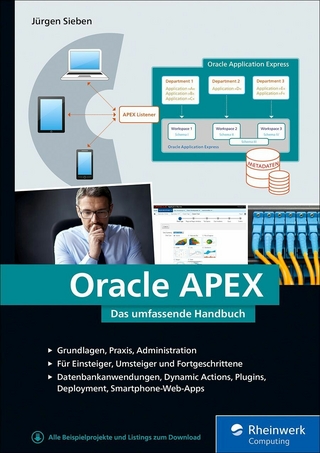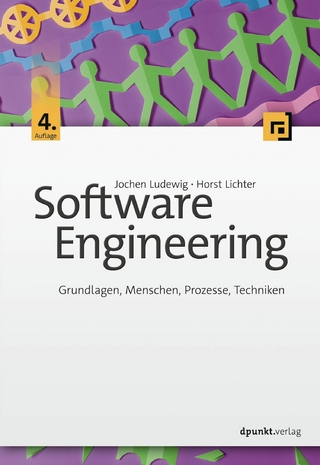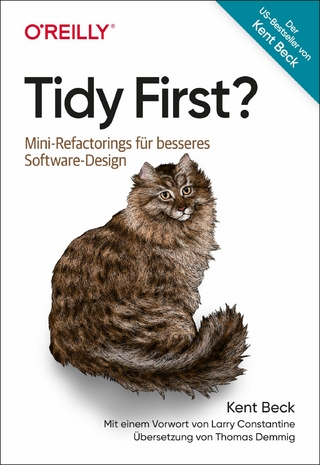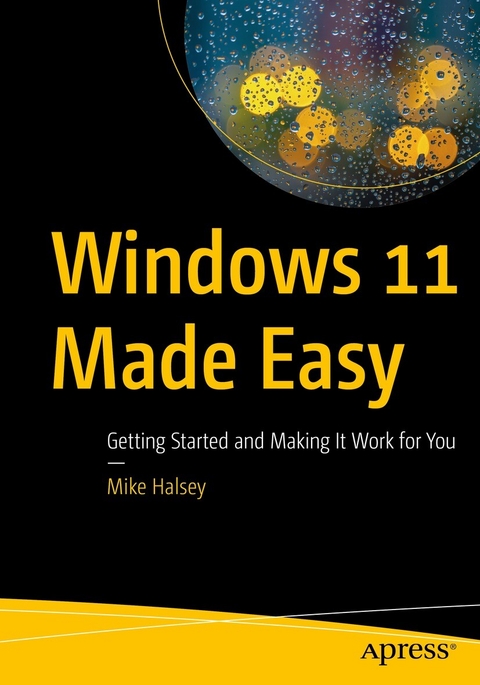
Windows 11 Made Easy (eBook)
XIII, 243 Seiten
Apress (Verlag)
978-1-4842-8035-5 (ISBN)
Get started with Windows 11. This book shows you how to set up and personalize your PC in order to get the best experience from your documents, photos, and your time online. The book introduces you to the new desktop, start menu, and settings panel. It covers everything that's been changed, added, or removed.
Next, you will learn how to personalize and customize your PC, laptop, and tablet and how to make Windows 11 safer to use for your children and family. The book takes you through how to keep your personal information safe and secure, and how to make sure your precious documents and photos are backed-up with OneDrive.The book shows you how to use accessibility tools to make Windows 11 easier to use, see, hear, and touch, and how to have fun with Android apps and Xbox gaming. You will also learn how to become more productive, how to connect to your college or workplace, and how you can use multiple desktops and snap layouts to get stuff done.
After reading this book, you will be able to install, manage, secure, and make the best of Windows 11 for your PC.
- Install and use the Android apps on your PC
- Safely back up and safeguard your documents and photos
- Maximize battery life on your laptop or tablet
- Make Windows 11 easier to see, hear, touch, and use
Who This Book Is For
Mike Halsey is a recognized technical expert. He is the author of help and how-to books for Windows 7, 8, and 10, including accessibility, productivity, and troubleshooting. He is also the author of The Green IT Guide (Apress). Mike is well-versed in the problems and issues that PC users experience when setting up, using, and maintaining their PCs and knows how difficult and technical it can appear.
Get started with Windows 11. This book shows you how to set up and personalize your PC in order to get the best experience from your documents, photos, and your time online. The book introduces you to the new desktop, start menu, and settings panel. It covers everything that's been changed, added, or removed.Next, you will learn how to personalize and customize your PC, laptop, and tablet and how to make Windows 11 safer to use for your children and family. The book takes you through how to keep your personal information safe and secure, and how to make sure your precious documents and photos are backed-up with OneDrive.The book shows you how to use accessibility tools to make Windows 11 easier to use, see, hear, and touch, and how to have fun with Android apps and Xbox gaming. You will also learn how to become more productive, how to connect to your college or workplace, and how you can use multiple desktops and snap layouts to get stuff done.After reading this book, you will be able to install, manage, secure, and make the best of Windows 11 for your PC. What Will You LearnInstall and use the Android apps on your PCSafely back up and safeguard your documents and photosMaximize battery life on your laptop or tabletMake Windows 11 easier to see, hear, touch, and useWho This Book Is ForAnyone planning to install Windows 11 and customize their PC with the new updates
| Erscheint lt. Verlag | 18.2.2022 |
|---|---|
| Zusatzinfo | XIII, 243 p. 202 illus., 6 illus. in color. |
| Sprache | englisch |
| Themenwelt | Mathematik / Informatik ► Informatik ► Software Entwicklung |
| Schlagworte | Accessibility • Android • Apps • Microsoft • OneDrive • privacy • security • WINDOWS • Xbox |
| ISBN-10 | 1-4842-8035-0 / 1484280350 |
| ISBN-13 | 978-1-4842-8035-5 / 9781484280355 |
| Informationen gemäß Produktsicherheitsverordnung (GPSR) | |
| Haben Sie eine Frage zum Produkt? |
Größe: 15,0 MB
DRM: Digitales Wasserzeichen
Dieses eBook enthält ein digitales Wasserzeichen und ist damit für Sie personalisiert. Bei einer missbräuchlichen Weitergabe des eBooks an Dritte ist eine Rückverfolgung an die Quelle möglich.
Dateiformat: PDF (Portable Document Format)
Mit einem festen Seitenlayout eignet sich die PDF besonders für Fachbücher mit Spalten, Tabellen und Abbildungen. Eine PDF kann auf fast allen Geräten angezeigt werden, ist aber für kleine Displays (Smartphone, eReader) nur eingeschränkt geeignet.
Systemvoraussetzungen:
PC/Mac: Mit einem PC oder Mac können Sie dieses eBook lesen. Sie benötigen dafür einen PDF-Viewer - z.B. den Adobe Reader oder Adobe Digital Editions.
eReader: Dieses eBook kann mit (fast) allen eBook-Readern gelesen werden. Mit dem amazon-Kindle ist es aber nicht kompatibel.
Smartphone/Tablet: Egal ob Apple oder Android, dieses eBook können Sie lesen. Sie benötigen dafür einen PDF-Viewer - z.B. die kostenlose Adobe Digital Editions-App.
Buying eBooks from abroad
For tax law reasons we can sell eBooks just within Germany and Switzerland. Regrettably we cannot fulfill eBook-orders from other countries.
aus dem Bereich