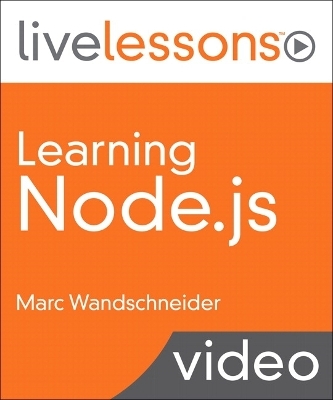
Learning Node.js
Addison Wesley (Hersteller)
978-0-13-466375-3 (ISBN)
A clear, practical introduction to the important new web development technology for creating web server applications in JavaScript
Description
Learning Node.js LiveLessons provides developers with a practical introduction to Node.js, an important platform for developing web and network applications.
Marc Wandschneider has more than 20 years of experience as a developer and is the author of two programming books and one other LiveLessons video training. In this video training, Marc starts by introducing Node.js, installing, and running it. The video then moves into writing JSON servers, web applications, client-side templates, and continues by covering database access to both SQL and NoSQL database servers.
After watching this video, developers will begin to understand why Node.js inspires so much passion, and they will be able to write fast, compact, and reliable applications and web server.
What's New
The second edition updates coverage of Node.js to reflect changes in the technology and how it is used in the three years since the first edition was published:
• Explanation of Node's new versioning scheme
• Updated coverage of Streams
• New coverage of installation using pre-build installers rather than from source code
• New coverage of Mongoose in the section on MongoDB
• New information about deploying Node on Heroku and Azure
• Expansion of coverage on testing
Skill Level
Beginner
Intermediate
What You Will Learn:
Why Node is really exciting
How Node is hugely innovative and new
How not to be afraid of JavaScript and indeed how to embrace it
How to write fast, compact, and reliable application and web servers
How to stay up to date with the latest in web application design and techniques
Who Should Take This Course
Web developers and instructors who want to quickly get up to speed with the fundamentals of Node.js
Course Requirements
Basic understanding of JavaScript and web development
New Player Enables Streaming and Download Access
Now you can stream and download videos for unlimited 24/7 online/offline access and ownership.
Streaming — Watch instantly as the video streams online in real time; after purchase, simply click Watch Now to get started.
Download — Download video files for offline viewing anytime, anywhere; after purchase, simply click the Download icon within the player and follow the prompts.
Table of Contents
Lesson 1: Getting Started 1.1 Install Node.js 1.2 Figure out all these version numbers 1.3 Write “Hello World!” in Node.js 1.4 Run your first web server 1.5 Use the Node.js debugger 1.6 Stay up to date and find the help you need 1.8 Follow along with the source code
Lesson 2: A Closer Look at JavaScript 2.1 Use basic types 2.2 Use strings 2.3 Use objects 2.4 Use arrays 2.5 Make full use of functions 2.6 Use language constructs 2.7 Write classes with prototypes and inheritance 2.8 Use and handle errors 2.9 Work with two important Node.js globals
Lesson 3: Asynchronous Programming 3.1 Compare synchronous and asynchronous programming 3.2 Mix error handling and asynchronous programming 3.3 Solve a new problem that arises in Node.js — losing your “this” reference 3.4 Yield control and improve responsiveness 3.5 Take a quick look at synchronous programming in NodeJS
Lesson 4: Writing Applications 4.1 Write your first JSON server 4.2 Combine loops and asynchronous programming 4.3 Support multiple request types in your server 4.4 Explore requests and responses 4.5 Add support for query (GET) parameters 4.6 Receive POST data
Lesson 5: Modules 5.1 Write a simple module 5.2 Use npm — the node package manager 5.3 Write a more interesting module 5.4 Publish modules 5.5 Explore the async module, a vital component of our apps 5.6 Make sure to keep your promises
Lesson 6: Expanding our Web Server 6.1 Investigate Node.js streams 6.2 Serve static files from our server 6.3 Serve different file types with our server 6.4 Use HTML templates — the basics 6.5 Use HTML templates — the Mustache framework 6.6 Use HTML templates — bootstrapping the process with JavaScript 6.7 Use HTML templates — final assembly for the browser
Lesson 7: Building Web Applications Easier with Express 7.1 Install Express and write Hello World 7.2 Route requests 7.3 Update your app for routing 7.4 Understand REST API design 7.5 Factorize your code with modules 7.6 Explore Express middleware 7.7 Clarify the importance of ordering in middleware 7.8 Replace static file handling in the app with middleware 7.9 Support POST data, cookies, and sessions 7.10 Upload files 7.11 Support authentication in NodeJS.
Lesson 8: Databases I - Mongodb and Node.js 8.1 Set up and run Mongodb 8.2 Perform basic Mongodb operations 8.3 Query collections with the “find” method 8.4 Update your photo app — setting everything up 8.5 Add the new database operations to the app 8.6 Add new pages and templates to the app 8.7 Take a quick look at Mongoose
Lesson 9: Databases II - MySQL 9.1 Prepare MySQL 9.2 Create a SQL schema for our project 9.3 Learn about core database operations in MySQL 9.4 Add authentication to our app — API and handlers 9.5 Add authentication to our app — pages and templates 9.6 Use resource pooling
Lesson 10: Development and Deployment I: Rolling our own. 10.1 Deploy Node apps: Basic 10.2 Deploy Node apps: Ninja (Unix-like) 10.3 Deploy Node apps: Ninja (Windows) 10.4 Fully take advantage of multi-processor servers on deployment 10.5 Support sessions on multiple servers with memcached. 10.6 Implement virtual hosting — Express 10.7 Implement virtual hosting — proxy servers 10.8 Secure your projects with HTTPS — Express 10.9 Secure your projects with HTTPS — proxy servers 10.10 Develop for multiple platforms
Lesson 11: Development and Deployment II: Working with Heroku and Azure 11.1 Sign up With Heroku 11.2 Tailor your app for Heroku 11.3 Deploy your app to Heroku 11.4 Monitor your running app on Heroku 11.5 Get started with Microsoft Azure 11.6. Tailor your app for Azure 11.7 Deploy your app to Azure 11.8 Monitor and scale you running app on Azure
Lesson 12: Command-Line Programming and Scripting 12.1 Run command-line scripts (Unix-like) 12.2 Run command-line scripts (Windows) 12.3 Use synchronous file APIs 12.4 Understand the basics of stdin/stdout 12.5 Launch processes with the “exec” function 12.6 Launch processes with the “spawn” function
Lesson 13: Testing 13.1 Explore some testing framework options and install nodeunit 13.2 Write your first nodeunit tests 13.3 Handle asynchronous programming in your tests 13.4 WRite blackbox tests for your API server
About LiveLessons
LiveLessons Video Training series publishes hundreds of hands-on, expert-led video tutorials covering a wide selection of technology topics designed to teach you the skills you need to succeed. This professional and personal technology video series features world-leading author instructors published by your trusted technology brands: Addison-Wesley, Cisco Press, IBM Press, Pearson IT Certification, Prentice Hall, Sams, and Que. Topics include: IT Certification, Programming, Web Development, Mobile Development, Home and Office Technologies, Business and Management, and more. View all LiveLessons on InformIT at http://www.informit.com/imprint/series_detail.aspx?ser=2185116
Marc Wandschneider has worked extensively with open source and web development platforms. He travels the globe, consulting as a lead manager for software projects and teams. He is the author of the book Learning Node.js (Addison-Wesley) and the video courses Learning AngularJS and Learning Node.js LiveLessons. A graduate of the McGill University School of Computer Science, he spent five years working for Microsoft, where he developed and managed developers on the Visual Basic, Visual J++, and .NET Windows Forms teams.
Lesson 1: Getting Started 1.1 Install Node.js 1.2 Figure out all these version numbers 1.3 Write “Hello World!” in Node.js 1.4 Run your first web server 1.5 Use the Node.js debugger 1.6 Stay up to date and find the help you need 1.8 Follow along with the source code
Lesson 2: A Closer Look at JavaScript 2.1 Use basic types 2.2 Use strings 2.3 Use objects 2.4 Use arrays 2.5 Make full use of functions 2.6 Use language constructs 2.7 Write classes with prototypes and inheritance 2.8 Use and handle errors 2.9 Work with two important Node.js globals
Lesson 3: Asynchronous Programming 3.1 Compare synchronous and asynchronous programming 3.2 Mix error handling and asynchronous programming 3.3 Solve a new problem that arises in Node.js – losing your “this” reference 3.4 Yield control and improve responsiveness 3.5 Take a quick look at synchronous programming in NodeJS
Lesson 4: Writing Applications 4.1 Write your first JSON server 4.2 Combine loops and asynchronous programming 4.3 Support multiple request types in your server 4.4 Explore requests and responses 4.5 Add support for query (GET) parameters 4.6 Receive POST data
Lesson 5: Modules 5.1 Write a simple module 5.2 Use npm – the node package manager 5.3 Write a more interesting module 5.4 Publish modules 5.5 Explore the async module, a vital component of our apps 5.6 Make sure to keep your promises
Lesson 6: Expanding our Web Server 6.1 Investigate Node.js streams 6.2 Serve static files from our server 6.3 Serve different file types with our server 6.4 Use HTML templates – the basics 6.5 Use HTML templates – the Mustache framework 6.6 Use HTML templates – bootstrapping the process with JavaScript 6.7 Use HTML templates – final assembly for the browser
Lesson 7: Building Web Applications Easier with Express 7.1 Install Express and write Hello World 7.2 Route requests 7.3 Update your app for routing 7.4 Understand REST API design 7.5 Factorize your code with modules 7.6 Explore Express middleware 7.7 Clarify the importance of ordering in middleware 7.8 Replace static file handling in the app with middleware 7.9 Support POST data, cookies, and sessions 7.10 Upload files 7.11 Support authentication in NodeJS.
Lesson 8: Databases I - Mongodb and Node.js 8.1 Set up and run Mongodb 8.2 Perform basic Mongodb operations 8.3 Query collections with the “find” method 8.4 Update your photo app – setting everything up 8.5 Add the new database operations to the app 8.6 Add new pages and templates to the app 8.7 Take a quick look at Mongoose
Lesson 9: Databases II - MySQL 9.1 Prepare MySQL 9.2 Create a SQL schema for our project 9.3 Learn about core database operations in MySQL 9.4 Add authentication to our app – API and handlers 9.5 Add authentication to our app – pages and templates 9.6 Use resource pooling
Lesson 10: Development and Deployment I: Rolling our own. 10.1 Deploy Node apps: Basic 10.2 Deploy Node apps: Ninja (Unix-like) 10.3 Deploy Node apps: Ninja (Windows) 10.4 Fully take advantage of multi-processor servers on deployment 10.5 Support sessions on multiple servers with memcached. 10.6 Implement virtual hosting – Express 10.7 Implement virtual hosting – proxy servers 10.8 Secure your projects with HTTPS – Express 10.9 Secure your projects with HTTPS – proxy servers 10.10 Develop for multiple platforms
Lesson 11: Development and Deployment II: Working with Heroku and Azure 11.1 Sign up With Heroku 11.2 Tailor your app for Heroku 11.3 Deploy your app to Heroku 11.4 Monitor your running app on Heroku 11.5 Get started with Microsoft Azure 11.6. Tailor your app for Azure 11.7 Deploy your app to Azure 11.8 Monitor and scale you running app on Azure
Lesson 12: Command-Line Programming and Scripting 12.1 Run command-line scripts (Unix-like) 12.2 Run command-line scripts (Windows) 12.3 Use synchronous file APIs 12.4 Understand the basics of stdin/stdout 12.5 Launch processes with the “exec” function 12.6 Launch processes with the “spawn” function
Lesson 13: Testing 13.1 Explore some testing framework options and install nodeunit 13.2 Write your first nodeunit tests 13.3 Handle asynchronous programming in your tests 13.4 WRite blackbox tests for your API server
| Erscheint lt. Verlag | 31.1.2022 |
|---|---|
| Reihe/Serie | LiveLessons |
| Verlagsort | Boston |
| Sprache | englisch |
| Themenwelt | Mathematik / Informatik ► Informatik ► Web / Internet |
| ISBN-10 | 0-13-466375-6 / 0134663756 |
| ISBN-13 | 978-0-13-466375-3 / 9780134663753 |
| Zustand | Neuware |
| Informationen gemäß Produktsicherheitsverordnung (GPSR) | |
| Haben Sie eine Frage zum Produkt? |
aus dem Bereich

