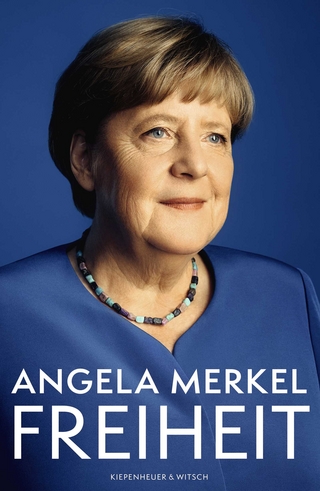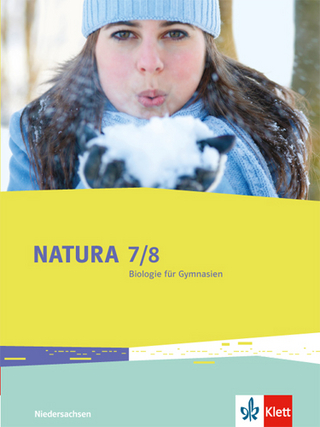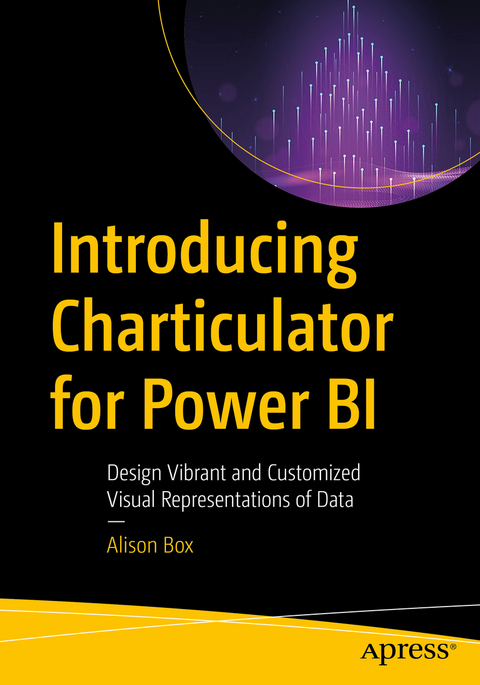
Introducing Charticulator for Power BI
Apress (Verlag)
978-1-4842-8075-1 (ISBN)
Charticulator offers users immense power to generate visuals and graphics. To a beginner, there are myriad settings and options that can be combined in what feels like an unlimited number of combinations, giving it the unfair label, “the DAX of the charting world”. This is not true.
This book is your start-to-finish guide to using Charticulator, a custom visualization software that Microsoft integrated into Power BI Desktop so that Power BI users can create incredibly powerful, customized charts and graphs. You will learn the concepts that underpin the software, journeying through every building block of chart design, enabling you to combine these parts to create spectacular visuals that represent the story of your data.
Unlike other custom Power BI visuals, Charticulator runs in a separate application window within Power BI with its own interface and requires a different set of interactions and associated knowledge. This book covers the ins and outs of all of them.
What You Will Learn
Generate inspirational and technically competent visuals with no programming or other specialist technical knowledge
Create charts that are not restricted to conventional chart types such as bar, line, or pie
Limit the use of diverse Power BI custom visuals to one Charticulator custom visual
Alleviate frustrations with the limitations of default chart types in Power BI, such as being able to plot data on only one categorical axis
Use a much richer set of options to compare different sets of data
Re-use your favorite or most often used chart designs with Charticulator templates
Who This Book Is For
The average Power BI user. It assumes no prior knowledge on the part of the reader other than being able to open Power BI desktop, import data, and create a simple Power BI visual. User experiences may vary, from people attending a Power BI training course to those with varying skills and abilities, from SQL developers and advanced Excel users to people with limited data analysis experience and technical skills.
Alison Box is a director of Burningsuit Ltd and an IT trainer and consultant with over 30 years of experience delivering computer applications training to people at all skill levels, from basic users to advanced technical experts. Currently, she specializes in delivering training in Microsoft Power BI Service and Desktop, Data Modeling, DAX (Data Analysis Expressions), and Excel. Alison also works with organizations as a DAX and Data Analysis consultant. Part of her job entails promoting Burningsuit as a knowledge base for Power BI and includes writing regular blog posts on all aspects of Power BI that are published on her website. When Charticulator was incorporated into Power BI in April 2021, she felt there was a need for more detailed documentation that takes the learner from no knowledge to being able to design complex and challenging visuals. With this in mind, she started to write a series of blog posts but soon realized the sheer weight of information regarding Charticulator had outgrown the blog post approach and that writing a book might be more helpful as a means to understanding Charticulator. This book is the result of her own journey of discovery in learning how to use Charticulator.
Chapter 1 – Introduction to Charticulator.- Chapter 2 – Marks, Symbols & Lines.- Chapter 3 – Binding Data.- Chapter 4 – Using Symbols.- Chapter 5 – 2D Region Plot Segments.- Chapter 6 – Using Two Categorical Axes.- Chapter 7 – Using Numerical Axes.- Chapter 8 – Charticulator Expressions.- Chapter 9 – Scales & Legends.- Chapter 10 – Guides & Anchoring.- Chapter 11 – Working with Multiple 2D Region Plot Segments.- Chapter 12 – Horizontal & Vertical Line Scaffolds.- Chapter 13 – Polar Scaffolds.- Chapter 14 – Plotting Multiple Measures.- Chapter 15 – Links & Data Linking.- Chapter 16 – The Line Plot Segment.- Chapter 17 – Templates & Nested Charts.- Chapter 18 – Integrating with Power BI.- Chapter 19 – Taking it to the Next Level.
| Erscheinungsdatum | 06.04.2022 |
|---|---|
| Zusatzinfo | 342 Illustrations, color; 24 Illustrations, black and white; XXIII, 395 p. 366 illus., 342 illus. in color. |
| Verlagsort | Berkley |
| Sprache | englisch |
| Maße | 178 x 254 mm |
| Themenwelt | Mathematik / Informatik ► Informatik ► Software Entwicklung |
| Mathematik / Informatik ► Informatik ► Theorie / Studium | |
| Mathematik / Informatik ► Mathematik ► Finanz- / Wirtschaftsmathematik | |
| Schlagworte | Box Plot • Charticulator • Charticulator in Power BI • Chord Chart • Creating charts in Power BI • Creating charts using Charticulator • Customising charts in Power BI • Dot Plot • Lollipop Chart • Microsoft • Nightingale Chart • Plotting two categorical axes • Power BI Charts • Power BI Custom Visuals • Power BI Visuals |
| ISBN-10 | 1-4842-8075-X / 148428075X |
| ISBN-13 | 978-1-4842-8075-1 / 9781484280751 |
| Zustand | Neuware |
| Informationen gemäß Produktsicherheitsverordnung (GPSR) | |
| Haben Sie eine Frage zum Produkt? |
aus dem Bereich