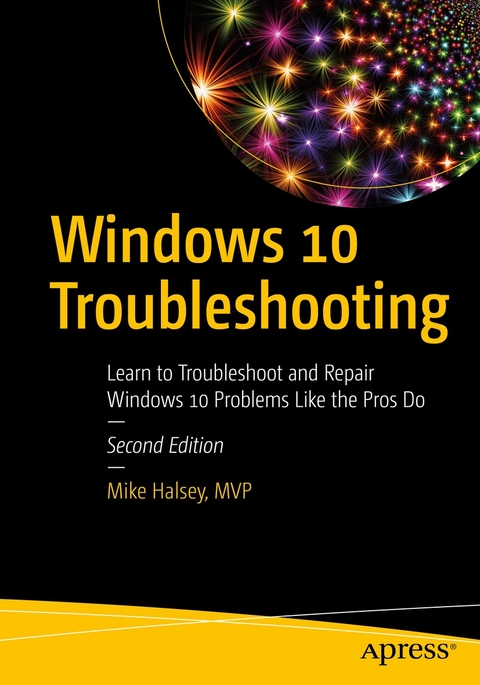
Windows 10 Troubleshooting (eBook)
XXVIII, 803 Seiten
Apress (Verlag)
978-1-4842-7471-2 (ISBN)
Troubleshoot Windows 10 the way the experts do, whatever device or form factor you are using. Focus on the problems that most commonly plague PC users and fix each one with a step-by-step approach that helps you understand the cause, solution, and tools required.
Windows 10 is constantly evolving and changing and a great many aspects of the operating system, including many associated with troubleshooting and repair, have been changed, removed, replaced, or expanded since the first edition of this book was published. This new edition is updated with a dedicated chapter on using scripting tools for troubleshooting along with numerous updates on Windows device and update installation, Microsoft Sysinternals Suite, and Troubleshooting malware attacks. Additionally, there is extensive coverage of the technical diagnosis and troubleshooting tools you need from Event Viewer to Recovery Console.
This book will help you discover the connections between different hardware and software in your devices, and how their bonds with external hardware, networks, and the Internet are more inter-dependent than you think. You will also learn how to support the increasing volume of home workers, and make sure they can stay online and active on PCs from your own organization or their own devices.
If you are fed up with those nagging, day-to-day issues, want to avoid costly repairs, or just want to learn more about how PCs work, Windows 10 Troubleshooting is your ideal one-stop guide to the Windows 10 operating system.
- Understand your PC's ecosystem and how to connect the dots, so you can successfully track problems to their source
- Support home workers using PCs from your organization and family devices, and keep workers productive and online
- Make your PC safe and secure for family and everyone in your workplace, and ensure that data is kept secure from loss or attack
- Understand the threat from malware and viruses and a range of approaches to dealing with them, depending on the situation
- Know tips and tricks for researching difficult problems, including third-party tools and useful web resources
Mike Halsey has been a Microsoft MVP (Most Valuable Professional) awardee since 2011 and is a recognized technical expert. As the author of Windows 7, 8, and 10 troubleshooting books and associated video courses, he is well versed in the problems and issues that PC users, IT pros, and system administrators face when administering and maintaining all aspects of a PC ecosystem.
Mike understands that some subjects can be intimidating for some people and that everybody is different, so he approaches each subject area in straightforward and easy-to-understand ways.
Mike is originally from the UK, but now lives in the south of France with his rescue border collies, Evan and Robbie. You can contact Mike on Twitter @MikeHalsey.Troubleshoot Windows 10 the way the experts do, whatever device or form factor you are using. Focus on the problems that most commonly plague PC users and fix each one with a step-by-step approach that helps you understand the cause, solution, and tools required.Windows 10 is constantly evolving and changing and a great many aspects of the operating system, including many associated with troubleshooting and repair, have been changed, removed, replaced, or expanded since the first edition of this book was published. This new edition is updated with a dedicated chapter on using scripting tools for troubleshooting along with numerous updates on Windows device and update installation, Microsoft Sysinternals Suite, and Troubleshooting malware attacks. Additionally, there is extensive coverage of the technical diagnosis and troubleshooting tools you need from Event Viewer to Recovery Console. This book will help you discover the connections between different hardware and software in your devices, and how their bonds with external hardware, networks, and the Internet are more inter-dependent than you think. You will also learn how to support the increasing volume of home workers, and make sure they can stay online and active on PCs from your own organization or their own devices.If you are fed up with those nagging, day-to-day issues, want to avoid costly repairs, or just want to learn more about how PCs work, Windows 10 Troubleshooting is your ideal one-stop guide to the Windows 10 operating system.What You Will LearnUnderstand your PC's ecosystem and how to connect the dots, so you can successfully track problems to their sourceSupport home workers using PCs from your organization and family devices, and keep workers productive and onlineMake your PC safe and secure for family and everyone in your workplace, and ensure that datais kept secure from loss or attackUnderstand the threat from malware and viruses and a range of approaches to dealing with them, depending on the situationKnow tips and tricks for researching difficult problems, including third-party tools and useful web resourcesWho This Book Is ForAnyone using Windows 10 on a desktop, laptop, or hybrid device
| Erscheint lt. Verlag | 8.12.2021 |
|---|---|
| Zusatzinfo | XXVIII, 803 p. 522 illus. |
| Sprache | englisch |
| Themenwelt | Informatik ► Betriebssysteme / Server ► Windows |
| Mathematik / Informatik ► Informatik ► Software Entwicklung | |
| Schlagworte | OneDrive • PC Security • Startup repair • Sysinternals • Windows 10 • Windows Troubleshooting |
| ISBN-10 | 1-4842-7471-7 / 1484274717 |
| ISBN-13 | 978-1-4842-7471-2 / 9781484274712 |
| Informationen gemäß Produktsicherheitsverordnung (GPSR) | |
| Haben Sie eine Frage zum Produkt? |
Größe: 49,5 MB
DRM: Digitales Wasserzeichen
Dieses eBook enthält ein digitales Wasserzeichen und ist damit für Sie personalisiert. Bei einer missbräuchlichen Weitergabe des eBooks an Dritte ist eine Rückverfolgung an die Quelle möglich.
Dateiformat: PDF (Portable Document Format)
Mit einem festen Seitenlayout eignet sich die PDF besonders für Fachbücher mit Spalten, Tabellen und Abbildungen. Eine PDF kann auf fast allen Geräten angezeigt werden, ist aber für kleine Displays (Smartphone, eReader) nur eingeschränkt geeignet.
Systemvoraussetzungen:
PC/Mac: Mit einem PC oder Mac können Sie dieses eBook lesen. Sie benötigen dafür einen PDF-Viewer - z.B. den Adobe Reader oder Adobe Digital Editions.
eReader: Dieses eBook kann mit (fast) allen eBook-Readern gelesen werden. Mit dem amazon-Kindle ist es aber nicht kompatibel.
Smartphone/Tablet: Egal ob Apple oder Android, dieses eBook können Sie lesen. Sie benötigen dafür einen PDF-Viewer - z.B. die kostenlose Adobe Digital Editions-App.
Buying eBooks from abroad
For tax law reasons we can sell eBooks just within Germany and Switzerland. Regrettably we cannot fulfill eBook-orders from other countries.
aus dem Bereich


