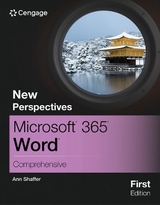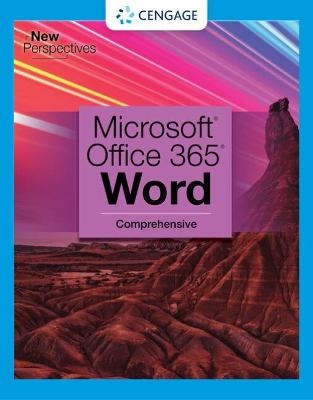
New Perspectives Collection, Microsoft® 365® & Word® 2021 Comprehensive
Course Technology Inc (Verlag)
978-0-357-67228-0 (ISBN)
Ms. Ann Shaffer is the author of NEW PERSPECTIVES ON MICROSOFT® WORD 365 and has contributed to many other Cengage publications. She has more than 30 years of experience as a developmental editor and co-author of books, journal articles and multimedia in a variety of fields, including computer science, mathematics, history, engineering and social sciences. She holds a master’s degree in English from the University of Wisconsin-Madison.
Module 1 Creating and Editing a Document . . . . . . . . . . . . . . . . . . . . . . . . . .WD 1-1
Writing a Business Letter and Formatting a Flyer
Module 2 Navigating and Formatting a Document . . . . . . . . . . . . . . . . . . . . .WD 2-1
Editing an Academic Document According to MLA Style
Module 3 Creating Tables and a Multipage Report . . . . . . . . . . . . . . . . . . . .WD 3-1
Writing a Recommendation
Module 4 Enhancing Page Layout and Design . . . . . . . . . . . . . . . . . . . . . . . .WD 4-1
Creating a Newsletter
Module 5 Working with Templates, Themes, and Styles . . . . . . . . . . . . . . . . . .WD 5-1
Creating a Summary Report
Module 6 Using Mail Merge . . . . . . . . . . . . . . . . . . . . . . . . . . . . . . . . . . . . . . .WD 6-1
Creating a Form Letter, Mailing Labels, and a Phone Directory
Module 7 Collaborating with Others and Integrating Data . . . . . . . . . . . . . . .WD 7-1
Preparing an Information Sheet
Module 8 Customizing Word and Automating Your Work . . . . . . . . . . . . . . . .WD 8-1
Automating a Document for a Rock Climbing Gym
Module 9 Creating Online Forms Using Advanced Table Techniques . . . . . .WD 9-1
Developing an Order Form
Module 10 Managing Long Documents . . . . . . . . . . . . . . . . . . . . . . . . . . . .WD 10-1
Creating a Survey Report for a Personal Chef Association
| Erscheinungsdatum | 04.07.2022 |
|---|---|
| Verlagsort | Boston, MA |
| Sprache | englisch |
| Maße | 216 x 277 mm |
| Gewicht | 1383 g |
| Themenwelt | Informatik ► Office Programme ► Office |
| Informatik ► Office Programme ► Word | |
| Wirtschaft | |
| ISBN-10 | 0-357-67228-3 / 0357672283 |
| ISBN-13 | 978-0-357-67228-0 / 9780357672280 |
| Zustand | Neuware |
| Informationen gemäß Produktsicherheitsverordnung (GPSR) | |
| Haben Sie eine Frage zum Produkt? |
aus dem Bereich