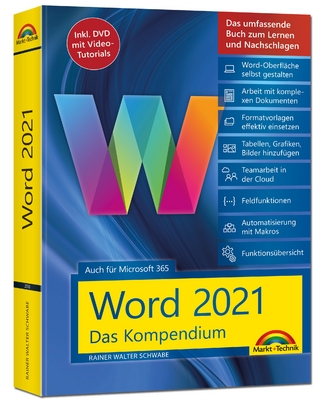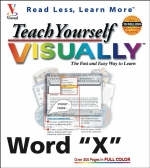
Teach Yourself Visually Word 2003
Hungry Minds Inc,U.S. (Verlag)
978-0-7645-3997-8 (ISBN)
- Titel ist leider vergriffen;
keine Neuauflage - Artikel merken
Word is the top-selling application in Microsoft Office, which has an installed base of more than eighty-five million users worldwide. Written for readers who learn best visually, this book gets users up to speed on all the new features of the latest Word release. It teaches readers how to find and use Word's existing functionality, construct and format documents, share and review documents with others, and much more, in an easy-to-follow visual format. It features full-color illustrations on every page, high-resolution graphics, the clearest screen shots in the industry, and top-quality paper. The author is part of the award-winning maranGraphics family.
Ruth Maran (Mississauga, Ontario, Canada) has over 10,000,000 books in print and translated into 26 languages. She is part of the award--winning maranGraphics family. Her end--user and programming books alike are best sellers and have appeared on the Publishers Weekly best seller list. Some of her best selling titles include Teach Yourself VISUALLY Windows XP, Master VISUALLY Windows XP, and Windows XP Simplified, all of which are on Bookscan's Top 50 Computer Book list.
Chapter 1: GETTING STARTED. Introduction to Word. Start Word. Parts of the Word Window. Enter Text. Select Text. Move Through a Document. Select Commands. Using the Task Pane. Getting Help. Chapter 2: SAVE AND OPEN DOCUMENTS. Save a Document. Save a Document in a Different Format. Open a Document. Open a Document in a Different Format. Search for a Document. Protect a Document. Chapter 3: CHANGE DISPLAY OF DOCUMENTS. Change the View of a Document. Display or Hide the Ruler. Display or Hide a Toolbar. Move a Toolbar. Resize a Toolbar. Zoom In or Out. Split a Document. Read a Document on Screen. Using the Document Map. Chapter 4: EDIT TEXT. Insert and Delete Text. Move or Copy Text. Undo Changes. Insert the Date and Time. Count Words in a Document. Find Text. Replace Text. Check Spelling and Grammar. Turn Off Spelling and Grammar Check. Using the Thesaurus. Using AutoCorrect. Using AutoText. Using the Research Task Pane. Insert Symbols. Add a Comment. Track Changes. Review Tracked Changes. Translate Text. Chapter 5: FORMAT TEXT. Change Font of Text. Change Size of Text. Bold, Italicize or Underline Text. Change Case of Text. Change Text Color. Highlight Text. Change Appearance of Text. Change Alignment of Text. Change Line Spacing. Animate Text. Copy Formatting. Remove Formatting from Text. Change Font for All New Documents. Chapter 6: WORK WITH FORMATTING AND STYLES. Check Formatting. Apply Formatting. Create a Style. Change a Style. Review Formatting. Chapter 7: FORMAT PARAGRAPHS. Create a Bulleted or Numbered List. Indent Paragraphs. Change Tab Settings. Create a Drop Cap. Add a Border. Add Shading. Chapter 8: FORMAT PAGES. Insert a Page Break. Insert a Section Break. Add Page Numbers. Add a Header or Footer. Add Footnotes or Endnotes. Change Margins. Center Text on a Page. Change Page Orientation. Control Page Breaks. Add a Watermark. Add a Page Border. Apply a Theme. Create Newspaper Columns. Chapter 9: PRINT DOCUMENTS. Preview a Document Before Printing. Print a Document. Print an Envelope. Print Labels. Change Paper Size and Source. Chapter 10: WORK WITH MULTIPLE DOCUMENTS. Create a New Document. Switch Between Documents. Arrange Open Documents. Move or Copy Text Between Documents. Compare Documents Side by Side. Close a Document. Chapter 11: WORK WITH TABLES. Create a Table. Add a Row or Column. Delete a Row or Column. Change Row Height or Column Width. Move a Table. Resize a Table. Combine Cells. Split Cells. Align Text in Cells. Adding Shading to Cells. Change Table Borders. Format a Table. Chapter 12: WORK WITH GRAPHICS. Add an AutoShape. Add WordArt. Add a Text Box. Add a Picture. Add a Clip Art Image. Move or Resize a Graphic. Change the Color of a Graphic. Rotate a Graphic. Add a Shadow to a Graphic. Make a Graphic 3--D. Create a Drawing Canvas. Wrap Text Around a Graphic. Add a Diagram. Chapter 13: TIME--SAVING FEATURES. Using Smart Tags. Using Templates and Wizards. Create a Template. Customize a Toolbar. Create a New Toolbar. Create a Macro. Run a Macro. Chapter 14: USING MAIL MERGE. Create Letters Using Mail Merge. Create Labels Using Mail Merge. Chapter 15: USING SPEECH RECOGNITION. Set Up Speech Recognition. Using Dictation Mode. Using Voice Command Mode. Chapter 16: WORD AND THE INTERNET. E--mail a Document. Create a Hyperlink. Save a Document as a Web Page.
| Erscheint lt. Verlag | 6.1.2004 |
|---|---|
| Zusatzinfo | colour illustrations |
| Verlagsort | Foster City |
| Sprache | englisch |
| Maße | 203 x 230 mm |
| Gewicht | 879 g |
| Themenwelt | Informatik ► Office Programme ► Word |
| ISBN-10 | 0-7645-3997-3 / 0764539973 |
| ISBN-13 | 978-0-7645-3997-8 / 9780764539978 |
| Zustand | Neuware |
| Haben Sie eine Frage zum Produkt? |
aus dem Bereich