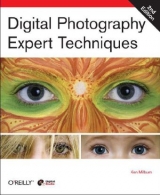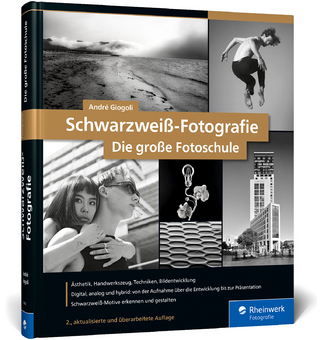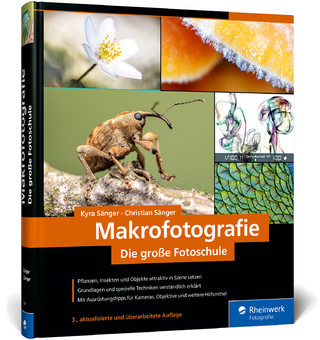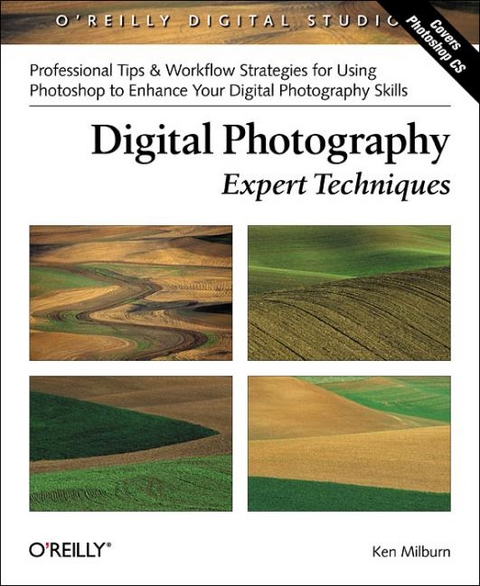
Digital Photography Expert Techniques
O'Reilly Media (Verlag)
978-0-596-00547-4 (ISBN)
- Titel erscheint in neuer Auflage
- Artikel merken
This absorbing book, by professional photographer and author Ken Milburn, offers a ton of expert advice to those who are ready to move to the next level with digital photography. Rather than a general discussion of photography principles, Digital Photography: Expert Techniques focuses on workflow: time-tested, step-by-step procedures based on hard-nosed experience by and for genuine practitioners of the art. The book's conversational tone presents detailed information about what to look for in today's affordable high-end digicams, how to use simple techniques and equipment to shoot breathtaking shots, instructions on shooting great panoramas, dos-and-don'ts for creating better Photoshop masks, and professional digital darkroom techniques for everything from knockouts to restoration to transforming your photos into watercolors. It even shows you how to get your most prized photographs printed and ready for exhibition. Contents include: Understanding your digital camera from the inside out. Creating effects with the camera: making panoramas, high-resolution matrixes, infrared photos, and more. General composition and managing your workflow.
Using the digital darkroom and Photoshop CS to make your images professional caliber. Understanding the power of Photoshop CS selections and masks. Using special effects to save what's good, and get rid of the bad and the ugly. Creating fictitious photos: bend and wrap images to fit an object, insert a more interesting skyscrape, and more. Professional color and tonal management Creating portfolios and presenting your images on the Web. Digital Photography: Expert Techniques is in four-color front to back, allowing you to see each step in the Digital Photographer's workflow, including the steps in-between. Serious photographers, including professionals, who want to take advantage of the unique creative powers available through digital photography and digital image processing will find this problem-solving book invaluable.
Ken Milburn has been a photographer, both full and part-time, for nearly five decades. Ken has written over 300 articles and columns for computer magazines as well as seventeen books on web design, Flash and (mostly) Adobe Photoshop and digital photography. Books currently in print include Digital Photography: 99 Tips to Make you Look Like a Pro, The Photoshop 7 Virtual Classroom, and Photoshop Elements 2.0--The Complete Reference (all from Osborne/McGraw-Hill), and The Digital Photography Bible, 2nd Edition, from Wiley.
Introduction; 1.The Digital Photographer Digital Camera The Computer The Photo Printer The Digital Photographer's Workflow Are You Ready?; 2.Be Prepared Getting Started; Tip 1: Plan Ahead If Using RAW Files; Tip 2: Always Return Your Camera to Program Mode; Tip 3: Know Your Camera's Shutter Lag and Write Time; Tip 4: Frame the Picture Properly; Tip 5: Emphasize the Center of Interest; Tip 6: Focus On the Eyes; Tip 7: Use Fill Flash (Carefully) in Bright Sunlight; Tip 8: Keep the Background Simple; Tip 9: Know How to Keep a Shot Steady; Tip 10: Be Ready to Find a New Point of View; Tip 11: Bring Digital Props; Tip 12: Collect Backgrounds; Tip 13: Protect Your Memory Cards; 3.Bringing Out the Best Picture Getting Started; Tip 1: Get to Know the Photoshop File Browser; Tip 2: Use Your Image Management Program Wisely; Tip 3: Use a Gray Card to Make Instant Accurate Corrections; Tip 4: Keep the Original Image Intact When You Start Making Modifications; Tip 5: Keep Layers 'Til the End; Tip 6: Keep Duplicate Files to a Minimum; Tip 7: Use Special Names; Tip 8: Add and Maintain File Information; Tip 9: Archive Regularly to CD or DVD; 4.Panoramas Getting Started; Tip 1: Use the Photoshop File Browser to Organize the Image Files for Stitching; Tip 2: Use the Right Tool to Stitch the Panorama Together; Tip 3: Make High-Resolution Photo Mosaic Matrices; 5.Photoshop Selections, Masks, and Paths Getting Started; Tip 1: Make a Selection from an Image; Tip 2: Make a Snapshot and Use the History Brush; Tip 3: Take Advantage of Layer Masks; Tip 4: Select Highly Complex Edges; Tip 5: Blend Selections and Masks to Get Natural Edges; 6.Basic Digital Photo Corrections Getting Started; Tip 1: Increase the Picture Resolution; Tip 2: Reduce Noise; Tip 3: Correct for Image Distortion; Tip 4: Know How to Sharpen an Image; Tip 5: Know How to Soften an Image; 7.Converting Photos to Paintings Getting Started; Tip 1: Paint with Filters; Tip 2: Paint with the Art History and History Brushes, Filters, and Snapshots; Tip 3: Create and Use Natural-Media Brushes; Tip 4: Consider Hand-Painting in Photoshop or Photoshop Elements; Tip 5: Consider Using Corel Painter 8 and Painter Classic; Tip 6: Use buZZ Pro for Realistic Watercolors; Tip 7: Deep Paint; 8.Special Photographic Effects; Tip 1: Create Realistic Motion Blurs; Tip 2: Make the Picture Sparkle and Pop; Tip 3: Reinterpret the Color; Tip 4: Make Your Own Backgrounds; Tip 5: Create Glamour Glows for Portraits and Product Photos; Tip 6: Bend It to Your Own Purposes; Tip 7: Simplify Shapes and Colors by Finding Edges and Limiting Color Range; Tip 8: Make a Polaroid Transfer Without a Polaroid Camera; 9.Retouching and Rescuing Photos Getting Started; Tip 1: Restore Youth; Tip 2: Remove Stains; Tip 3: Eliminate Junk from the Landscape; Tip 4: Cosmetic Emphasis; Tip 5: Focus the Light on Points of Interest; Tip 6: Punch Out the Paunch; Tip 7: Proboscis Pruning and Changing Expressions; Tip 8: Clone Detail from Another Photo; 10.Creating Fictitious Photos Getting Started; Tip 1: Insert a More Interest
| Erscheint lt. Verlag | 27.4.2004 |
|---|---|
| Zusatzinfo | col. Illustrations |
| Verlagsort | Sebastopol |
| Sprache | englisch |
| Maße | 205 x 247 mm |
| Gewicht | 1272 g |
| Einbandart | kartoniert |
| Themenwelt | Kunst / Musik / Theater ► Fotokunst |
| Sachbuch/Ratgeber ► Freizeit / Hobby ► Fotografieren / Filmen | |
| Mathematik / Informatik ► Informatik ► Grafik / Design | |
| ISBN-10 | 0-596-00547-4 / 0596005474 |
| ISBN-13 | 978-0-596-00547-4 / 9780596005474 |
| Zustand | Neuware |
| Haben Sie eine Frage zum Produkt? |
aus dem Bereich