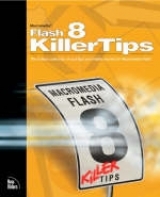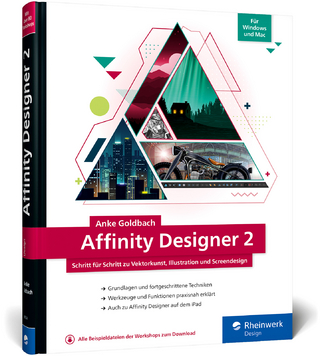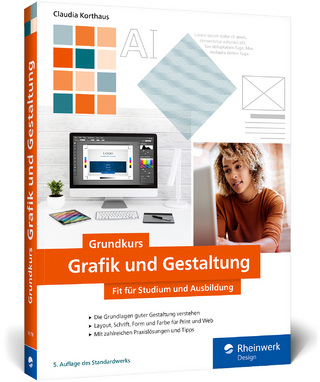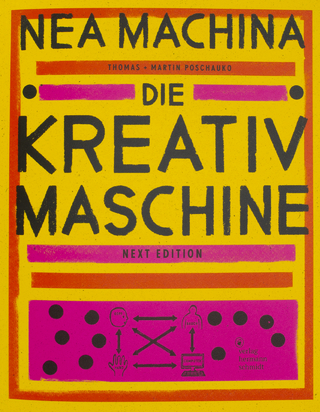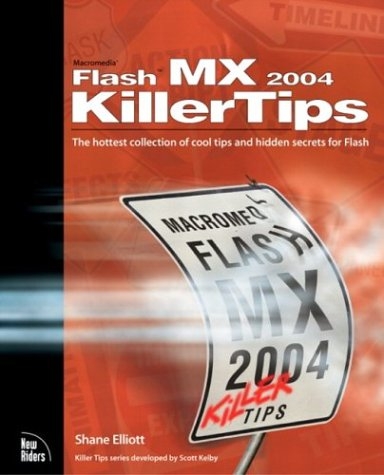
Macromedia Flash MX 2004 Killer Tips
New Riders Publishing (Verlag)
978-0-7357-1383-3 (ISBN)
- Titel ist leider vergriffen;
keine Neuauflage - Artikel merken
The hottest collection of cool tips and hidden secrets for the Flash MX 2004 user who needs results fast! In today's economy, time is money. Flash MX 2004 Killer Tips is all about speed, showing users how to get more work done in less time. This book is designed to increase productivity (and even quality) by providing shortcuts, tips, and little-known tricks that will surprise even the most experienced Flash MX 2004 user. Built on the premise that "Speed Kills", readers will get faster at manipulating Flash MX 2004 and have more time to be creative in their design and their code. Author Shane Elliott has assembled almost 300 tips to help readers with creating effects and animations, ActionScript, components, optimization, and a host of other topics.
Shane Elliott After a long career as a student of computer sciences at several universities, including North Carolina State, Elon College, and Cal State Los Angeles, Shane's curiosity and thorough training has led him in directions even he himself could not have predicted. Although he has always been very visually oriented and creative, his skills always led him toward the more technical aspects of web and new media development. This all changed when Shane shifted focus to design while working at a broadband search company known as Rampt. Rampt broke new ground by offering a fully functional search engine, which at the time operated completely in Flash 4. Ever since his introduction to Flash 4, Shane has followed the growth of Flash as a developing product. He has worked closely with every new release and, as a result, has been honored with awards from Macromedia Site of the Day, Invision 2000, and The Bandies 2000, as well as a nomination in the Flash Forward Film Festival in New York. Given Shane's knowledge of programming, mixed with Flash design skills and gravitational personality, it was only a matter of time before he began to teach others the relatively new art of Flash design. While teaching at Moviola and American Media Training, he realized that sharing his knowledge with others was the next step he wanted to take. Making this a priority opened doors into authoring material for the Flash MX Bible, ActionScript MX Bible, and The Flash Animator. Having written screenplays, plays, and short stories throughout his career in design, the authoring bug had bitten long ago and making the transition into writing was a natural progression. Most recently, Shane partnered with long-time friend and colleague, Robert Reinhardt, to develop an online introductory course for Flash MX that is offered at universities all over the country. In the recent past, Shane has applied his rich mixture of skills by working with a variety of clients, such as Infiniti, Energizer, Crest National, Toyota, TBWA Chiat / Day, and Saatchi & Saatchi. He continues to broaden his experiences by developing rich web and stand-alone Flash applications for private sources and hopes to continue growing in all directions that are made available to him. If there are creative avenues to be taken, Shane will continue to find and pursue each and every one of them. If you'd like to keep up to date with what Shane is doing, visit his web site at http://www.timberfish.com.
1. I'll Lay You Out Tips on Organizing Your Workspace.
Where Should I Put the Timeline? I Need My Space! It's My Way or the Highway. Hey, Hey, Hey, Goodbye. Shrinking Sections. Everyone's Afloat. It's Time to Remove the Timeline. The Library Won't Sit Still. Name Your Layers. Hidden Layer Name… I'm Tiling To Compare. A Cascade Effect. Speedy Document Display. Dock/Undock. Familiarity Anyone? The Heights. Simplify the Color Mixer. Property Inspector—More Than Meets the Eye! New Window. I Lost My Panel. Path to Excellence.
2. My Tool Belt Tips on Using the Tools and Toolbar.
Paint With a Bitmap. Secret Tools. Selection Magic. Scrap It! Controlling the Scale. Quick Scale McGraw. Special Colors Just for Me. For the Little Guys. Stroke Away. Eye Copy You. Point of Rotation. Password Protect. Select Entire Shape. Rounding the Corner. Start From the Middle. Orient Your Text. To Free or Not To Free. Keep That Lasso Straight. One at a Time, Boys. It's Black and White. Super Shaper. Lock Up Those Unruly Gradients. Snap To It. One at a Time, Ladies. Multiple Select. Text is a Click or Drag. I'm Having a Stroke. Hairline. Slick Eraser. Someone Fill Me Up.
3. It's an Organizational Hazard - Timeline, Stage, and Library Tips.
No Can Pan. The Rigid Grid. Underscore My Rise to the Top. Changing Frames. That's Some Fine Movement. Symbolic Jumping. The Nudge Factor. Multiple Select in the Library. Folders Nest Too. Symbolism. Let Me See Your Mask. The Guiding Line. Invisible Layer. Reversal. Stretch Those Frames. Here's An Outline. Library Preview. Order in the Layer! All Layers…Attention! Duplicates for Safety. Smaller Preview. Frames of a Layer Flock Together. Add Frames to All Layers. The Library Tells All. I Miss Flash 5. Harvest the Assets. What's With the Warning? Get Ready to Scrub In.
4 Win, Lose, or Draw?Draw! Create Better Effects and Animations.
Custom Gradients. Realistic Sphere. Am I Tripping? Realistic Drop-Shadow. Careful With Those Shapes. Look Ma, They're Perfect. Quick, Put on the Mask! Prebuilt Animations. Guiding a Mask or Masking a Guide. Text That Morphs. Stretch It to the Limit. Realistic Motion. Simplify Your Shapes. Custom Easing. Text Blocks, There's Room for Everyone. Bitmapped Type. Resizing Text Fields. I'm Fading Fast. There's Too Much Pressure. Super Fast Tweening. See-Through Shapes. Let Flash Follow Your Lead. Degrees In Every Direction. Multiplicity. Now That's Shapely. Animation to Symbol. Letter by Letter, I'll Kern Them All. Even Shapes Need a Hint. Stay Inside the Lines. Flip It, Flip It Good.
5. Feel the Flow - Tips to Help You Work Faster.
Quick Switch Tabber. Power Panels. This Looks Like a Job for… Super Zoom! Here's a Shortcut. One Step Forward, One Step Back. Unselect All. Temporary Arrow Tool. Sticky Hand. By the Power of Myskull! And… Key Timeline. So Much Text, So Little Time. Zoom, Zoom, Zoom… It's Time to Font-Cycle. Quick Edit. Layer Locator. Two Birds, One Panel. The Big Five. No Cloning Layers. Quickest Copy in the West. Quick Span Select. Quick Create. Get Out Fast. Tracking. Multiple Insertions. Paste in Place. Quick, Undo All. In and Out, One by One. Take Initiative. Is It a Symbol?
6. Island of Misfit Tips Miscellaneous Tips.
Failed to Save Error! Dashes to Dashes. Warning Will Robinson. Start From Here. Take it to the Limit. Button Clicks and All That Jazz. Second to Last Resort. Preview a Movie Clip Without Testing. CSS in Flash? Invisible Buttons. Sound Trimming. Bye, Bye Bounding Box. The Old Switch-a-roo. Inspiration. Flash Activation. ActionScript.org. The Bible. Here's Your Kit. Go Right to the Source. We're Here… Error Recovery. Throw Away the Key. Flash Animation.
7. Import/Export Business - Tips on Importing, Exporting, and Templates.
Edit Video! What's that you say? Publish Me Up, Scotty. Importing Me Stuff. Open As Library Was Here a Minute Ago. I Can't Import a QuickTime Movie! Keep 'Em Fresh. My File is All Growed Up. Illustrate Myself. World Series of Images. File Swapping. Preview Your Work. New From Template, I Miss You! Movie Projector. I'm Stuck With Flash MX 2004—Now What? Make My Template. Pasting Not Allowed? Maintain Alpha. Exporting “Movie Movies”. Directly From Photoshop For Windows. Movie Clips as Their Own SWFs. Prim and Proper. Override Your Sound. Edit Bitmaps. Lock It Up. Publish Profiles. Going Hollywood. Beware of Optimization. Save As Annoying?
8. Use What You Got - Tips for Built-In Components and Existing Elements.
Components are Eating Me Alive. The Missing Link. Fonts For All and For All a Good Font. Old Components Have No Place. Components Eat Up File Size. Transformer—More Than Meets the Eye. Flash Media Player. Keep Your Distance. Component Inspector versus Property Inspector. It's an Exact Science. Give a Command and Flash Will Follow. Movie Exploation. Common Libraries. Search is My Rescue. Dead Center. Simply Interactive. Your Basic Lineup. Scene Management. Quick Bugs or Debugs? I'm Loopy. Ungroup or Break Apart? Font Mapping. Spell Checker? Help, I Need Somebody…Help. Icons for All. Share and Share Alike. Just the Ones You Want.
9. It's Not Sanskrit Tips for ActionScript.
Drag 'n Drop Coding? Externalize ActionScript. I'm Getting New Highlights. What Line Is That? Hint, Hint… Right-Click No More. I'm Ignoring You Now. Calling All JavaScript! Create Email. Loopy Lou. You've Been Pinned. Ignore This Code. Auto Format. Pop It Right. Lock the Root. I'm Just Not Ready. Scrollable Text. Here's a Hint. loadMovie Doesn't Load a JPEG. Suddenly Sensitive. I Have a Comment. Do Not Print. Trace an Action. Best Way to Hide User Menu. Going Local. Button Actions Worked In the Old Days, So What's Up?
10. Let's Get Embed - Tips for Placing Your Flash Movie on Your Site.
Estimated Performance. Outlawed Outlines. Transparent SWFs? Web Safe Has Changed. Resizing Accordingly. Document Sizes. Clunky Mac Playback. Brightness Fades Too. Flash is for the Web, Right? Why's My File So Big? Ahhh, Frame rates. Better Save Than Sorry. Flash Forecasting. I Have Individual Qualities. Low on Resources. Broken Bitmaps. Custom Undos? Back and Forth, To and Fro. Flashenate the Image. Scaling Woes. Pixel Clear. 10,000 Leagues of Undo. Cleaning House, or the Library. Trim the FaT. Too Smooth For Me. Null Sound. Reduce Your Curves. Don't Always Be So Cinematic. Sound That Syncs. Execute Flash.
| Erscheint lt. Verlag | 27.11.2003 |
|---|---|
| Sprache | englisch |
| Maße | 231 x 188 mm |
| Gewicht | 517 g |
| Themenwelt | Mathematik / Informatik ► Informatik ► Grafik / Design |
| Mathematik / Informatik ► Informatik ► Web / Internet | |
| ISBN-10 | 0-7357-1383-9 / 0735713839 |
| ISBN-13 | 978-0-7357-1383-3 / 9780735713833 |
| Zustand | Neuware |
| Haben Sie eine Frage zum Produkt? |
aus dem Bereich