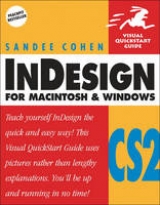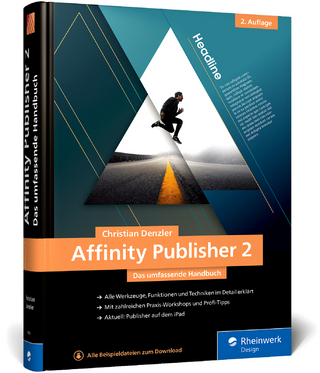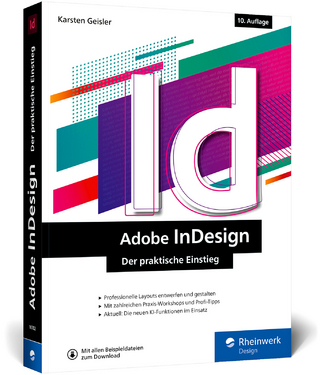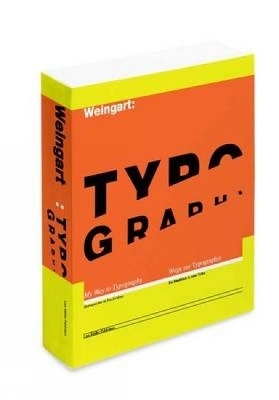InDesign CS for Macintosh and Windows
Visual QuickStart Guide
Seiten
2003
Peachpit Press Publications (Verlag)
978-0-321-21348-8 (ISBN)
Peachpit Press Publications (Verlag)
978-0-321-21348-8 (ISBN)
- Titel erscheint in neuer Auflage
- Artikel merken
Zu diesem Artikel existiert eine Nachauflage
Using a task-based and visual approach, this volume covers various aspects of In Design interface, including its tools and palettes, as well as how to create and navigate documents, import and style text and objects, automate your work, manage long documents, use the Bezier pen tools, and work with color.
Now that you've finally figured out that InDesign's increasingly tight integration with the rest of Adobe's creative products will enable you to work more creatively and efficiently, all you want to do is get up to speed on it--yesterday, if possible! Enter InDesign CS for Macintosh and Windows: Visual QuickStart Guide. Using the task-based, visual approach that has become the hallmark Peachpit's popular Visual QuickStart Guides, this volume provides a fast, easy, comprehensive introduction to everything InDesign. You'll learn about all aspects of the InDesign interface, including its tools and palettes, as well as how to create and navigate documents, import and style text and objects, automate your work, manage long documents, use the Bezier pen tools, and work with color. You'll also find complete coverage of more advanced topics (like preflighting and advanced text control) and a thorough introduction to all of InDesign CS' new features: an updated Story Editor, nested styles, separation previews, and the Package for GoLive command.
Now that you've finally figured out that InDesign's increasingly tight integration with the rest of Adobe's creative products will enable you to work more creatively and efficiently, all you want to do is get up to speed on it--yesterday, if possible! Enter InDesign CS for Macintosh and Windows: Visual QuickStart Guide. Using the task-based, visual approach that has become the hallmark Peachpit's popular Visual QuickStart Guides, this volume provides a fast, easy, comprehensive introduction to everything InDesign. You'll learn about all aspects of the InDesign interface, including its tools and palettes, as well as how to create and navigate documents, import and style text and objects, automate your work, manage long documents, use the Bezier pen tools, and work with color. You'll also find complete coverage of more advanced topics (like preflighting and advanced text control) and a thorough introduction to all of InDesign CS' new features: an updated Story Editor, nested styles, separation previews, and the Package for GoLive command.
Sandee Cohen, is the graphics curriculum coordinator at the New School University Computer Instruction Center in New York City. In addition, she is also a frequent speaker at the Seybold, Thunder Lizard, and Macworld Expo conferences.
Introduction.
1: Getting Started.
2: Document Setup.
3: Basic Text.
4: Working with Objects.
5: Working in Color.
6: Styling Objects.
7: Pen and Bezier Tools.
8: Imported Graphics.
9: Text Effects.
10: Pages And Books.
11: Layers.
12: Libraries.
13: Tabs and Tables.
14: Automating Text.
15: Typography Controls.
16: Color Management.
17: Interactive PDF Elements.
18: Output.
19: Exporting.
20: Customizing InDesign.
Appendix.
| Erscheint lt. Verlag | 4.12.2003 |
|---|---|
| Verlagsort | Berkeley |
| Sprache | englisch |
| Maße | 234 x 181 mm |
| Gewicht | 875 g |
| Themenwelt | Informatik ► Grafik / Design ► Desktop Publishing / Typographie |
| ISBN-10 | 0-321-21348-3 / 0321213483 |
| ISBN-13 | 978-0-321-21348-8 / 9780321213488 |
| Zustand | Neuware |
| Informationen gemäß Produktsicherheitsverordnung (GPSR) | |
| Haben Sie eine Frage zum Produkt? |
Mehr entdecken
aus dem Bereich
aus dem Bereich