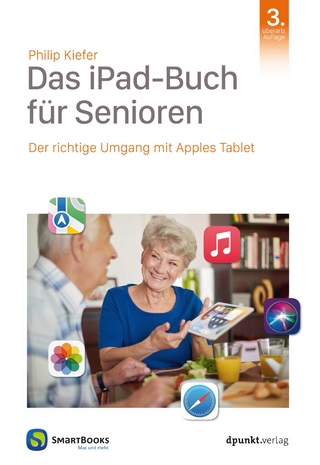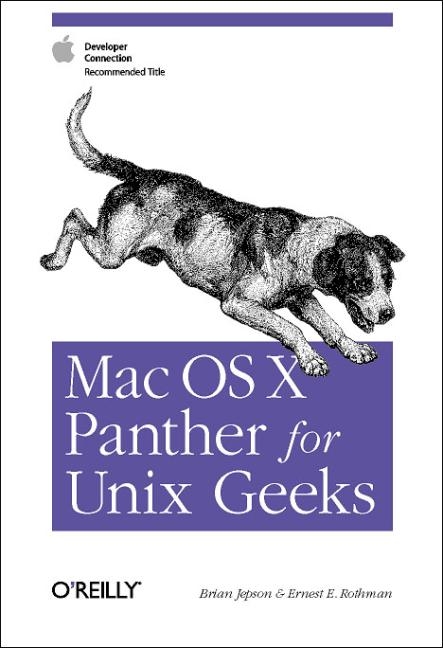
Mac OS X Panther for Unix Geeks
O'Reilly Media (Verlag)
978-0-596-00607-5 (ISBN)
- Titel ist leider vergriffen;
keine Neuauflage - Artikel merken
With its rep for being the sort of machine that won't intimidate even the most inexperienced users, what's the appeal of the Mac(R) for hard-core geeks? The Mac has always been an efficient tool, pleasant to use and customize, and eminently hackable. But now with Mac OS(R) X's BSD core, many a Unix(R) developer has found it irresistible. The latest version of Mac OS X, called Panther, makes it even easier for users to delve into the underlying Unix operating system. In fact, you can port Linux(R) and Unix applications and run them side-by-side with your native Aqua(R) apps right on the Mac desktop. Still, even experienced Unix users may find themselves in surprisingly unfamiliar territory as they set out to explore Mac OS X. Even if you know Macs through and through, Mac OS X Panther is unlike earlier Macs, and it's radically different from the Unix you've used before. Enter Mac OS X Panther for Unix Geeks by Brian Jepson and Ernest E. Rothman, two Unix geeks who found themselves in the same place you are. The new edition of this book is your guide to figuring out the BSD Unix system and Panther-specific components that you may find challenging.
This concise book will ease you into the Unix innards of Mac OS X Panther, covering such topics as: A quick overview of the Terminal application, including Terminal alternatives like iTerm and GLterm Understanding Open Directory (LDAP) and NetInfo Issues related to using the GNU C Compiler (GCC) Library linking and porting Unix software An overview of Mac OS X Panther's filesystem and startup processes Creating and installing packages using Fink and Darwin Ports Building the Darwin kernel Using the Apple(R) X11 distribution for running X Windows(R) applications on top of Mac OS X The book wraps up with a quick manpage-style reference to the "Missing Manual Pages" --commands that come with Mac OS X Panther, although there are no manpages. If you find yourself disoriented by the new Mac environment, Mac OS X Panther for Unix Geeks will get you acclimated quickly to the foreign new areas of a familiar Unix landscape.
Brian Jepson has published print and online articles that examine the intersection of Open Source and Windows (particularly .NET). Mac OS X is one such intersection, combining a solid Unix core with the pioneering Apple user interface. Brian's prior experience developing applications in Unix and Linux give him an appreciation of the target audience's point of view. His thorough explorations of NeXTSTEP and Mac OS X--conducted over the last few years--kept him oriented as he developed Mac OS X Panther for Unix Geeks. Brian is also an O'Reilly editor and co-author of Mac OS X for Unix Geeks and Learning Unix for Mac OS X. Ernest E. Rothman is an Associate Professor of Mathematics at Salve Regina University (SRU) where he is also Chair of the Mathematical Sciences Department as well as Manager of the Computational Science Program. Before SRU, Ernie held the position of Research Associate at the Cornell Theory Center at Cornell University. Ernie holds a PhD degree in Applied Mathematics from Brown University. His academic interests are primarily in Scientific Computing, and Computational Science Education. More details can be found at his website http://homepage.mac.com/samchops/ROTHMAN/rothman.html.
Preface Part I. Getting Around 1. Inside the Terminal Mac OS X Shells The Terminal and xterm Compared Using the Terminal Customizing the Terminal The Services Menu Alternative Terminal Applications The open Command 2. Startup Booting Mac OS X Adding Startup Items Scheduling Tasks 3. Directory Services Understanding Directory Services Programming with Directory Services Configuring Directory Services NetInfo Manager Directory Services Utilities Managing Groups Managing Users and Passwords Managing Hostnames and IP Addresses Exporting Directories with NFS Flat Files and Their Directory Services Counterparts Restoring the Directory Services Database 4. Printing Printer Setup Utility Common Unix Printing System (CUPS) Gimp-Print 5. The X Window System About Apple's X11 Installing X11 Running X11 Customizing X11 X11-based Applications and Libraries Connecting to Other X Window Systems Virtual Network Computer 6. Multimedia Burning CDs Video Image Editing 3D Modeling 7. Third-Party Tools and Applications Virtual Desktops and Screens The Application Menu Expose Virtual Desktops SSH GUIs RAqua Part II. Building Applications 8. Compiling Source Code Compiler Differences Compiling Unix Source Code Architectural Issues X11-Based Applications and Libraries 9. Libraries, Headers, and Frameworks Header Files The System Library: libSystem Shared Libraries Versus Loadable Modules Library Versions Creating and Linking Static Libraries Creating Frameworks Prebinding Performance and Debugging Tools CHUD Tools Interesting and Important Libraries Numerical Libraries 10. Perl Perl for Mac OS X Geeks Installing CPAN Modules Compiling Your Own Perl Part III. Working with Packages 11. Fink Installing Fink Using Fink FinkCommander Installing Binaries 12. Creating and Installing Packages Using PackageMaker Using GNU tar Disk Images Creating Fink Packages Part IV. Serving and System Management 13. Using Mac OS X as a Server Getting Connected LDAP Postfix Built-in Services: The Sharing Panel 14. MySQL and PostgreSQL MySQL PostgreSQL PHP and Perl 15. System Management Tools Diagnostic Utilities Kernel Utilities System Configuration Third-Party Applications Part V. Appendixes A. The Mac OS X Filesystem B. Command-Line Tools: The Missing Manpages C. Mac OS X's Unix Development Tools Index
| Erscheint lt. Verlag | 30.3.2004 |
|---|---|
| Zusatzinfo | Illustrations |
| Verlagsort | Sebastopol |
| Sprache | englisch |
| Maße | 146 x 205 mm |
| Gewicht | 504 g |
| Einbandart | kartoniert |
| Themenwelt | Informatik ► Betriebssysteme / Server ► Macintosh / Mac OS X |
| ISBN-10 | 0-596-00607-1 / 0596006071 |
| ISBN-13 | 978-0-596-00607-5 / 9780596006075 |
| Zustand | Neuware |
| Haben Sie eine Frage zum Produkt? |
aus dem Bereich