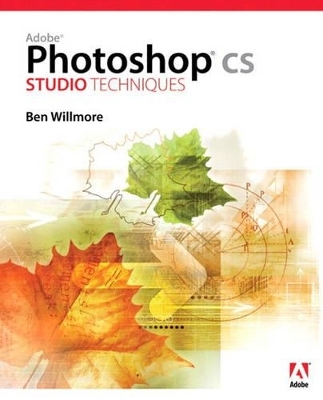
Adobe Photoshop CS Studio Techniques
Adobe Press,U.S.
978-0-321-21352-5 (ISBN)
- Titel ist leider vergriffen;
keine Neuauflage - Artikel merken
If you're ready to go from Photoshop competent to Photoshop enlightened, this is the place to turn. In these pages, revered Photoshop instructor Ben Willmore explains the whys behind the how's so that you can unleash Photoshop CS' full creative potential. In a friendly, easy-going style that's long on information and short on techno-babble, Ben explains the concepts, features, and techniques that promise to make a real difference in the way you use Photoshop CS. Complex concepts like curves and channels are made crystal clear, and features new to Photoshop CS--like the very cool PhotoMerge function for creating panoramic composite images, support for nested layers, and more--are covered in the depth they deserve. After a quick grounding in the tools, palettes, layers, and masks at the program's core, Ben gets into the real-world production techniques that make up the heart of this volume: sharpening scans, correcting and optimizing images, and more.
Ben Willmore is the founder of Digital Mastery, a Boulder, Colorado-based training and consulting firm that specializes in Photoshop. Ben has always been known to be a little nutty about all things technical, even as a child. Not long after he traded in his tricycle for training wheels, he started building cameras out of do-it-yourself kits. In 1981, at the tender age of 14, he made his official debut into computer nerd-dom when he attended CompuCamp. That's where he discovered his first two loves, computers and graphic design, and where he learned how to use a graphics tablet to produce art on an Apple computer-three full years before the Macintosh said its first, "Hello." Not surprisingly, he went on to become a graphic designer. In those days that meant knowing all about such primitive things as typesetting, keylining, and stat cameras. When the first tools of electronic publishing started showing up, Ben began his trend as an aggressive early adopter of new technologies. While most people in the business were holding back in a wait-and-see attitude, Ben was charging ahead and embracing the new tools like long-lost friends. His first serious push into the new arena was when he helped convert his college's daily newspaper from traditional techniques to electronic tools in the late 1980s. Ben became known as someone who likes to push his tools to the limit, causing many printing companies and service bureaus to ask "How'd you do that?" His obsession with the nuts and bolts of electronic publishing turned him into an unwitting one-man customer support center for all his friends and coworkers. It was this, he discovered, that was his third love-helping others truly understand graphics software. And so he decided to go out on his own and teach his favorite program (Photoshop) full time. In 1994 he created what has become the hugely successful seminar, Photoshop Mastery. Since then he has taught over 30,000 Photoshop users, and travels around the world presenting his seminars and speaking at publishing events such as Photoshop World. He writes a monthly column for Photoshop User Magazine. Ben can be reached at book@digitalmastery.com. Mark Clarkson-self-described writer, artist, and dilettante-was a great help in reviewing and adding selected Photoshop CS updates and screenshots to five chapters of this edition of Adobe Photoshop CS Studio Techniques. Mark lives in Kansas. He is the author of Photoshop Secrets of the Pros, The Photoshop Tennis Book, BattleBots: The Official Guide, Flash 5 Cartooning, The Guide to Cartooning with Macromedia Flash, and Windows Hothouse. As Mark puts it, "I'm a book author, magazine writer, 3D animator, and Flash cartoonist. Yes, it's sad, but at 42 I still haven't decided what I want to do when I grow up." There's more about Mark at http://www.markclarkson.com.
Introduction.
I. WORKING FOUNDATIONS.
1. Tool and Palette Primer.
Preparing Your Workspace. Working with Screen Modes. A Quick Tour of the Tools. Navigating Your Document. Picking Colors. Basic Editing Tools. File Browser. Closing Thoughts. Ben's Techno-Babble Decoder Ring. Keyboard Shortcuts.
2. Selection Primer.
What Is a Selection? Basic Selection Tools. Magic Wand Tool. Refining a Selection. The Select Menu. Quick Mask Mode. Closing Thoughts. Ben's Techno-Babble Decoder Ring. Keyboard Shortcuts.
3. Layers Primer.
How Do Layers Work? Meeting the Layers. Leapin' Layers! More Tools and Toys. Applying Photo Filter Adjustments. Done Playing Around? Closing Thoughts. Ben's Techno-Babble Decoder Ring. Keyboard Shortcuts.
II. PRODUCTION ESSENTIALS.
4. Resolution Solutions.
Understanding Pixel Size. Printing. Closing Thoughts. Ben's Techno-Babble Decoder Ring.
5. Line Art Scanning.
Avoiding the Jaggies. Photoshop Can Fake It. Straightening the Image. Improving Definition. Converting to Line Art. Minimizing File Size. Converting to Bitmap. Closing Thoughts. Ben's Techno-Babble Decoder Ring.
6. Optimizing Grayscale Images.
Levels Is the Solution. The Histogram Gives You Feedback. Setting Up Your Images for Final Output. A Quick Levels Recap. Postadjustment Analysis. Closing Thoughts. Ben's Techno-Babble Decoder Ring. Keyboard Shortcuts.
7. Understanding Curves.
With Power Comes Complexity. Take Curves for a Test Drive. Input and Output Numbers. The Histogram Palette. Shadow/Highlight. Closing Thoughts. Ben's Techno-Babble Decoder Ring. Keyboard Shortcuts.
8. Color Management.
Implementing Color Management. Color Management in Action. Closing Thoughts. Ben's Techno-Babble Decoder Ring.
9. Color Correction.
Use Gray to Fix Color?!? Professional Color Correction. Refining the Result. Closing Thoughts. Ben's Techno-Babble Decoder Ring. Keyboard Shortcuts.
10. Using Camera Raw.
The Camera Raw Dialog Box. Workflow Settings. Finishing Touches. Closing Thoughts. Ben's Techno-Babble Decoder Ring. Keyboard Shortcuts.
11. Color Manipulation.
At the Core Is the Color Wheel. The Hue/Saturation Dialog Box. Replacing Color. Variations. Color Balance. Levels/Curves. Selective Color. Match Color. Color Replacement Tool. Channel Mixer. Gradient Map. Closing Thoughts. Ben's Techno-Babble Decoder Ring. Keyboard Shortcuts.
12. Channels.
Channels Are Worth the Pain! Three Varieties of Channels. Navigating the Channels Palette. Understanding Color Channels. Understanding Spot Channels. Understanding Alpha Channels. Closing Thoughts. Ben's Techno-Babble Decoder Ring. Keyboard Shortcuts.
III. CREATIVE EXPLORATIONS.
13. Advanced Masking.
The Key Is to Choose the Right Tool. The Background Eraser. The Extract Filter. The Blending Sliders. Channels. The Pen Tool. Layer Masks. Closing Thoughts. Ben's Techno-Babble Decoder Ring. Keyboard Shortcuts.
14. Sharpening.
When to Sharpen an Image. Removing Film Grain and Scanner/Camera Noise. How Sharpening Works. Tricks of the Trade. Closing Thoughts. Ben's Techno-Babble Decoder Ring. Keyboard Shortcuts.
15. Shadows.
How to Think About Shadows. Four Shadow Types. RGB Versus CMYK. Closing Thoughts. Keyboard Shortcuts.
16. Collage.
Four Ways to Blend. Clipping Masks. Blending Sliders. Layer Masks. Creating a Panoramic Image with Photomerge. Vector Masks. Closing Thoughts. Keyboard Shortcuts.
17. Enhancement.
The Battalion of Blending Modes. Closing Thoughts. Keyboard Shortcuts.
18. Retouching.
Patch Tool. Healing Brush Tool. Clone Stamp Tool. The Dodge and Burn Tools. The Sponge Tool. The Blur and Sharpen Tools. The Liquify Filter. Retouching and Restoring Real-World Photos. Closing Thoughts. Ben's Techno-Babble Decoder Ring. Keyboard Shortcuts.
19. Type and Background Effects.
No More Jaggy Text. Entering Text. Editing Text. Type Layers. Layer Styles. The Styles Palette. Backgrounds and Textures. Repeating Patterns. Closing Thoughts. Ben's Techno-Babble Decoder Ring.
Index
| Erscheint lt. Verlag | 25.2.2004 |
|---|---|
| Verlagsort | Indianapolis |
| Sprache | englisch |
| Maße | 188 x 232 mm |
| Gewicht | 1678 g |
| Themenwelt | Informatik ► Grafik / Design ► Digitale Bildverarbeitung |
| ISBN-10 | 0-321-21352-1 / 0321213521 |
| ISBN-13 | 978-0-321-21352-5 / 9780321213525 |
| Zustand | Neuware |
| Haben Sie eine Frage zum Produkt? |